
One of the most annoying problems for any computer user, be it a desktop or laptop computer, is that their equipment emits a loud noise coming from its ventilation system ..
Nobody wants to have a noisy “airplane engine” on their desk, but even if we don't think about it, the damaging effects that the computer will possibly suffer if that noise generated by the fans continues can be serious. It is important to carry out maintenance of the ventilation system : for this we have so many spare parts, tricks or applications that will help us to leave it as new.
What is the noise and failure of the ventilation system?

When we have this problem, logic makes us think about the obvious: the ventilation system generates noise due to accumulated dirt. This is true, but we also have other enemies such as our own daily wear and tear..
The fans of a computer system, if we are talking about a desktop computer, are located in different positions of the tower (to generate a constant air flow), as well as in the most important point of the computer: the microprocessor.
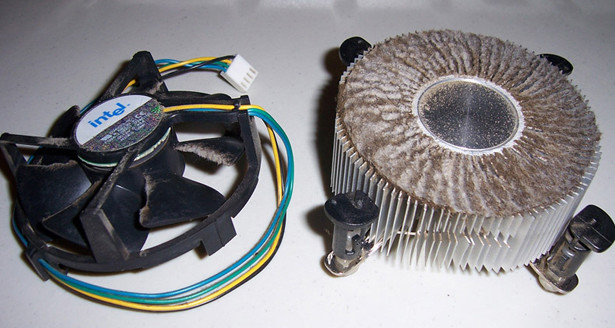
The microprocessor usually has a metal heatsink that is hooked to a fan that keeps its temperature as low as possible..
As they are mechanical elements, the fan blades tend to accumulate all kinds of suspended dirt (dust, lint, sand) and suffer accumulations that can cause the obstruction of both the air passage and the movement of the blades.
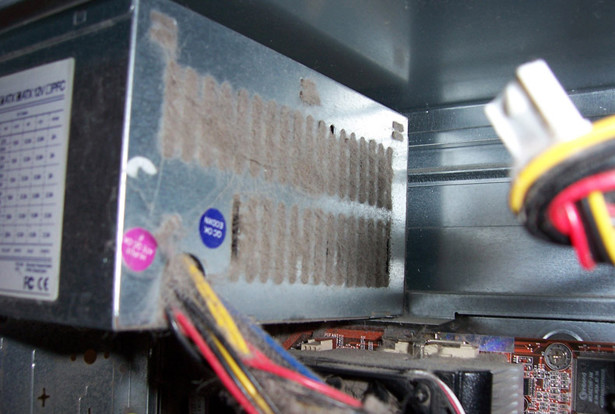
This can result in increased fan noise and increased computer temperature as it cannot adequately ventilate its internal components. All this can lead to a rise in temperature that causes the equipment to shut down due to overheating and even the failure of its components.
Another existing problem, if we focus on the increase in temperature, is the progressive deterioration of the thermal paste that connects the microprocessor to the computer's heatsink and fan. This paste should be replaced every 5 years at the most.

In a laptop we will find the same problems, but in, at most, a couple of small fans (a desktop can have several pairs of fans to create air currents).
Tips for optimal ventilation and applications that can help you
All electronic or mechanical devices have a limited useful life , so it is impossible to fight against the problem of the malfunction of the fans of our equipment. Of course, we can maximize its operation for a long time if we have some tricks in mind.
Clean your computer regularly and keep an environment free of dirt

The most obvious: we have to perform periodic maintenance on our equipment, whether it is desktop or portable. We must avoid at all costs obstructing any ventilation path of the equipment, maintain a clean environment where we use them, and, even if we carry out these actions, try to clean the fans manually from time to time, either using brushes, dry cloths or wipes, or air compressed .
We should never force the fan to move , as it can seriously damage the fan motor and cause a malfunction. Of course, we should also clean all the components that surround the fans as well as replace the thermal paste of the microprocessor if necessary.
Keep your wiring neat
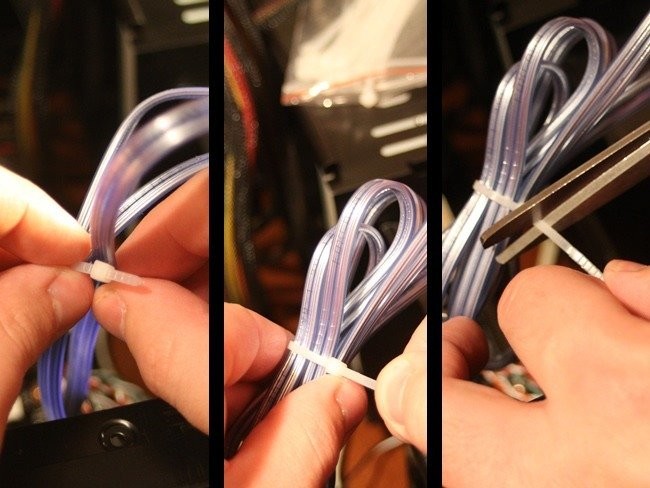
It is important that the order within your desktop computer is predominant: the chaos of having loose cables or scattered components can cause some of them to rub against the blades of a fan, in addition to more possibilities of accumulation of dirt in them . It is important to organize and gather the cables to have the maximum free space that can allow the free circulation of air flows.
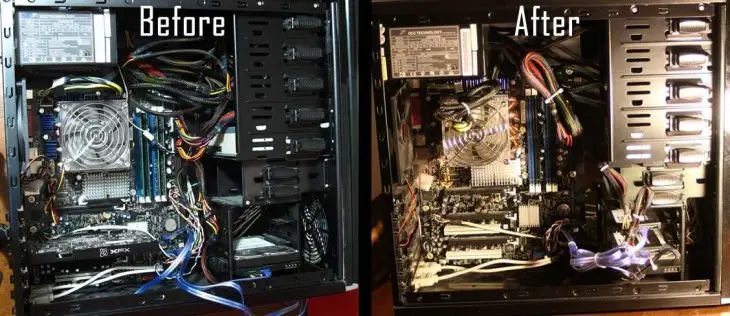
We can get cable ties or fastening systems that allow us to keep all the annoying or hanging elements of our tower organized.
Replace your fans or ventilation systems

If our team has several years behind it, and noise and overheating problems are not solved even with constant maintenance, it would be interesting to consider the option of replacing the current fans with new ones of the same size. They are cheap and easy to find components .
We can also add new fans to existing ones, as well as think about replacing the usual ventilation system with a liquid cooling system , which is much quieter and more precise, although more expensive and delicate.
Use applications or tools that detect temperature changes
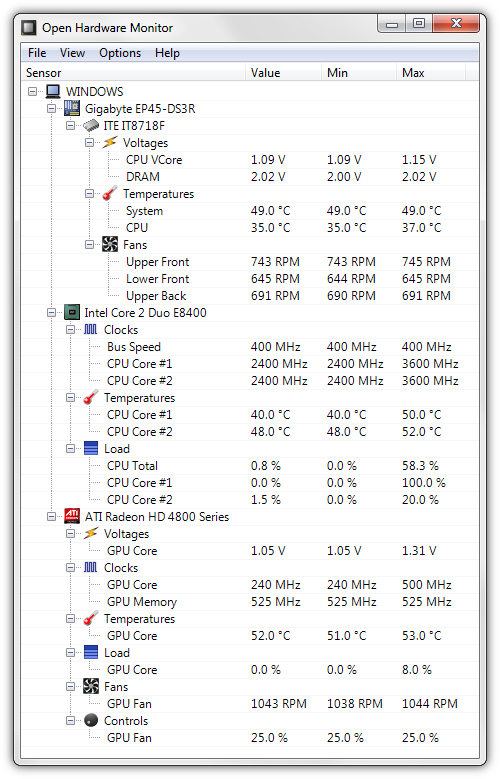
There are dozens of tools that will allow us to control the temperature of the processor or different components of the computer, as well as the speed or operation of the fans.
Two of the best known are Open Hardware Monitor and HWMonitor . Open Hardware Monitor is a free option that allows us to see in real time both the temperature of the computer's processor and the speed of the fans.
HWMonitor's proposal is similar, which allows us to perform the same functions but under more precise results that indicate the average speed of use of each fan (perfect for detecting possible operating problems). It's free, but it has a paid version with more features.
The importance of a good cooling system in high-performance equipment


By not having the best individual fan or cooling system, your computer will have the best possible ventilation: the key is in a precise combination of components .


Desktop computers such as the Lenovo IC Y900 show us the line to follow to have the best of ventilation systems: combining fans located in strategic positions of the tower, with a liquid cooling system and easy-maintenance elements, such as grilles and panels. that can be easily uncoupled and cleaned.


Such a high-performance computer, such as the Lenovo IC Y900, which has nothing less than the latest generation Intel Core i7 processors , latest-batch Nvidia GeForce GTX graphics cards, high-speed DDR4 RAM, and SSD drives, among others. perfect components for any gamer, he deserves a ventilation system to match.
Images | quietpcusa | pcworld | technibble | howtogeek