
When we buy a touchscreen computer, we have a more versatile device at our disposal, but we also pay a toll to keep the screen looking new. The normal thing is that after a tactile use with our fingers we see that the traces of fingerprints are evident, especially when we have the screen off. So we are going to see how to clean the touch screen of your computer so that it is like the first day ..
It is not that these traces are going to prevent our screen from looking bad, but since we have a touch computer to boast of , the ideal is that it looks as good as when it came out of the box and we started it up. Cleaning is relatively simple, but we have to take into account a number of issues to avoid damaging our screen.
How to clean the computer touch screen
Alcohol-free products
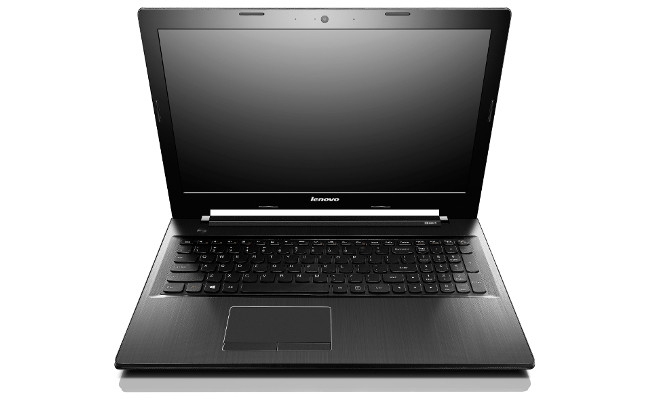
The first thing to know is that you should not use general cleaning products .
On the one hand, they include chemical components that can damage the quality of our screen and its protection. On the other, it is normal for them to leave a certain residue that is not convenient in an electronic device. It is important that the applied product does not contain alcohol..
Use the right cloth to avoid scratching the screen
There are specialized cleaning kits that include a spray and a microfiber wipe, similar to the one used to clean glasses. It is essential to avoid scratching the screen, something that can happen if we are not careful or use an inappropriate cloth , which facilitates abrasion.
If we do not have these products on hand, we can use a microfiber cloth slightly moistened with distilled water. We have to make as many passes as necessary by exerting pressure, but without exceeding ourselves, since we must not scratch or press on a point with excessive force. Sometimes, in addition to fingerprints, we can have other remains, for example if we have inadvertently sneezed on the screen. The ideal is to clean in circles on the screen itself..
Glossy or matte finish?
We would have to distinguish if the touch screen is of the Glossy type , with a finish similar to that of tablets, or with a matte finish. In the first case, cleaning is easier, although they trap traces or reflections outdoors more. If they do not have this finish, they are usually more similar to a desktop monitor, with a matte finish and better outdoor viewing by reflecting less brightness.

How to dry your laptop if you spilled any liquid?
In the event of spilling any liquid by mistake, the ideal is to dry it as soon as possible and try to prevent it from reaching the inside of the device.
It is best to use absorbent paper but it cannot be torn. Then we would have to leave the computer turned off to prevent any damage from arising if any of this content has leaked into it, something that is unusual. In any case, if we suspect that this has happened, it is best to leave the computer unused for a couple of days so that it dries up and cannot cause a malfunction.
In severe cases, the ideal would be to keep it stored in a box with anti-humidity bags , which would favor this drying process and prevent the damage from spreading.
With a little luck we can recover our computer, tablet or smartphone after a few days. Depending on the type of liquid, water is not the same as a sugary soft drink, it could cause corrosion in the components, so in case of malfunction it is recommended to take it to a specialized technical support.
On Lenovo Blog | Is your laptop always in summer mode? Avoid getting hot with these 7 tricks