
It is logical to bear in mind that nothing is infinite, especially if we refer to a technological consumer product. The wear of components for its continued use is a fact we must expect to see sooner or later..
If we specify in the case of laptops, perhaps their battery is the most "delicate" element and prone to breakdown of all. But is this normal? What should we do when the moment of constant failure arrives? Is it easy to change the battery?
What do you need to know before changing your laptop battery?

Today's laptop batteries are generally lithium ion , which is the same technology used by today's mobile phone and tablet batteries. This type of battery allows us to use a fairly wide autonomy avoiding problems such as the "memory effect" that previous generations had (which prevented full charges after certain use).
Unfortunately, even with reliable technology , the battery is one of the components that suffers the most from constant use, and it is inevitable that, after 2 or 3 years , its useful life will end. We will notice it, mainly, in the autonomy: it can go from having hours of autonomy to minutes..

Another obvious sign that something is not going well with the battery is that the computer itself will notify us of problems with it, either through the system's boot manager or through the operating system itself.
Changing it is a really simple process in the vast majority of cases, we will only have to uncouple the battery itself using our hands in the models that allow it to be removed. If our laptop does not have a removable battery, we will have to think about taking it to technical service ..
Is your battery really failing?
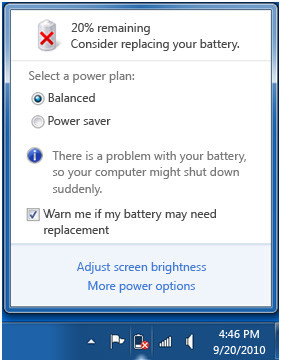
As we say, the evidence itself will guide us when it comes to verifying that something does not work as it should on our laptop, but operating systems such as Windows have more effective tools to confirm our suspicions.

Windows will warn us that the battery is in the last thanks to a visual warning in the taskbar. This notice will appear when the battery is unable to charge beyond 40% of its normal charge.
Where can I find my laptop battery?

The battery of a laptop is relatively easy to find: we can buy it in physical stores or online almost with total security. To do this, simply knowing the model of our laptop can suffice, but on certain occasions we may have to know the model of the removable battery itself.
In the second case, just by removing the battery we will find a label with the model number printed on it, either on the battery itself or in the hole where it is inserted. It shouldn't be a problem for any user.
Of course: remember to buy original batteries . The fraudulent copies that you can find in stores at a much lower price end up being dangerous: they can damage both the battery itself after a period of use and the entire laptop. Cheap is expensive.
How do I change the battery in my laptop?

Once the new battery is obtained, the process of replacing the old one with the new one is really simple: we will have to disengage it from its hole and fit the new one. Ready.
Depending on the battery and laptop model (there are thousands) it may have a different system, but in general they all look the same: it may have a small sliding eject button that, when reaching the end of its travel, allows the battery to be disengaged and removed from its hole.

In other cases we will find a pair of sliding buttons : one to block the battery closure and prevent it from accidentally falling and another to disengage it from the hole.
We can also find very different ways to extract the battery from said hole: pressing, sliding, pressing ... We just have to try carefully and patiently or seek help online with our specific model. It won't take us more than a minute to get it.
Take care of your battery with these programs
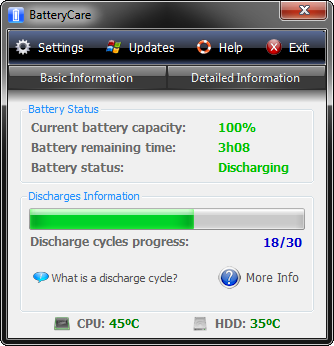
If it is really important for you to know the status of your current battery, because you have suspicions of its malfunction, or you simply want to monitor its evolution, you have dedicated applications that will help you in this task.

For example, we have the BatteryBar Pro application, with a multitude of customization options , notifications, personalization, etc; BatteryCare, similar and free or BatteryInfoView, another free option that provides a lot of information about our battery.
Images | Youtube