
The passing of days, the daily comings and goings, and even the mere environment in which we use our laptop can seriously affect its image , even if we think otherwise or do not even realize it..
The dirt that adheres to the components of the laptop can be harmful, so it does not hurt, because of pure hygiene, and for safety , knowing how to leave your laptop as if it were just purchased.
Clean your case

The laptop case can shine like new if you know how to clean it, in this case, it must be cleaned using elements that do not damage it: you can use a damp cloth or cotton combined with water, or with other liquids such as alcohol, if the dirt is resistant and It does not come out easily..
Check the vents

A critical point of any laptop is its vents in the case, those that directly lead to internal fans. If lint, hair, or any kind of dirt collapses them, the laptop will probably overheat, restart, and may even become damaged. You can solve this problem using cotton buds and even compressed air.
The keyboard should also be cleaned
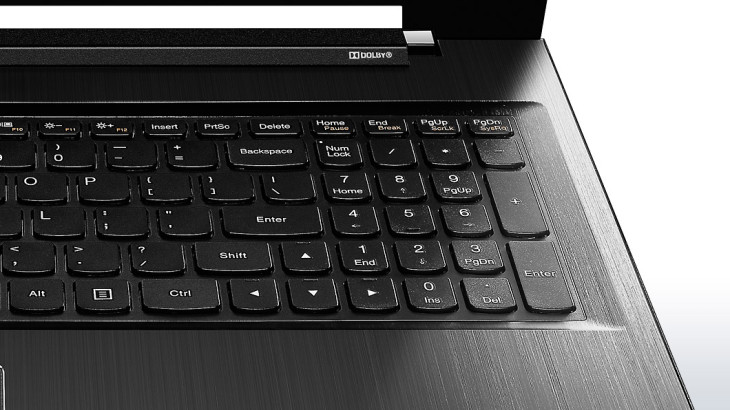
Another target of dirt on a laptop is usually the keyboard . Using cotton wool carefully on the keys can be an efficient solution when cleaning it, as well as the aforementioned compressed air. Of course, if you have poured liquid on it, it would be better to think about taking it to a professional technician..
The trackpad or mouse should also be shiny

So that the laptop's trackpad doesn't have any kind of response problem, it's important to clean it often. Use the same rag you used to clean the case, the results will be positive.
The screen, another focus of dirt

Cleaning the screen of our laptop is much more delicate, especially since it attracts dirt from many sources: liquids, air, our saliva, etc. Being a delicate component that should not get wet, we will have to use different tools to clean it: we can use a microfiber cloth, a soft cotton cloth, a mini mop and even some alcohol on the cloth, if the dirt does not come out. You have to be quite careful.
The last resort: taking the laptop apart
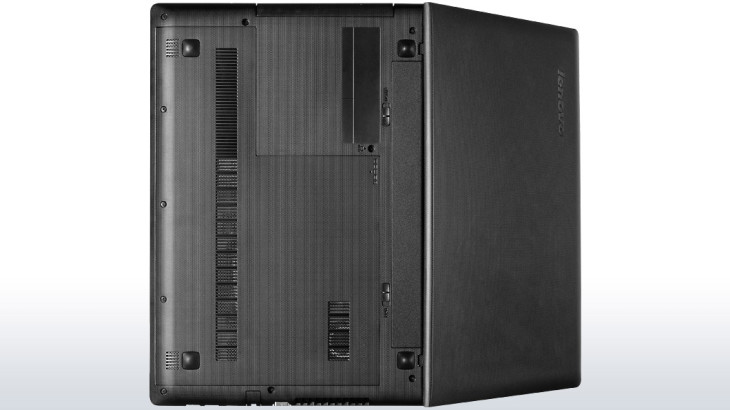
If exterior cleaning does not help your laptop, if the noise from its fan is hellish, if you have repair skills and adequate tools to access the inside of the laptop and, above all, if there is no problem of violating the warranty period of your laptop, you can consider opening it and cleaning the internal components such as the fan (with compressed air), RAM memory, dust accumulated on the board (with a cotton cloth), among other components. If you do not dare, it is best to take it to a qualified professional technician who will clean it with guarantees.