'The Ultimate Guide' is back and in this installment we are going to tell you how to select the best gaming laptop.
To consider
In this guide we are not going to focus on prices or specific products, it is a general guide, with that said, let's start.
First and foremost: Why choose a gaming laptop ?

If we plan to opt for a gaming or gaming laptop, we must take into account various factors before making the decision. One of them is the price (this type of laptop is more expensive than usual), the second factor is whether we are really going to take advantage of it and the third factor, no less important, is whether we want to move with it or not.
We say the latter because gamer laptops tend to weigh more than ultraportables , often exceeding 2 Kg in weight , instead of 1kg and a fraction of ultraportables.
Another factor is the size, this type of notebooks have screens of 14 inches or more, being bulky equipment on many occasions, as well as heavy.
But if you have already considered all this, go ahead and start with the guide.
Choosing a gaming laptop : Processor
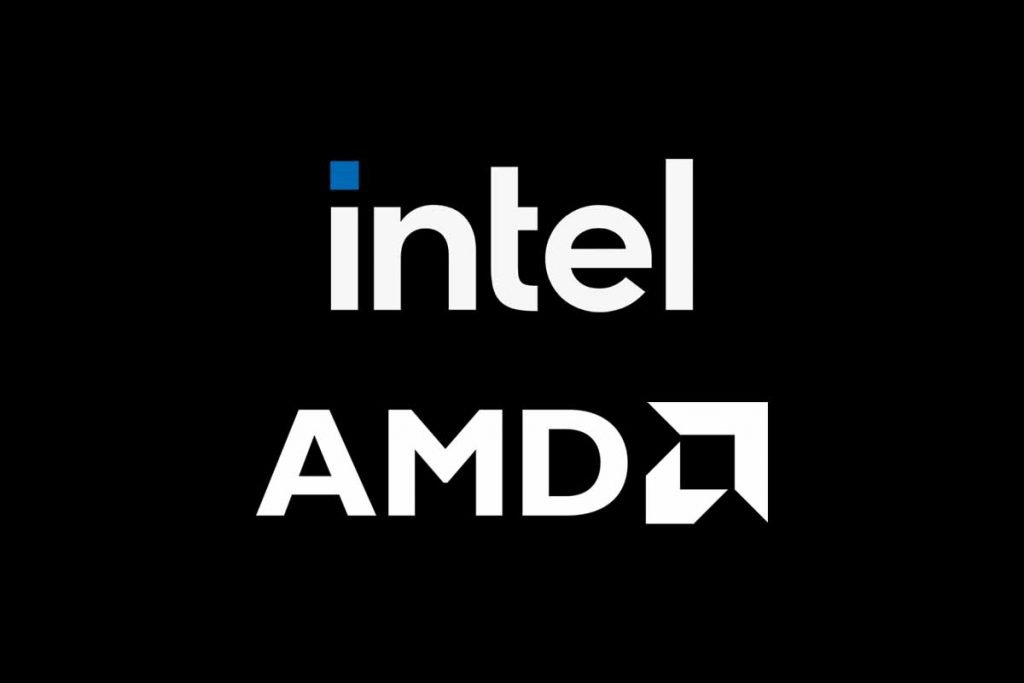
With regard to laptops, as with PCs, we have two options for processors, Intel or AMD .
Today there is no radical difference between the two processors , AMD may have an advantage in some models, but Intel is not far behind, especially with the 12th generation, the most recent.
In this type of laptop we will find AMD Ryzen 5 or higher or Intel Core i5 or higher processors, these processors have enough to run games with ease, although the determining factor in addition to graphics is their RAM.
RAM is very important...
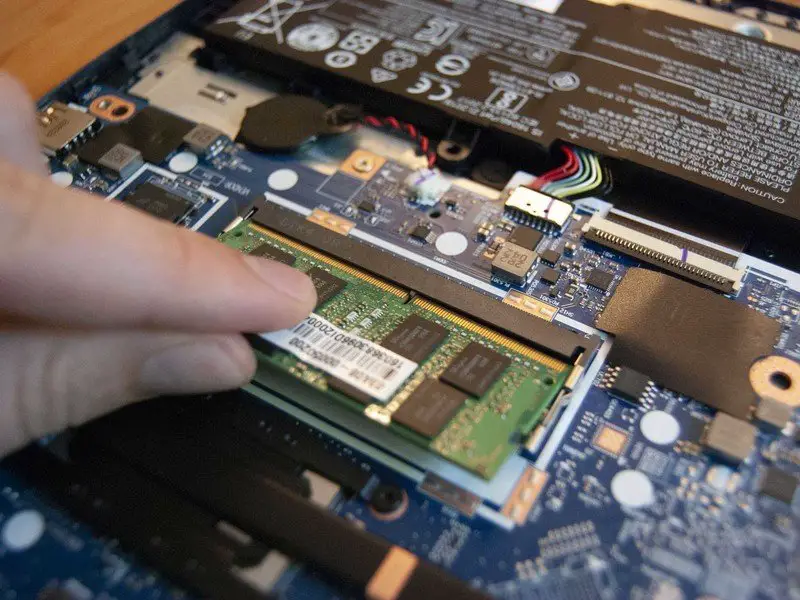 In many gaming laptops you can expand the memory.
In many gaming laptops you can expand the memory.Unfortunately, the vast majority of ultraportable computers do not allow you to expand the system memory, which makes it impossible to improve its capacity.
Gamer computers have two options depending on the computer, RAM soldered to the board + an additional slot for expansion or two slots for RAM memory.
The first option is not very advisable, that is, I would avoid laptops with soldered RAM and a single additional slot for expansion.
This has a major drawback, the soldered RAM uses a certain frequency (for example DDR5 4800) and if we put an additional stick not only must it be of the same frequency, but also the dual channel is not enabled, unless the memory is identical.
In the second case we see that having two sticks helps a lot with the update, it is simpler and prolongs the useful life of the equipment in the future.
…Although the most important thing is the graphics

The graphics card defines a gaming laptop , this component is crucial when playing games, we can have an NVIDIA or AMD Radeon graphics configuration, NVIDIA tends to be a better option due to its compatibility with all kinds of games , although some AMD High-end Radeons are pretty good options.
Today, to play freely, we recommend opting for graphics cards from the NVIDIA RTX 2000 or 3000 line , RTX 2060, RTX 3060 are great options, but if the budget does not reach an RTX 3050 it is a very good option too.
Although there is a detail, we will not get the most out of our equipment if we do not have a suitable screen.
The screen: Refresh rate and resolution are key
 MSI gaming laptop with 360 Hz refresh rate.
MSI gaming laptop with 360 Hz refresh rate.Perhaps the 'great ignored' in a laptop is its screen, but it is a determining factor in a gaming team .
It is not the same to have a Full HD screen at 60 Hz than at 144 Hz, or an FHD panel to a QHD (Quad HD), in a gamer team the important thing is the refresh rate of the screen , 120 Hz or more are recommended .
This defines, for example, the response of an FPS (Battlefield, Call of Duty) and many more titles, it is important to review this detail, Hertz define gamer laptops .
Luckily today many manufacturers do not omit this detail, there are panels of up to 360 Hz , although the resolution is already in personal taste, with a panel at more than 120 Hz Full HD we will be very good, but if it is QHD at a high frequency , better.
Another difficult issue to measure when we are going to buy a laptop is the type of panel, its brightness and the quality it offers in color reproduction.
Storage: Yes or Yes SSD type NVMe

Storage is another point to consider, current laptops have factory-installed solid state drives or SSDs, others include an SSD with an additional slot to place another one.
In general, these SSDs are of the M2 NVMe type, with which their performance is very generous.
If your gaming laptop does not have an SSD and if you have a hard drive (HDD), run away from it, no matter the price, these drives are much slower.
PCIe 4.0 connectivity guarantees the best performance available on the market, if your laptop supports this interface look for a PCIe 4.0 SSD, although as a general rule all new laptops include this type of unit.
The capacity is based on taste, although I recommend at least 512GB for a laptop that we will use to play.
 External camera included in some ASUS ROG laptops
External camera included in some ASUS ROG laptopsNext, we are going to tell you other details that are not so transcendental, but that it is always good to keep in mind:
-
Construction: Materials are important but not so much in a gamer computer , graphics and processors increase heat generation in the computer, some laptops are made of plastic, others in aluminum derivatives, the important thing here is that heat dissipation is correct, avoid laptops that expel heat towards the screen.
-
Connectivity: Many computers do not have Ethernet or RJ45 input, so we rely on a dongle (adapter) to use it, these are not expensive (less than €15 in some stores) although Wi-Fi 6 or 6E should be enough depending on the contracted speed and our operator, but a gaming laptop without Ethernet is nonsense.
-
Web camera: It seems like a joke but after the pandemic webcams became an almost indispensable element and to this day they still are, some equipment includes a camera but others do not, although in general the cameras that they include are external and perhaps somewhat uncomfortable to take with us, in any case, if you are looking for portability, these laptops are not designed for it.
-
Multimedia : The sound of the speakers is not so important because usually if we play we do it with headphones. But it is good that it is of quality, or at least with considerable power. I would be more concerned with a 3.5mm headphone jack (what we call in jargon 3.5mm jack ) with a good DAC than speakers.
Unimportant detail in a gaming laptop: Operating system
Gaming laptops usually come with a pre-installed Windows 10 or 11 license.
The operating system is not as important as some may think , more on a gaming computer that its main use will be to play.
I would not pay so much attention to this detail.
And last, least important of all… RGB

I know perfectly well, all gaming laptops include at least one RGB strip on them, but this won't make your laptop better, it's just a cosmetic issue, nothing more.
Prices are often inflated when we see equipment equipped with many RGB, but do not fall for it.
And with this we conclude this guide, it took time to put it together, I hope you liked it and if something was left out please let us know.