Are you looking for a gaming monitor, but how do you choose the right one from the wide range? 144 Hertz, 1 millisecond, 4K; What is it and do I need it? And what about G-Sync or FreeSync? We explain what to look for when choosing the right gaming monitor that fits your gaming needs.
Select gaming monitor

When choosing a gaming monitor, it is important that you know what specifications to look out for. It is very important what kind of games you play and what your desires are. So ask yourself this:
- Which refresh rate do I choose?
- Do I choose a G-Sync or FreeSync monitor?
- Which response time do I choose?
- Which display do i need?
- Are sharp images particularly important to me?
- How does HDR add to my gaming experience?
- Do I need an ultrawide monitor?
- Am I a pc or console gamer?
Refresh rate: for smooth images

Gaming monitors have a minimum refresh rate of 60 Hertz, which is fine for moving images. Do you have higher demands and do you play games that require images to move really smoothly? Then we recommend at least 144 Hertz. With games like Battlefield or Call of Duty, you'll enjoy that. If you want to get the most out of the refresh rate, you need to make sure that your PC or laptop has a powerful graphics card.
G-Sync und FreeSync
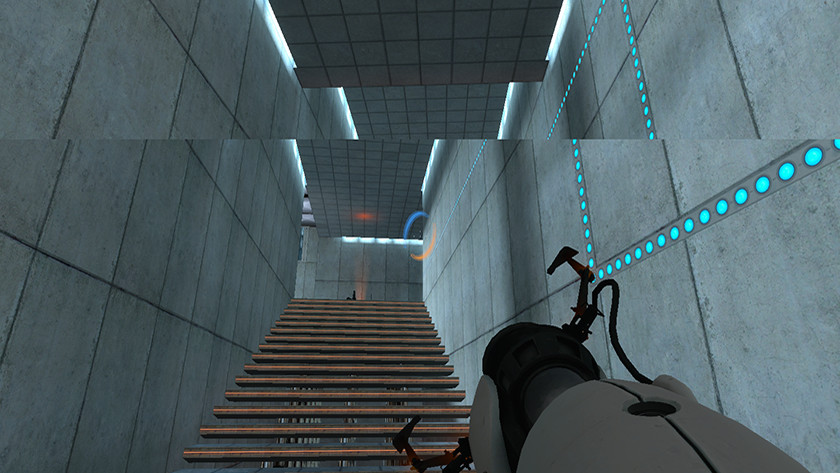
G-Sync and FreeSync are a form of adaptive synchronization. Thanks to this image technology, the refresh rate of your screen corresponds to the frame rate of your graphics card. This means that you won't get stuck pictures. Monitors with G-Sync only work with NVIDIA graphics cards. FreeSync monitors work with AMD graphics cards, but some work with NVIDIA graphics cards as well. We call this G-Sync Compatible.
Response time: no blurry images

The response time in milliseconds indicates how quickly the pixels on your screen change color. If you're playing fast-paced action games, the response time should be as short as possible, preferably 1 or 2 milliseconds. If it is too high, ghosting or motion blur will occur. These are names for an effect that causes not all pixels to change color at the same rate, creating a blurry image.
The best display for a gaming monitor

The display of a gaming monitor has a lot to do with the quality and performance of the monitor. There are different displays: IPS, TN and VA. These all have their own specific properties and qualities. For example, IPS is known for a good color range, TN for speed and VA for good contrast ratio. It therefore very much depends on what you are looking for as a player and what is most important to you.
Sharp picture and vivid colors

4K-Gaming-Monitor
If you are a gamer who likes a lot of visual spectacle, then you prefer to play on a monitor with a 4K resolution. 4K screens have a resolution of 3840 x 2160 pixels, so you can see every detail with razor sharpness. Most 4K gaming monitors have a refresh rate of 60 Hertz, which means that in many cases the image quality is more important to you than the frame rate. For 4K games it is also important that you have a powerful graphics card that supports 4K games at 60 Hertz.

Gaming on an HDR monitor
HDR stands for High Dynamic Range and is also appearing in the gaming world. This technique offers more extensive color reproduction with high contrast and high brightness. With the lifelike colors you can see more details in your games and the images are much more "real" than on a "normal" monitor. It's also easier to find your way around dark game levels. The high contrast and brightness give you a better view. Just make sure your games support HDR to take advantage of it.
Ultrawide and console gaming

Gaming on an ultrawide screen
An ultrawide gaming monitor offers a third more screen space. You have twice as much space on the screen of a Super Ultrawide. So you can easily replace your setup with 2 monitors. Ultrawide monitors give you a better view of your games when a game supports it. This gives you an additional advantage in strategy games because you can see a bit more of your playing field or almost the entire field in Fifa right now.

A gaming monitor for your console
Console gamers also choose monitors to have fun on their Playstation 4, Xbox One or Nintendo Switch. Compared to a TV, a gaming monitor has less input lag, so you will have fewer problems with blurry images. A monitor often also has special game settings. If you have a Playstation 4 Pro or Xbox One X, you can get the most out of it with a 4K or HDR monitor. A console delivers an output of up to 60 Hertz, so you don't need a higher refresh rate.