4K gaming monitorRequired PC hardwareConnections and cables
If you are a gamer who loves to play games at the highest level, then of course you want to play in 4K. All you need is the right equipment. We'll tell you what equipment you need for 4K games, such as the right graphics card and cables.
4K gaming monitor

A 4K gaming monitor is slightly different from a regular 4K monitor. Apart from the resolution (3840 x 2160), a gaming monitor differs in terms of the required technical data. For example, choose a screen with a refresh rate greater than 60 Hz. This makes even the fastest images look fluid. To avoid delays, choose a maximum response time of 5 ms, with 1 ms being best. That way you avoid delays. Consider supporting FreeSync or G-Sync, depending on the type of graphics card you have.
Required PC hardware
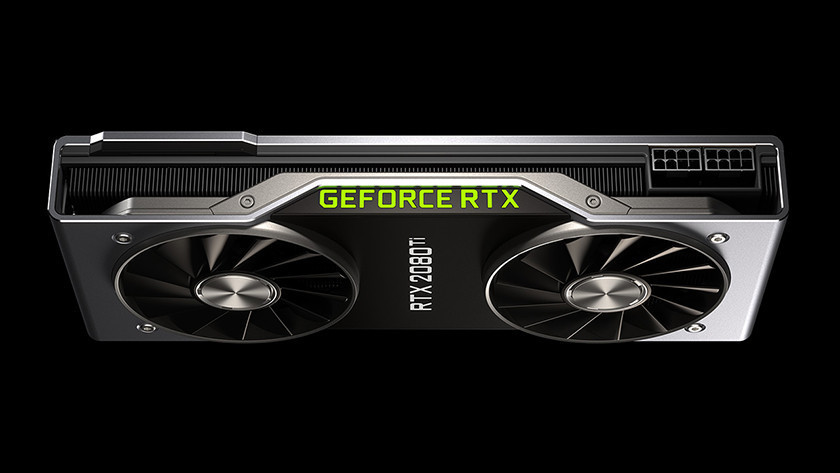
You now know that an ideal 4K gaming monitor has a high refresh rate, low response time and preferably G-Sync or FreeSync support. Your computer or laptop also needs to have the right hardware. The most important thing here is the graphics card. Only the best cards are suitable for an optimal 4K experience, i.e. a GTX 1080 Ti, an RTX 2080 Super or an RTX 3080 as the lower limit. Without this graphics card, gaming in 4K is difficult, even if you have a suitable monitor.
Connections and cables
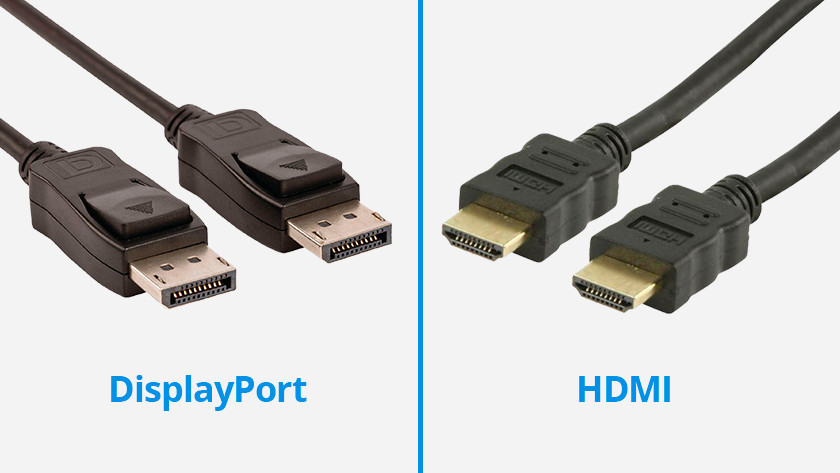
You won't get the best 4K gaming experience without the right cables and connections. So it is best to use a display port connection for your laptop or computer. If you prefer to use HDMI, make sure that you are using at least one HDMI cable with a 2.0 protocol to transmit a 4K picture with at least 60 Hz. This way, your pictures will look fluid during the game and there will be no jerking even if the pictures are moving quickly.