How to permanently delete Facebook
There are times when a radical change is needed. For example, disappearing forever from a social network that is not giving us what we expected from it. And it is that, sometimes, these types of tools can be more toxic than beneficial. But how to delete Facebook account forever?
If we have come to this site it is because we want to disappear from Facebook. There's no more. Whether it's because we don't like them continuing to store our data and profit from it, or simply because we think we spend too much time viewing posts, the day comes when we decide to delete our Facebook account . And to something else..
How to permanently delete Facebook
If we want to delete Facebook and have our account closed permanently, we have to proceed as follows. The first thing to keep in mind is that "deactivate" and "delete" are two completely different procedures. Deactivating Facebook is not final , we can recover the account again just by logging in with our email and password. Our contacts will not see anything and our account will not appear to anyone. However, if we delete it, we will never hear from it again. We will be able to use the same email from the deleted account again, but we will not recover anything we published on it.
If we decide to permanently eliminate our Facebook presence, this is what we must do..
- We enter our Facebook account and press the arrow at the top right of the screen. We access ' Settings and privacy '.
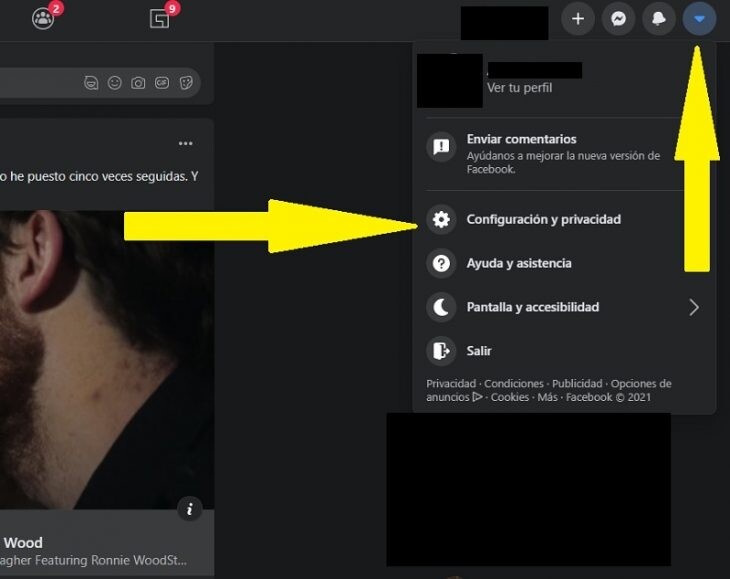
- Next, we go to ' Settings '.
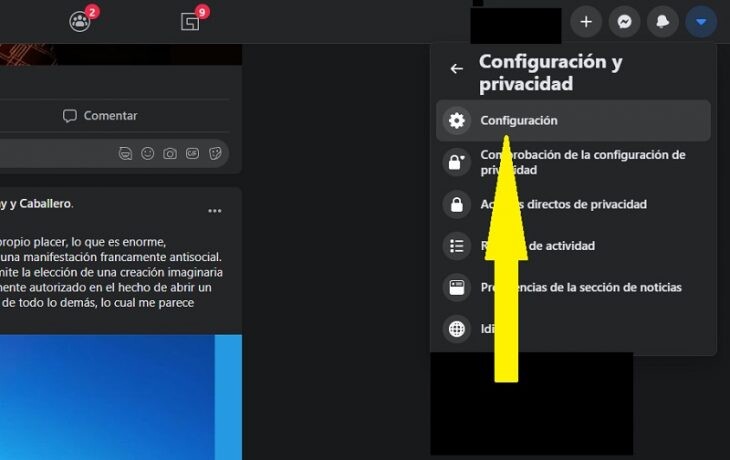
- In the section ' Your Facebook information ', we will find very interesting information about our Facebook account. If we look at the last option, we find the one that interests us. In the next screenshot we can see it better.
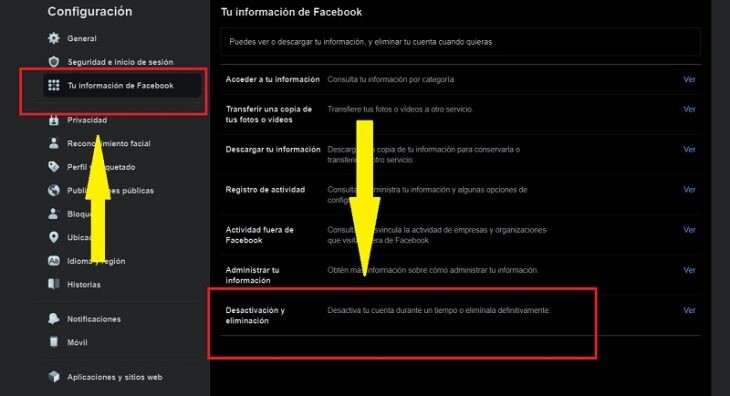
Now is the time to act very carefully. Remember that if we deactivate the account we can recover it whenever we want with the username and password, and our contacts will not see anything. But if we remove it, Facebook will wipe it off the map in about ninety days . Important tip: if it occurs to us to enter before those 90 days have passed, the process will be canceled and we will have to do it again.
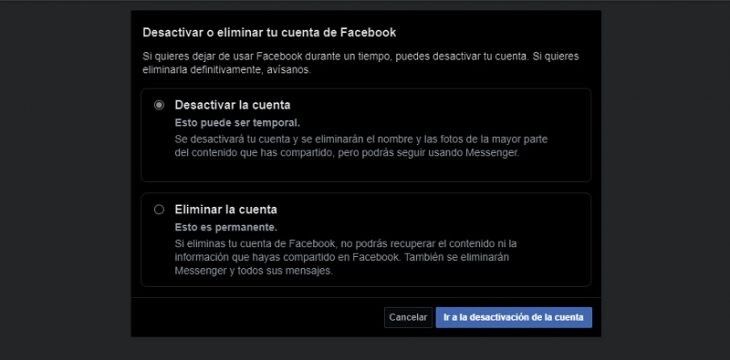
Facebook will try by all means that we stay with them. Take a good look at each section and choose the appropriate option . Then it remains that you do not fall into the temptation to re-enter your account, since the process will be reversed..
Cover image | Brett Jordan on Unsplash