
As everyone knows, the use of social networks is particularly time-consuming. It is also very possible that you want to take a break or even permanently leave Facebook. No problem, here are the steps to deactivate or close your Facebook account..
Facebook fed up
Mark Zuckerberg's social network has attracted more than 2 billion users worldwide. It is also one of the favorite online activities of Internet users. Consulting the Facebook news feed is still as successful. And do not think that this craze affects only the youngest. Over a quarter of 46-65 year olds go to Facebook daily.
Social media addiction
It's a fact, we don't really count the time spent on social networks . Between likes, posts, shared images and watching videos we spend on average more than two hours online. But are we addicted to Facebook? Addiction to social networks remains difficult to pin down..
Here are some elements that reveal this addiction. Do you feel the need to consult your Facebook account even on vacation or in the presence of your friends or family? Do you place excessive importance on what is said on Facebook? It may be time to sign out.
Fake friends
You may also want to opt out of Facebook to get back into social life. Online media facilitate communication between individuals. Paradoxically spending a lot of time on social networks reinforces the impression of loneliness..
Your Facebook account may have several hundred contacts. But how many are really true friends? To whom could you confide a secret without fear that he will repeat it? The concept of friend on Facebook does not have the same value as in real life
Deactivate your Facebook account
Do you want to distance yourself from Facebook ? You haven't updated your profile for several months? Whatever the reason, TechnoWikis explains the method to deactivate your Facebook account.
From a mobile
It's the overdose, the general fed up. You no longer want to appear on Facebook for a little while without permanently closing your account.
- Launch the Facebook app
- Press the Menu button and scroll down the window
- Select the account settings section then security
- Press the Disable button
It's finish. Your Facebook account has just been put into forced sleep. Your posts, photos and your friends list are no longer available online. To reactivate your Facebook account, all you have to do is connect to Mark Zuckerberg's social network with your usual credentials.
From a computer
You can also do this from your computer's web browser.
- Launch Firefox or Chrome on your PC or Mac
- Open the Facebook site
- Log into your account with your credentials
- Click on the arrow icon at the top right of the screen
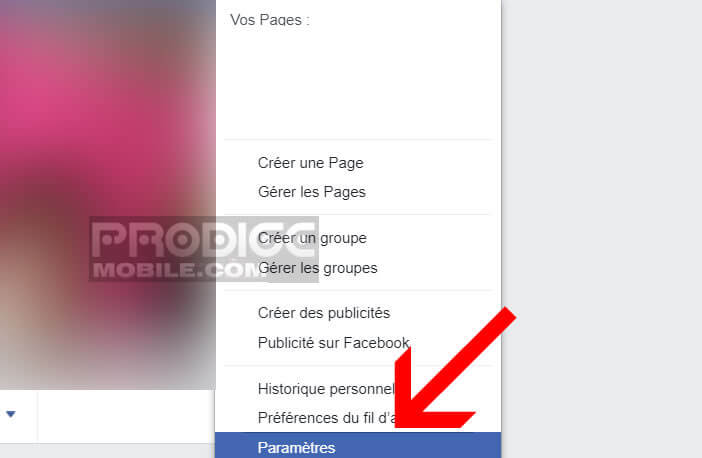
- Tap on Settings then on general tab
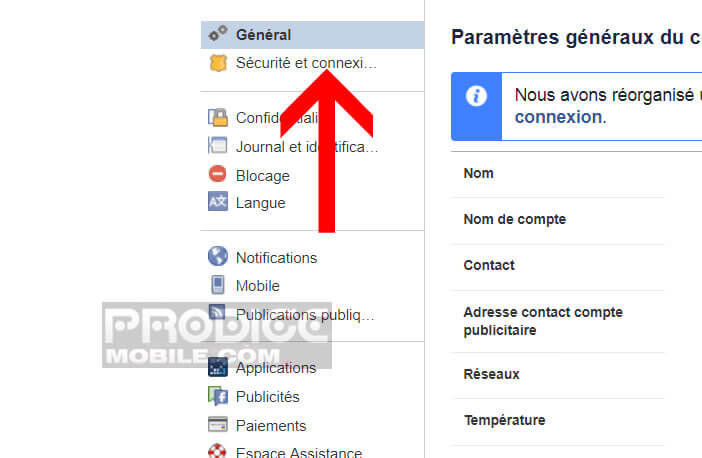
- At the bottom of the list you will find an option called deactivate your account
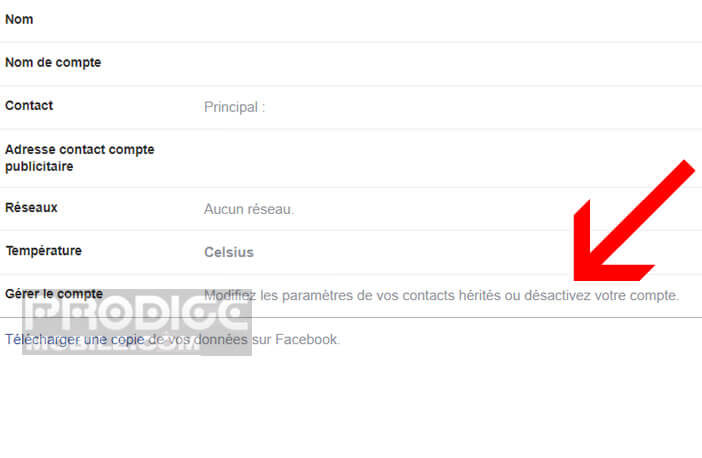
- Click on it
- Enter your credentials to confirm your request.
- Indicate the reason why you want to deactivate your Facebook account
- Enter the security code in the captcha
Facebook Connect
You may be one of the millions of Internet users who daily use the Facebook Connect authentication system to register on websites or buy from merchant sites. This device offers many advantages. This allows you to register on many web services without having to create new identifiers (login and password) each time. On the other hand it must be kept in mind, that the simple fact of using this system (for example to connect to a site) will automatically cause the reactivation of your Facebook account.
Permanently delete your Facebook account
For you Facebook is a thing of the past. You can no longer watch the dream life of your pseudo acquaintances or spend your days watching totally stupid videos. Do you want to rediscover the pleasure that real exchanges with friends bring?
Before leaving Facebook , you will need to take into account certain technical restrictions. I draw your attention to the fact that this is a definitive action. You will no longer be able to retrieve your posts, messages, or even shared photos. The account will be permanently deleted from the servers of the American giant.
Download a copy of his account
Facebook however allows each user to download a copy of their account. The request must be made before deleting your account.
- Open your browser and connect to your Facebook account
- Press the menu button then parameters
- Click on the option to download a copy of your Facebook data
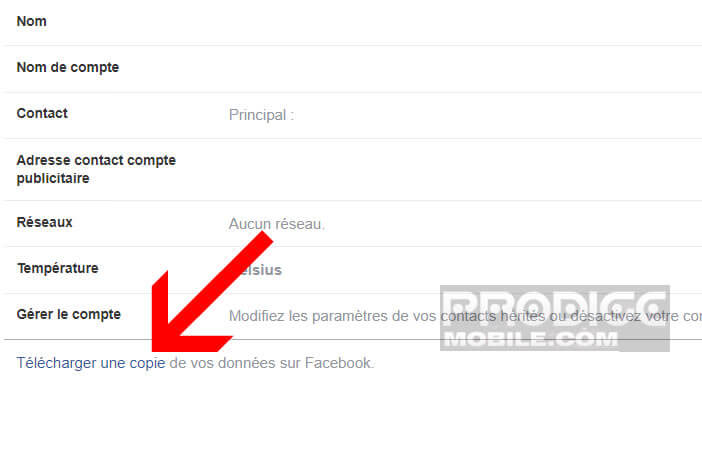
- Finalize your request by pressing on start my archive
The preparation time for your archive varies depending on the size of your account. Count at least an hour. Facebook will then send you an email to notify you that your ZIP archive is ready as well as a link to download it.
Make a request to delete your account
Now that you are in possession of the list of your friends, the photos sent to your wall as well as the messages exchanged with your correspondents, you will be able to proceed to the deletion of your account.
- Launch your web browser
- Connect to Facebook
- Open the social network help page
- Type in the search module delete account
- Then click on the contact us link
- A new window will appear explaining the procedure to follow to close your account
- Press the delete my account button
- Enter your credentials
Now you just have to wait. The deletion process can take up to 15 days. During this time, it is essential not to try to connect to your Facebook account. Also remember to remove the permissions granted on Facebook to certain applications.
Note that most social networks have implemented tools to allow the erasure of personal data. For more information, we invite you to consult these various articles.
- how to delete an Instagram account
- unsubscribe from Twitter
What information does Facebook keep?
The 15-day limit has ended. Your account is now closed. Obviously you would like to know if all your personal information has been deleted. Many rumors circulate on the net concerning the conservation of data by Facebook. But what is it really?
Closing an account automatically deletes all the data you have posted. Some information remains, however. This is the case for example of private messages. Your correspondents can always access it.
Likewise, the photos or videos posted by your friends and in which you appear remain of course online. To delete them you will have no choice but to make a request to Facebook.
- Open the problem photo on your computer
- Click on it with the left mouse button
- Press option then report
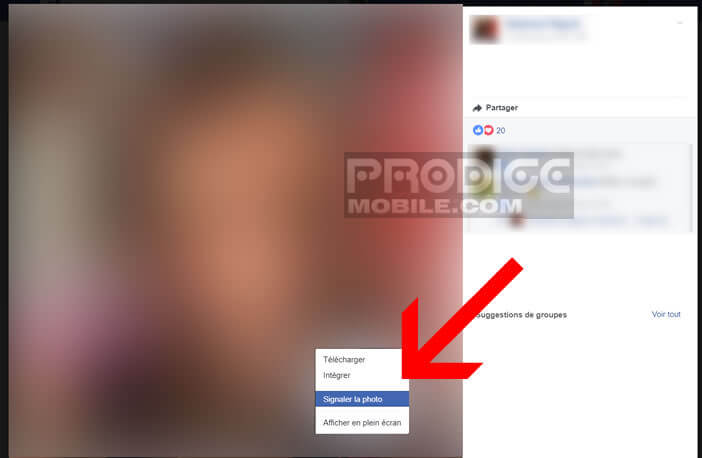
Facebook will then offer you different options. It's up to you to choose the one that best fits your problem.
How to close the Facebook account of a deceased or sick person
A loved one has just died and you would like to be able to close their Facebook account. Obviously if you do not have the account credentials you will not be able to use the procedure described above. Rest assured Facebook has just set up a form to report the death of a person.
All you have to do is enter the details of the deceased and provide proof of his death. You will then have the choice between two options. Either close the account or put it in commemoration mode. If you choose this second option, only the Facebook friends of the deceased will have access to their account. They will be able to pay tribute to him or drop messages of condolence.