
You have installed WhatsApp on your smartphone but you are not satisfied with it. Interface too complicated, fear that your messages will be read by others, group not very interesting and too time-consuming, in short you have decided to leave instant messaging. Here is a step-by-step guide to permanently delete your WhatsApp account..
Close your WhatsApp account
Instant messaging applications are on the rise. These tools have completely revolutionized the way we communicate. But now their use is today pointed out for their time-consuming side. Users also complain about the attitude of other users and in particular the aggressiveness of certain exchanges.
To remedy this and regain a certain zenitude, some members plan to abandon the application and delete their WhatsApp account. Attention, this operation cannot be done on a whim..
The history and backups of existing messages will be permanently deleted and cannot be recovered. It must be borne in mind that this manipulation is irreversible. Even if you reactivate your old account with the same phone number, old deleted messages will no longer be visible.
Are you still sure you want to get away from WhatsApp? If so, here are the steps to delete your WhatsApp account. Before you start remember to save the images, videos and make screenshots of the most important messages..
- Open the WhatsApp application on your smartphone
- Press the Menu button (3 points) at the top right of the window
- Click on the parameters section then on account
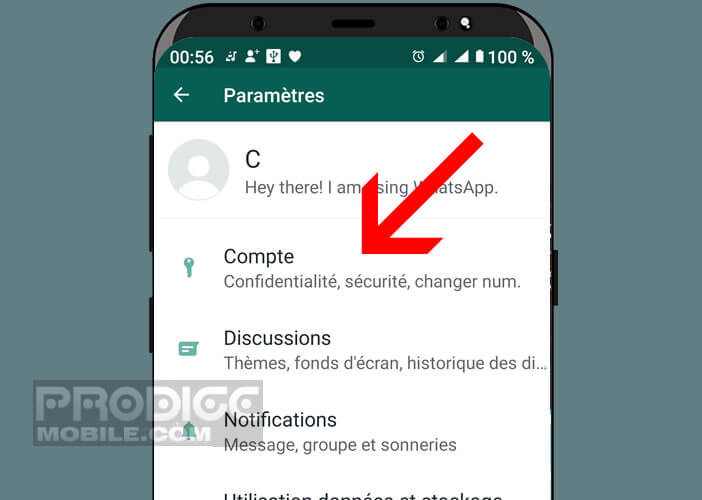
- Tap delete my account
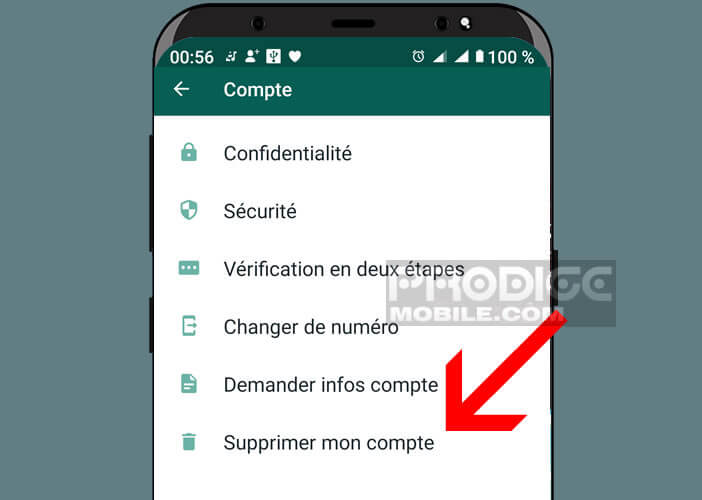
- Enter your phone number

- Click on delete my account to confirm your choice
That's it, your WhatsApp account has just been permanently deleted. If you have created a group, you will automatically lose administrator rights. In case the WhatsApp group had only one admin, another member chosen by chance will inherit your rights and will be chosen to manage the discussion group.
If you ever change your mind and want to reinstate WhatsApp, you will need to create a new account and start from scratch. Unlike Facebook, you do not benefit from a withdrawal period during which it is possible to backtrack. On WhatsApp, the deletion is immediate.
Temporarily delete your WhatsApp account
Rather than closing your WhatsApp account, why not just pause it. Unfortunately, this type of function does not yet exist. If you want to take leave of WhatsApp while keeping the possibility of returning to it later, nothing prevents you from deleting the application.
First, you will need to make a full backup of your mailbox. This operation is essential to protect all his conversations. Note that if your account contains sensitive messages, favor a local backup (internal memory of the smartphone) rather than the cloud.
- Locate the application on your home screen
- Keep your finger pressed for a few seconds on the icon
- Drag it on the uninstall button at the top of the screen
- Confirm your action
- If it doesn't work
- Open the Play Store
- Tap the three horizontal bars in the upper left corner to launch the Play Store menu
- Select the My apps and games option
- Click on the tab Installed applications
- Find WhatsApp in the list and click on it
- Press the uninstall button

Please note, WhatsApp automatically deletes all inactive accounts (120 days in a row without any activity). Do not be too long. After 4 months of digital detox, your WhatsApp account may disappear permanently.