Instagram is one of the most popular social networks in the world, with more than 800 million registered users, and their number is constantly growing. It has become a great photo and video sharing platform. However, studies have shown that prolonged exposure to Instagram can lead to emotional instability, irritation, especially for young users..
Another disadvantage is related to the fact that sometimes Instagram turns from an interesting place into a real hell. Especially when you are tired of sharing every moment of your life with unfamiliar or even completely unfamiliar people, tired of immersing yourself in many photographs illustrating someone else's life, but you can no longer not.
Delete permanently
It is not possible to delete your Instagram account directly from the mobile application and directly from the user's profile. This feature has been removed in recent versions of the app, presumably for security reasons. You can go through the settings for a long time, but you still won't find such a function..
You need to open the Request Permanent Remove page on your computer or in a mobile browser (Safari, Opera Mini, Google Chrome), re-authorize using your username and password from the social network and indicate the reason why you want to delete your account.
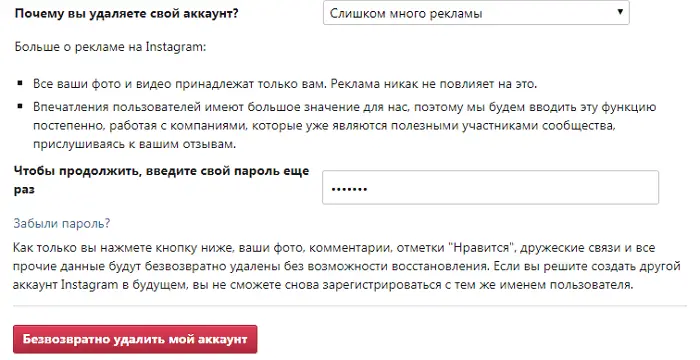
It is worth reminding that it will be impossible to restore the account after that. All photos, videos, subscribers and comments to publications will disappear. Have you made a final decision? Then enter the password again and click the "Permanently delete my account" button. That's all! Upon receipt of confirmation, the account will be permanently deleted..
Temporarily block
Consider temporarily blocking your account instead of completely deleting it. All Instagram users have the option to temporarily disable their account. It will be hidden, but subject to restoration after a while. This is a good option for people who need to weigh the pros and cons well.
An additional alternative to deleting or blocking an account is to restrict access to the profile, for which simply make it private in the settings . In this case, only subscribers approved by him will see the information on the user's page.
To temporarily block it, log into the Instagram website using your username and password and click on your username in the upper right corner of the window. The settings section will open, where you need to select " Edit Profile ".
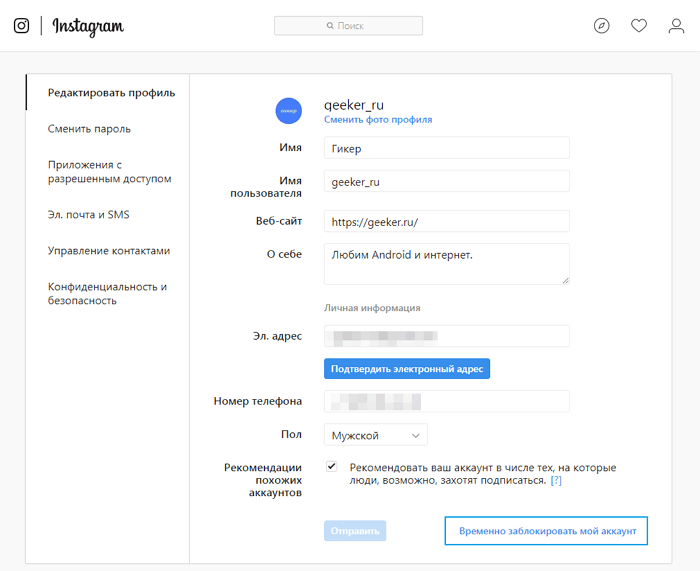
Choose a reason - for example, indicate that you don't have enough time for social networking, that it distracts you from other activities, or that you can't find people to follow. If none of the options offered on the site is suitable, select "Other" in the drop-down list.
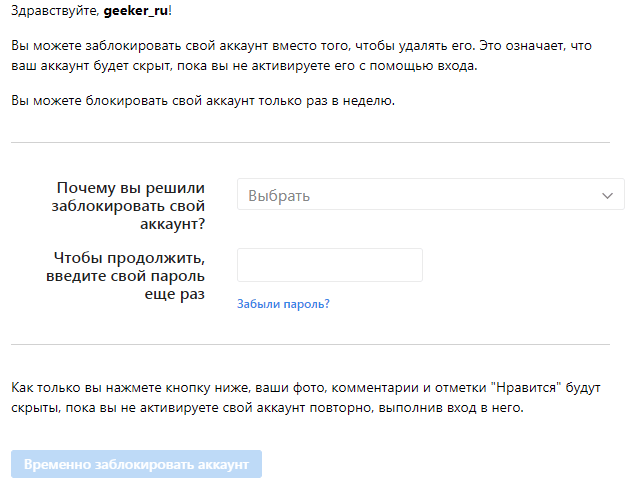
After you click the blue button "Temporarily block your account" all your photos will be hidden until you re-enter your account.
We tried to log into the application to reactivate the account a minute after the blocking and saw a message that said something like the following: “We have not finished blocking your account yet. If you want to reactivate it, please try again in a few hours. " Blocking is available no more than once a week. Consider this time limit so that you do not remain without access to your profile at the right time.
Save all your photos
Before deleting your account, it is recommended that you first download all photos uploaded to this social network using third-party applications such as FastSave or 4K Stogram. After all, as soon as the profile is deleted, you will permanently lose access to the previously uploaded photos.
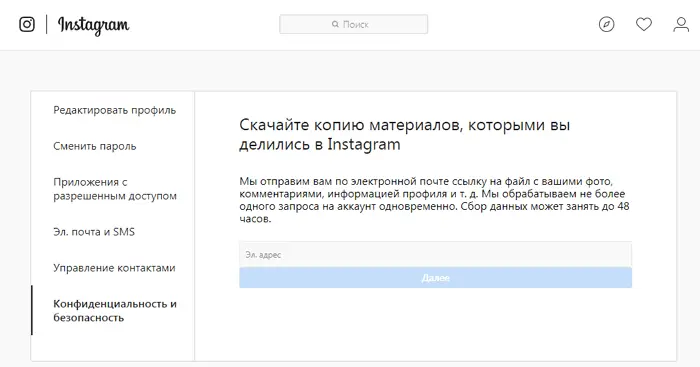
Or you can send a request to Instagram after which a link to the archive with your photos, comments and direct messages will be sent to your email within 48 hours. This link will only be valid for the next four days. Since the data on the link may contain personal information, make sure that the link does not fall into the wrong hands, and download the archive only to your own computer.