
Tired of all these photos of tantalizing dishes, of these sunsets on heavenly beaches or of these magnificent evenings in which you will never participate? We are explaining to you today how to delete an Instagram account..
Instagram or the tyranny of happiness?
The social network for photo sharing is the ideal place to get up and talk about yourself. And that most internet users have understood. They only reveal the good sides of their lives there, just to make all their subscribers turn jealous. Who has ever posted a photo of a canned lasagna dish?
As the old saying goes, too much happiness kills happiness. If you can no longer spend your days watching the wonderful life of your virtual friends, it might be time to disconnect.
And as you will see right away, as surprising as it may seem it is much easier to open an account on Instagram than to close it..
Deactivate your Instagram account
No need to rush to your mobile looking for a function to deactivate his Instagram account. She does not exist. Everything will happen on the computer.
- Open your web browser and launch the Instagram page
- Enter your identifiers (login and password)
- Click on the profile icon located at the top right of the window then on the edit profile section
- Select Temporarily deactivate my account
- Then enter your password to confirm your choice
That's it, your account is in hibernation. Your friends and subscribers will no longer be able to see your photos or videos. However, your data has not been completely erased, it is just dormant. You can reactivate your account whenever you want..
Permanently delete an Instagram account
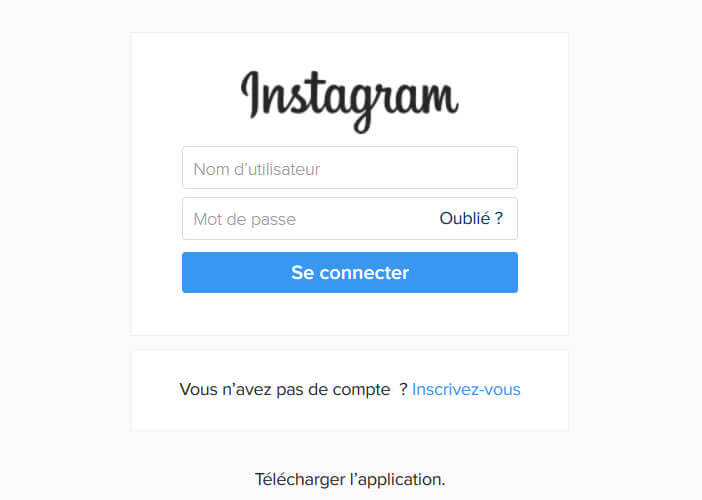 For those who want to permanently end their Instagram account, there is another, much more radical method. Before you start, it is recommended to make a backup of all your photos or videos. After, it will be too late.
For those who want to permanently end their Instagram account, there is another, much more radical method. Before you start, it is recommended to make a backup of all your photos or videos. After, it will be too late.
- Open the account deletion page on Instagram
- Enter your username and secret code
- Select from the list the reason why you want to permanently close your account
- Enter your password one last time
- Click on the red button
Once pressed, you will not be able to reactivate your account or even recover all of the content posted. All you have to do is uninstall the Instagram application from your mobile.