The Tik-Tok platform has appeared recently, so questions about its operation arise constantly. To delete a Tik Tok profile in a familiar application, you need a free couple of minutes, as well as attentiveness and patience..
How to delete a TikTok account
To start the process, open the app on your smartphone or other device and sign in to your account. Check if the Internet connection is stable, otherwise the procedure will take longer or not be possible. Don't erase the content on the page if you don't want to. It's not obligatory.
Then follow the instructions below how to delete your Tik-Tok account on your phone:
- In the upper right corner there is an icon in the form of three dots, which you need to click on to enter the profile settings.
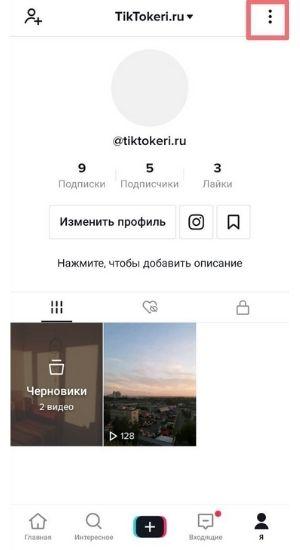
- Here is the section "Account Management". Click on it to go to the next menu.
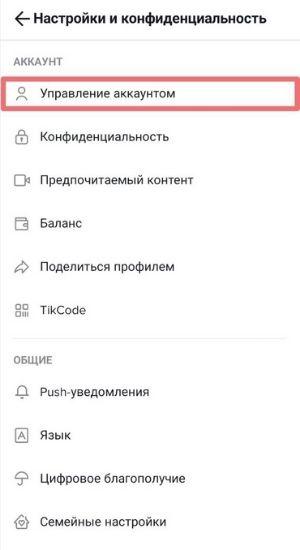
- At the bottom of this block there will be a button labeled “Delete account”. Click on it.
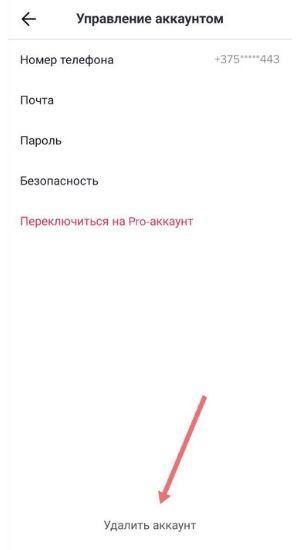
- Next, verification begins, where you need to enter your password.
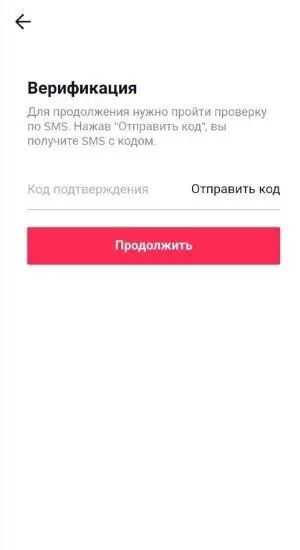
- After entering, a confirmation form will open to clarify the procedure. Confirm the action with one more click of the “Delete account” button.
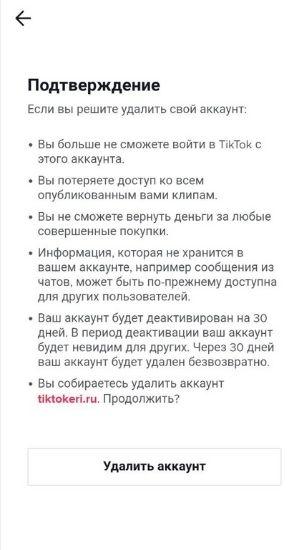
Tik-Tok gives you the opportunity to change your mind, so read the form carefully. The page can be restored within 30 days, if the question of how to delete an account in TikTok forever was a sudden one..
So that you can use this opportunity on your own and so that your account is not blocked by the TikTok administration, read how to avoid violating the TikTok rules.
How to delete an old Tik Tok profile
Deleting an old page is an identical process. The procedure is no different, but if the user has forgotten the password for TikTok or the login for the account, access is not possible..
To restore, go through the procedure that is available at the entrance. Click on the "Forgot your password?" and enter the data.
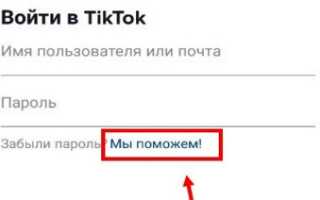
Using your mail or linked phone number, you will return your old profile and be able to log into it. Use a method that is comfortable.
If none of the methods are suitable, you can write to the Tik Tok support service to restore access.
You already know how to delete an old Tik-Tok account from the previous section. Repeat the same steps step by step according to the instructions.
How to delete someone else's TikTok account
You cannot delete a profile that does not belong to you. For this purpose, you need a username and password to access the settings. If they are not there, the user can send a complaint to the page that does not suit him.
This does not mean that the Tik Tok moderators will erase it, but they can send it to the block if they find a good reason.
If you were asked and given access, then you need to repeat the steps about which the story went earlier. How to delete someone else's account in Tik-Tok is now clear, but do it only with the consent of the owner.
How to remove in Chinese Tik Tok
The Chinese version of Tik Tok is not so clear from the user's point of view. Few can download this version as it needs a Chinese phone number. But if you downloaded the Chinese version of the app, you can change the language in Tik Tok.
There are many nuances, and if you have such a Tik-Tok, deleting a page raises questions. You do not need to learn the language, since the functionality of the application is the same.
Follow the steps below:
- Focus on the location of buttons and icons in the Russian version, if you do not know how to completely delete an account in Tik-Tok. They fit together because they are issued on behalf of the same company.
- The profile is located on the right side - go into it and click on the icon with three dots in the upper right corner.
- Go to the first section to enter the page settings and proceed with uninstallation.
- At the bottom there is a button with the desired function. Click on it.
- Go through the confirmation form as described above. Your profile will be deleted, but you can restore it within 30 days.
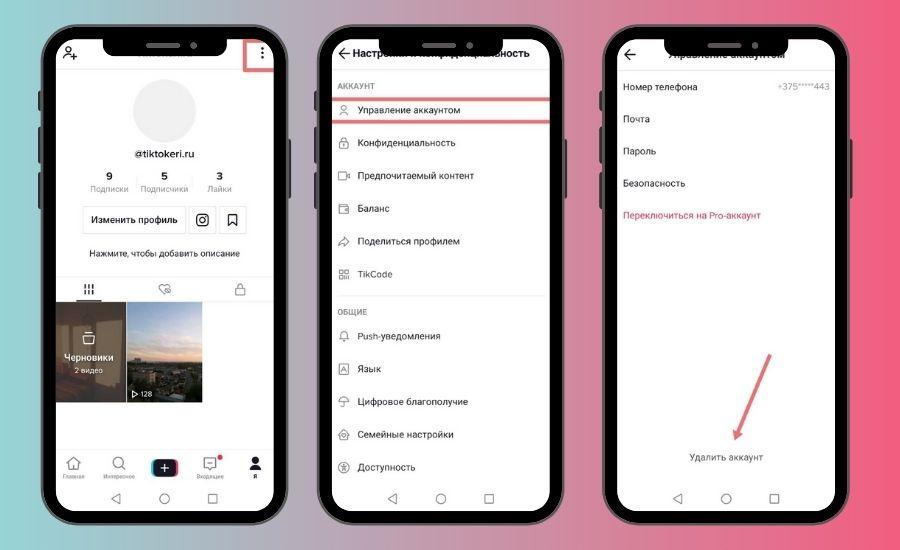
If the version of the application is different, there may be a difference in functionality. Then go from the computer version to the profile, where you can automatically translate the page into Russian.
Use a translator on your phone to copy the text of buttons and icons. Here's how to delete your Chinese Tik-Tok account.
How to remove in the Lite version of Tik Tok
Users download Tik-Tok Light as well, as it weighs less, and energy is spent more slowly when you use it. The functionality is the same as the original version, but there is a difference in the user's capabilities.
If you want to erase your data from the utility, you don't need to learn new things. Repeat the steps above.
There may be different versions of the Tik-Tok application installed on your phone, but if they are on the same account, the uninstallation procedure will become easier.

Choose any version, erase the profile on it, and it will disappear from the rest. You can delete an account in Tik-Tok Light if you get rid of it in the original utility.
You will be interested in: What does blocking in Tik Tok mean and how to avoid it.
Tik Tok account recovery after deletion
If you are afraid to change your mind and want to restore your page, the following steps should be remembered:
- download the application if it has been removed;
- open the utility, but do not register again, but click on the button that prompts you to enter your login details;
- specify the number or mail to which the account was registered;
- when a notification appears that the profile is inactive, click on the "Cancel deactivation" button.
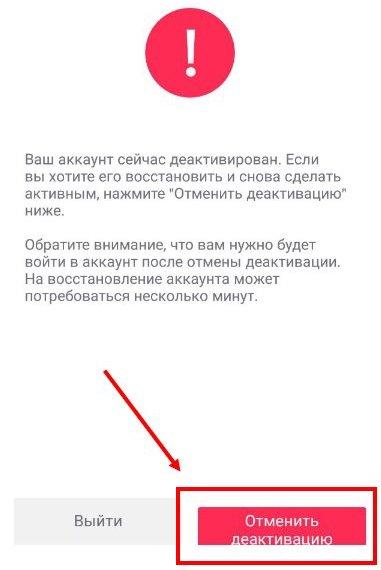
After the application will open, and access to the remote page will appear again. You can start using your account right away.
Will the video be deleted if I delete my TikTok account?
The Tik-Tok profile in each version of the application can be restored within a month. If there was content on the page, it will reappear, so it's best not to get rid of the video first and then the account.
The procedure and subtleties work for IOS and Android, but a number of smartphones may support the utility until a specific update. This means that you have to navigate by the names of sections and buttons to find a function.
Remember that on any version of the software, the uninstallation does not occur when you erase the icon from the work menu. Working with the profile is implemented in the application. If you get rid of Tik-Tok, the account will be present in the Internet space.
When the renewal period expires, the information will disappear without a return, as will the content. Try to make deliberate decisions so that later you do not regret solving the issue of how you can delete your Tik-Tok account.