How to close your TikTok profile if you don't want to share videos with other people? Read our article and find out! We've put together actionable instructions and helpful tips to help you figure out your visibility settings on a social network..
What gives privacy?
Let's first define what a private account is. This is a familiar profile, but with some features. What is the point of such a personal page?
- Clips and likes will only be visible to approved subscribers;
- Auto-sync with other applications will be disabled;
- Each subscription request must be confirmed;
- Users will not be able to download your videos
Many are wondering, how to see a private account on TikTok? No way! The only option is to send the user a subscription request and wait for a positive response in order to access the profile content. 
Close account
This instruction is useful to those who want to make the profile personal, closed. It will also be of interest to parents of minor children who are concerned about their safety and integrity.
Whatever reasons prompted you to take this step - just read and remember how to close your TikTok account!
- Log into the application;
- Click on the "I" button on the bottom right panel;
- Look for three dots in the upper right corner;
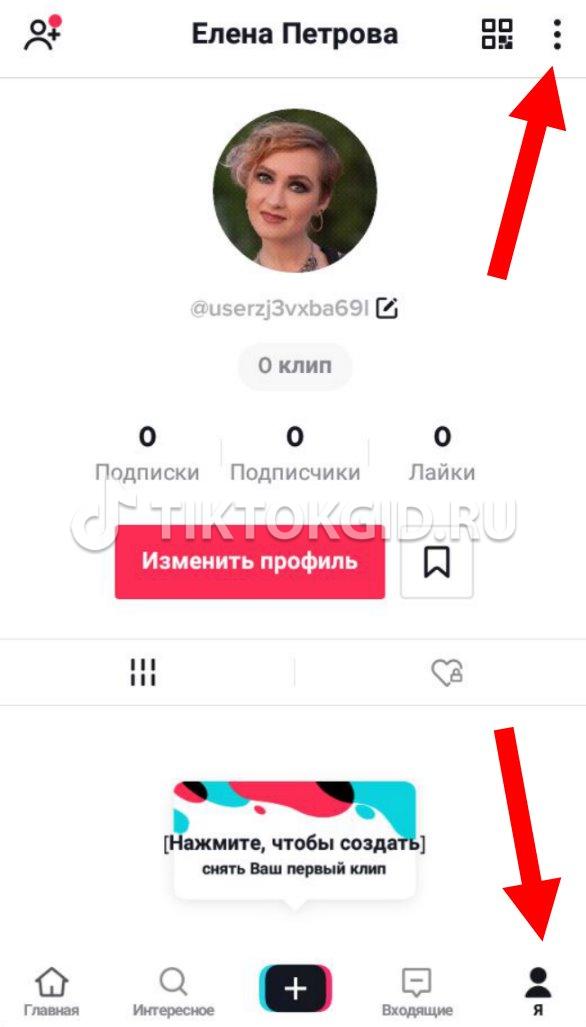
- Click and go to the "Privacy" line;
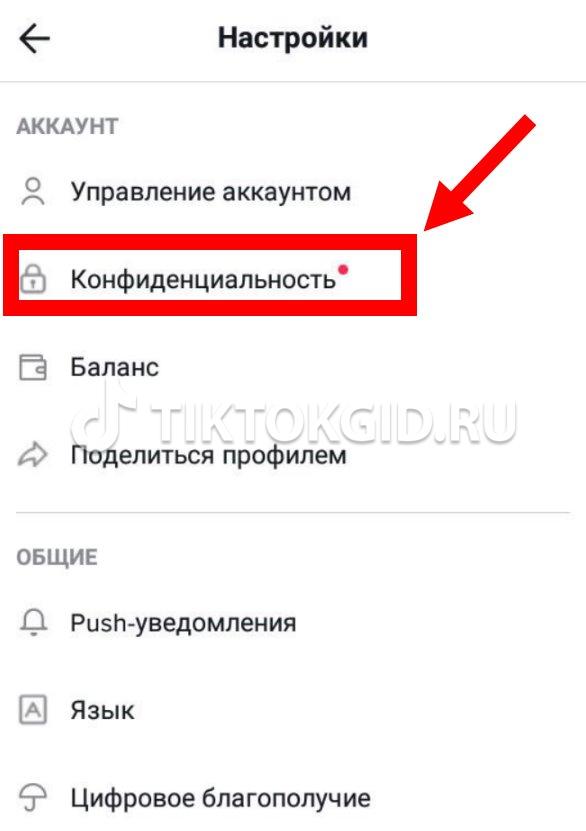
- You need a "Private account" button;
- Move the toggle switch to the active position. Done, you were able to close your profile!
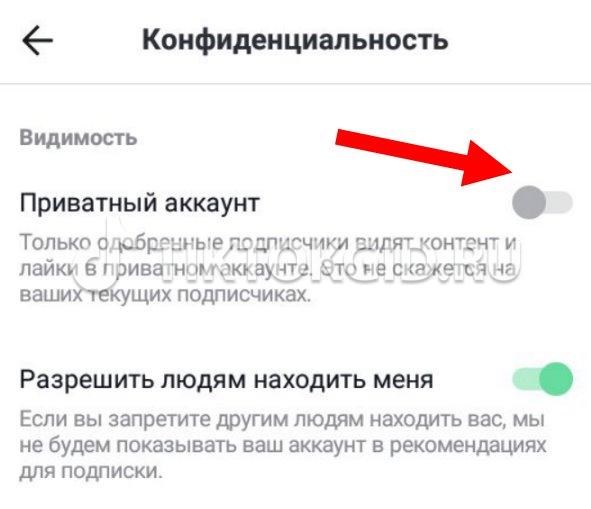
That's all, you were able to figure out how to make a private TikTok account. Agree, it's very simple?
Use the instructions above to change your visibility settings - we won't tell you how to remove privacy on TikTok. You can guess on your own - in the last paragraph of the algorithm, you will need to turn off the toggle switch..
We also recommend turning off the "Let people find me" toggle switch. So your account will not be closed, but will not fall into the recommendations of the social network!
How to close the video from prying eyes?
You can close not only the profile, but also individual videos. Leave the page open, but try to close certain video files:
- Open the TikTok program and click on the plus button;
- Start shooting a clip by pressing the red button;
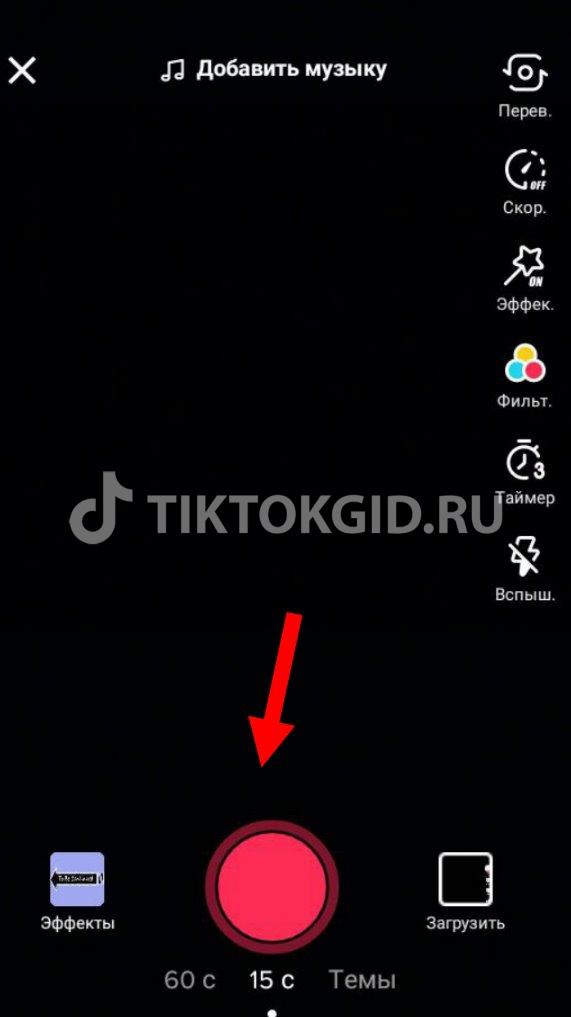
- Apply the desired filters and effects and click "Next";
- In the "Publish" section, look for the line "Who can view";
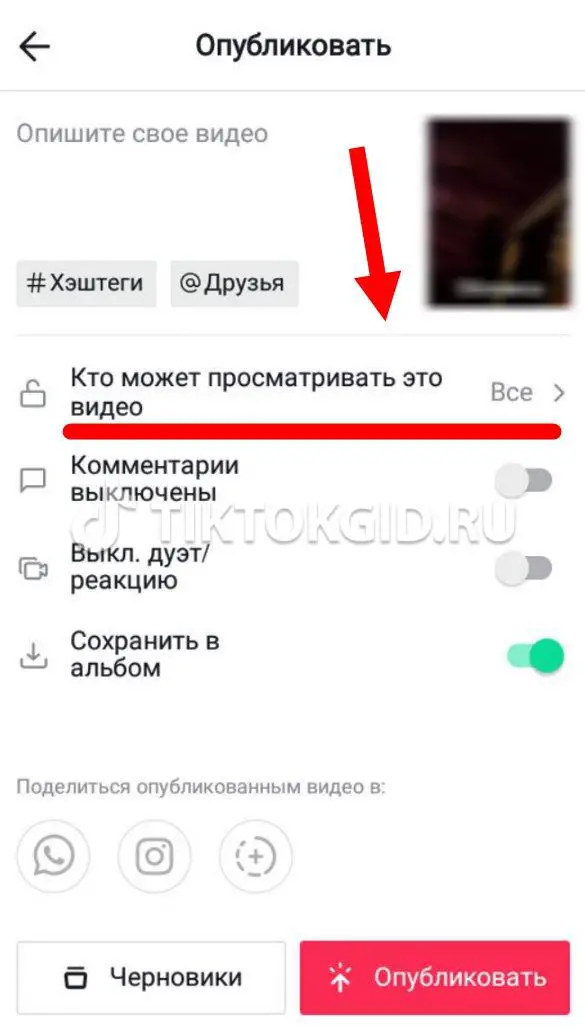
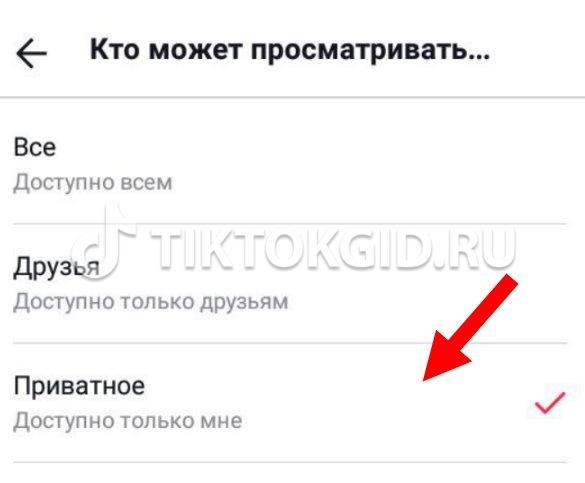
If the video is already uploaded to your profile, but you want to close it:
- Open the clip and click on the three dots on the right;
- Select the "Privacy" icon;
- Click on the "Private" or "Friends Only" value in the "Who can view" row.
Here we will tell you how to remove a private TikTok video from your profile:
- Click on the three dots mentioned above;
- Look for the basket icon;
- Confirm deletion.
And how to watch private videos, is it possible? You can watch a private video, but only if you have been added to your friends list.