Privacy on social networks is something really to consider especially if we do not want our information to reach third parties or unwanted people. Fortunately with the passage of time, social networks have been increasing and including new settings to increase and improve the privacy of users. One of the best ways to protect your privacy on social networks is to make your profile private. This type of configuration is available practically on any social network such as TikTok.

Related: How to report Videos, profiles and comments on TikTok
TikTok is one of the social networks that is causing the most sensation at the moment. Furthermore, it should be noted that the vast majority of users present on TikTok are teenagers. This makes it even more important to maintain higher security and privacy than other sectors of society. It is here that privacy settings such as converting an account or profile as Private become really important..
When a TikTok account becomes private, you should keep in mind that only users that you approve will be able to follow you and watch your videos and I like them. However you should be aware that this setting will not affect your current followers.
This, together with the recent parental control settings incorporated in TikTok, will be the best way to keep the privacy of the user account at bay, especially for the little ones..
TikTok by default configures the user accounts as Public, this is why below we show you step by step how to make your TikTok account Private from your Android phone or iPhone:
How to convert your TikTok profile to Private.
1. Open your TikTok app on Android or iPhone.
2. Access your profile..
3. Click on the three ellipsis icon (Top right corner)
4. Select the option: Privacy and security
5. Activate the function switch: Private account
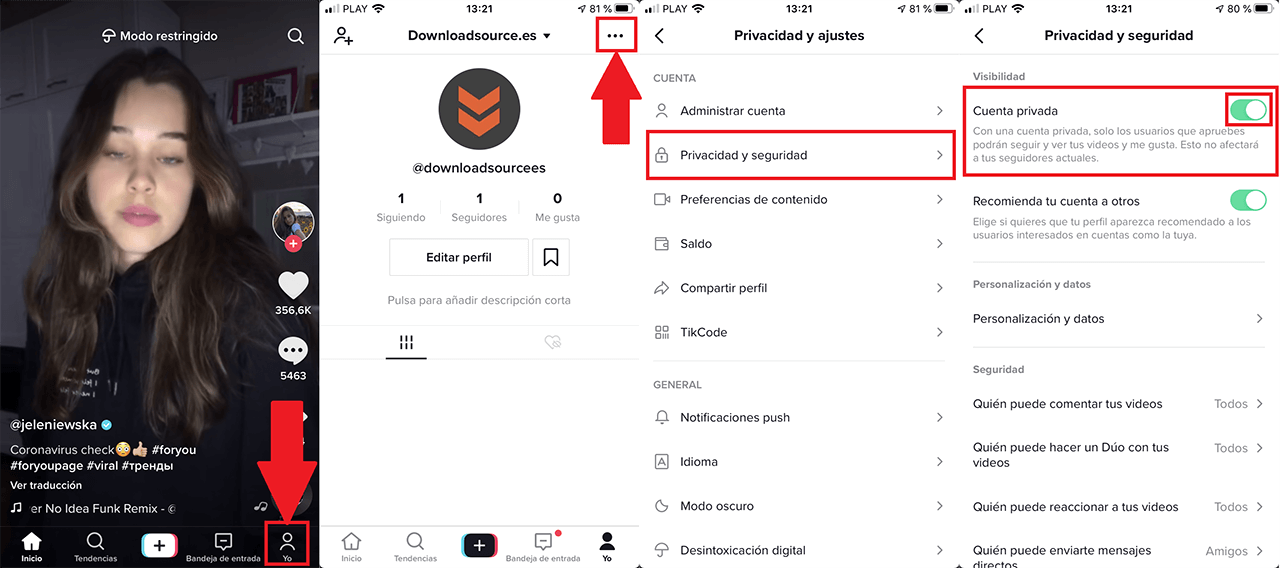
From this moment you will see any other TikTok user who wants to follow you, it must be manually accepted by you. Also, now when you publish your videos, they will only be available to those users who follow your profile.