On TikTik, users often close profiles to control who comments, rates, or watches their videos..
The function reduces the chances of getting negative reactions from other TikTokers, and also regulates the interaction of suspicious individuals with the account. This article raises the question of how to activate this page format.
Benefits of a private Tik Tok account
The privacy regulation function is available to each user of the platform. As a result of activation, Tiktokers can secure their content and themselves while working in the application..
- Videos that are published on the page are available to users with the approval of the author. For this, lists are configured in the privacy section.
- Other social networks cannot take information from the application.
- It is not possible to upload and download videos from a private profile.
- The page owner will have to constantly respond to subscription requests.
The function introduces a slight inconvenience to the work, but guarantees the safety of the process. This is true for children or adolescents who are under 13 years of age.
How to make a private account in TikTok
If you decide to make your profile private, follow the instructions:
- Log in to the application and go to the "Me" section, which is marked on the bottom panel with a person icon.
- There are three dots in the upper right corner. Click on them and go to settings.
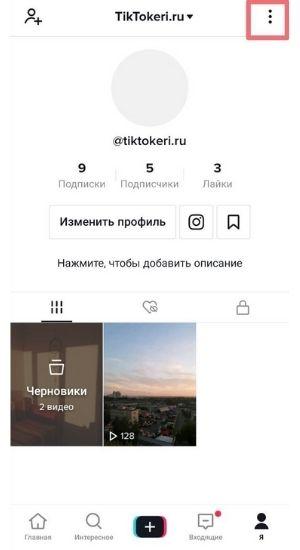
- To activate, you need the item "Confidentiality". Go into it.
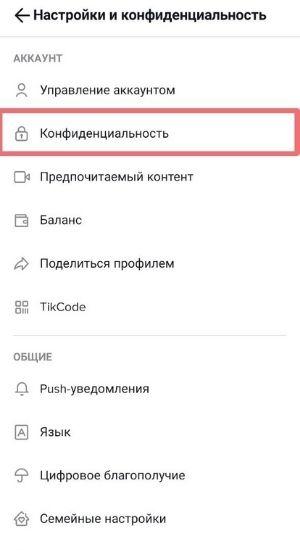
- Then select the "Private Account" section.
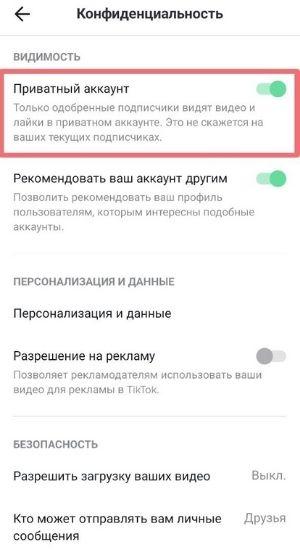
- Swipe the slider to the right to activate the function. The profile will become private immediately.
For added security, you can turn off “Allow people to find me”. This will prevent the profile from being recommended by another user, and unwanted subscriptions will disappear..
If you are trying to promote your account, but are afraid for your safety, use only the privacy function. Allow others to see your page on Tik Tok recommendations so your follower count grows.
What a private TikTok account looks like
For other users, the private profile is no different. If they start interacting with this page, then they will see restrictions in their work.
- It is impossible to comment on Tiktoker's content if you are not on the list with the author's approval.
- Other users will not see the videos.
- You can subscribe, but you have to wait for approval.
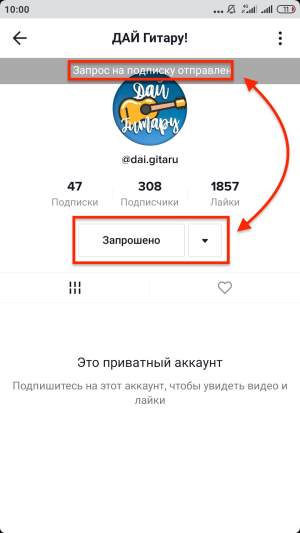
When the subscription is accepted by the page owner, profile interaction access will reappear.
How to make a private video in TikTok
If the user does not want to completely restrict access to his account, he can make the video private on Tik Tok. To do this, follow the instructions:
- After authorization, go to the section with the “+” icon to add a new video to your account.
- Start filming content with the click of a button or upload a pre-made video. Edit the video to suit your desires.
- Once you start publishing, you will have access to the Who Can View This Video. Tap on it.
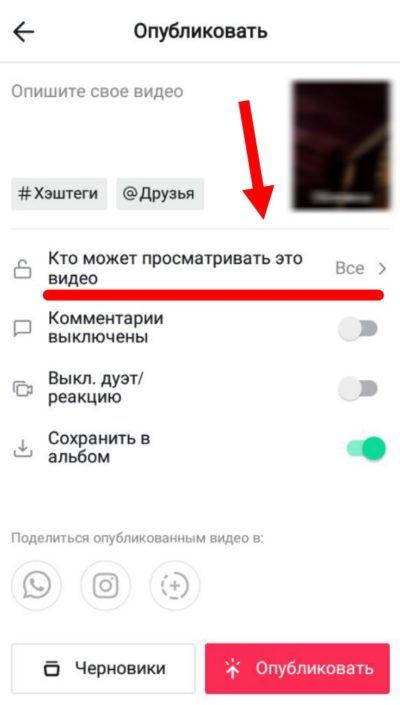
- Select the "Private" option.
Such a clip will not be available to other users, so it will not be included in the recommendations. If you want the video to appear there, do not restrict access and do not make your account private in TikTok.
A video that you added to your account earlier, but want to change your privacy settings in the present, is processed in a different way.
- Run the clip and click on the arrow on the right to open the settings.
- Find the "Privacy" button and tap on it.

- Go to the line “Who can view”.
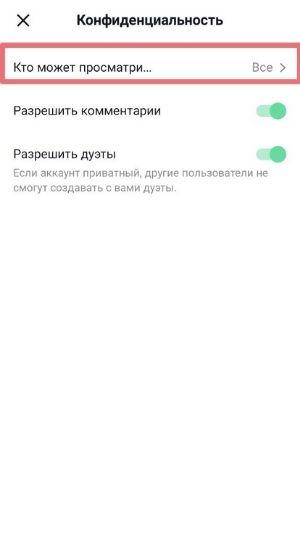
- Select "Private" or "Friends Only".
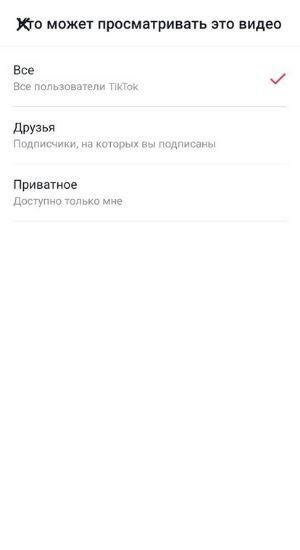
You can delete a feature in the same way, but at the end, let all users see the video.
How to make a private account in TikTok partially
Making a profile private is optional if you want to restrict access to specific users. The procedure looks different:
- Go to the "Me" section and go to the settings, which are marked with three dots.
- Find the “Privacy” section and tap on it.
- Here you can configure access without enabling the "Private Account" function.
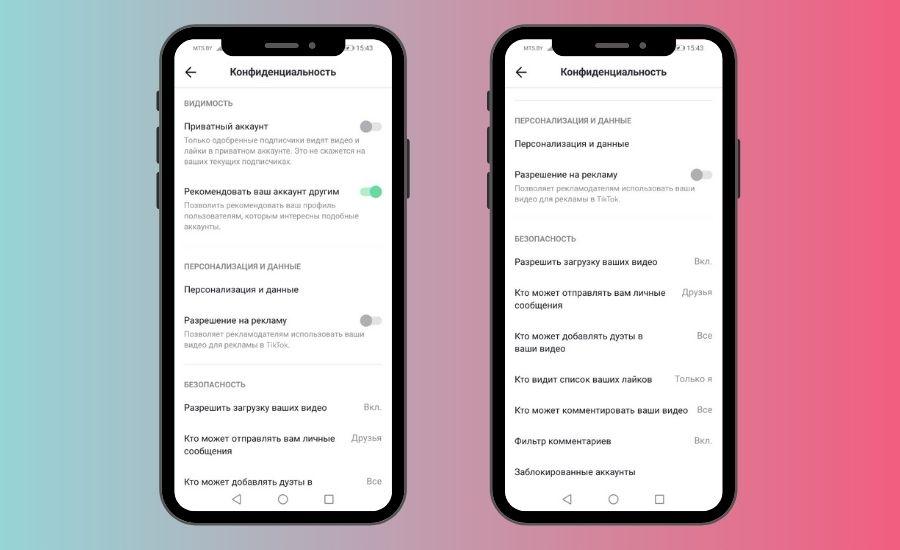
- Choose the section you want and regulate who can take specific actions on your page.
In the “Security” section of Tik Tok in the main settings, you can adjust the external impact on your account. Add additional verification so that no one can enter the application without your knowledge.
Also, the Your Devices and Security Alerts features help you keep track of interactions with your profile. Take protective measures if suspicious activity is detected. And to keep yourself safe from inappropriate content, enable Safe Mode on Tik Tok.
Private broadcast in TikTok
Live streaming on Tik Tok is useful for building up the popularity of TikToker, but there is chaos in the comments when they are streaming.
Not only subscribers come, but also an audience unknown to the author, which can use foul language or spam.
- To avoid this, go to settings and activate "Private Account".
- Next, click on the plus icon to go to the video publishing section.
- Select the “Live” function to start the live broadcast.
- Give your stream a title to make it easier to find.
After the launch of the broadcast, users will begin to be added, but there will be no unpleasant personalities among them, because your account is inaccessible. And also you can do a joint live broadcast with another blogger.
Private account price in TikTok
For complete security in the Tik Tok profile, you have to pay with popularity. When you restrict user access to your content, you reduce the number of potential subscribers.
If there were plans to promote on Tik Tok, privacy is pointless to use. The function prevents videos from getting into recommendations, so reach and likes decrease.
If you are affected by feedback from TikTokers, close comments for everyone but friends, but don't touch privacy. So the clips will be in the rivers of TikTok, and the feedback from users will not bother you.