There is no doubt that TikTok has come on strong and more and more people have joined this platform to upload content or to follow accounts that upload videos that interest them. Currently the platform has millions of followers around the world who enter it daily in search of news and to have a good time..
TikTok offers us the possibility to configure the privacy of our account so that it is private and only those who follow us can access it, or that it is public so that any TikTok user who wants to see our videos can do so.
That is why it is important to know how we can configure this in our TikTok account so that in this way we can select whether we want our account to be public or private. Below we show you all the steps you must follow to know how to carry out these types of adjustments..
To stay up to date, remember to subscribe to our YouTube channel! SUBSCRIBE
Step 1
The first thing you should do is enter the section of your profile and click on the three points in the upper corner.
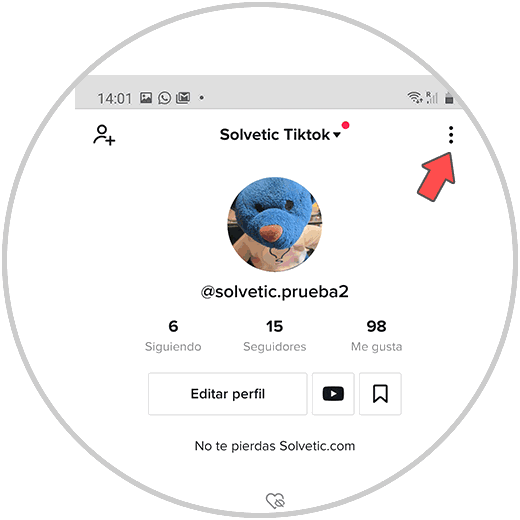
Step 2
The next thing you should do is click on the section that says "Privacy"
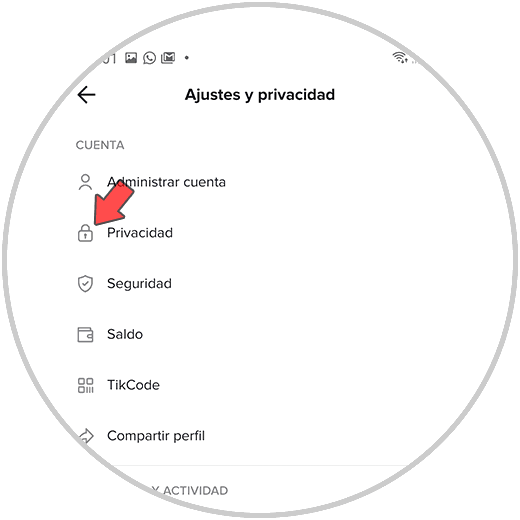
Step 3
Now you have to slide the button that says "Private amount" so that it is deactivated.
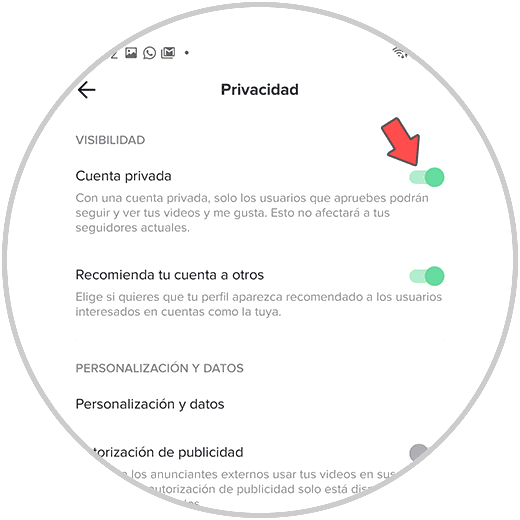
Step 4
Finally, you will see that a pop-up window appears in which you must confirm the action if you agree.
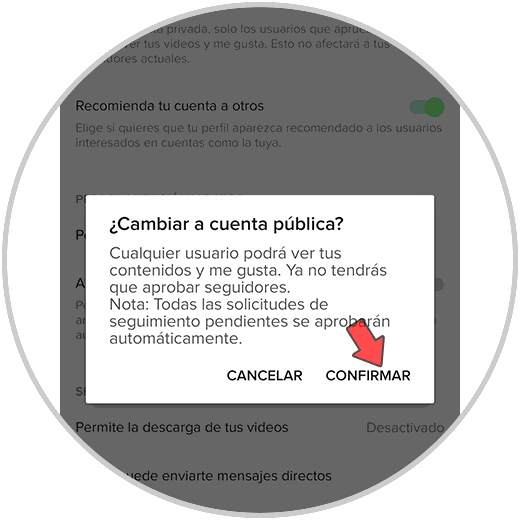
In this way you will have changed your private TikTok account to a public account so now all users of the social network will be able to access your content without having to be your followers.