There is no doubt that Facebook is one of the social networks that users choose most to share photos and videos of their experiences with family and friends from the application..
With more than 70 million active users during the past year, individual people and different companies are responsible for sharing content in the form of text, images and videos, often in order to make such viral content and reach the largest number of people possible. But it is possible that when you watch a video on Facebook and want to show it to someone else you do not want to share it through the social network, or simply for reasons you want to have that video saved.
It is for this reason that today in TechnoWikis we will tell you step by step how to download public and private videos in the application..
1. How to download public videos on Facebook
Step 1
Copy the URL of the video address using the following letter combination:
+ C Ctrl + C
Now paste the link in this direction using the following letter combination:
+ V Ctrl + V
GETBSTUFF public videos
When you have done these steps press the "Download" button to the right of the bar in which you entered the URL.
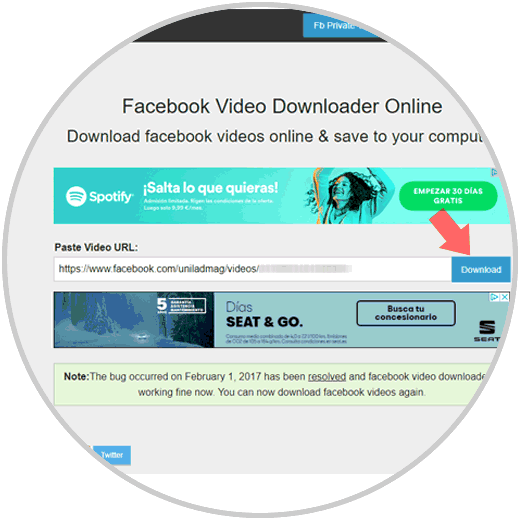
Step 2
Once you have done it, choose the quality in which you want the video to be downloaded: HD or SD. Click on the one you prefer. The video will be saved in the "Downloads" folder of your PC.

Note
If this error occurs during this process, it may be due to the privacy settings of your browser
2. How to download private videos on Facebook
It is possible that the video you want to download is a video that is in a private Facebook profile.
To download a video that is in a private profile you will have to follow these steps:
Step 1
Select "View source code" by pressing the following letter combination:
+ U Ctrl + U
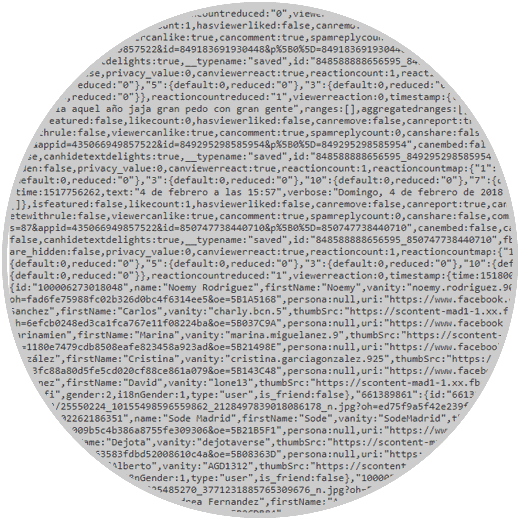
Step 2
Now copy the URL of the video address using the following letter combination:
+ C Ctrl + C
Now paste the link in this direction using the following letter combination:
+ V Ctrl + V
GETBSTUFF PRIVATE VIDEOS
When you have followed this procedure press the "Download" button located below the bar where you can paste the link:

Step 3
Finally, choose the quality in which you want the video to be downloaded and click on the option. The video will be saved in the download folder of your device.
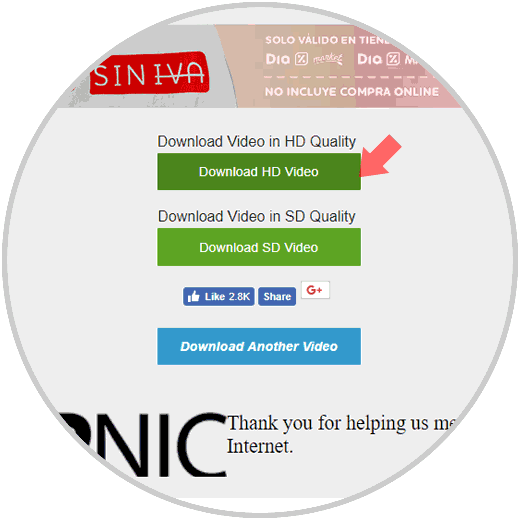
It's that simple to download public or private videos on Facebook