If you have an Android phone and you are an active user of Facebook , you should have asked yourself some time about possible ways to download videos from Facebook on Android to have it on your device so you can watch it again and again without an Internet connection. Or the most usual: share it outside the social network.
Although Facebook does not offer a direct link to download a video from your official application, it is possible to download them to your Android phone using a third-party application called MyVideoDownloader, which is available for free in the Play Store . We will also show you how to download private Facebook Android videos.
Download Facebook videos on Android
MyVideoDownloader is the leading application to download videos from Facebook to your Android device . It is very easy to use. With it, you can download any type of Facebook videos. Videos as they are tagged, shared or uploaded by yourself or your friends can download them using this application, very simple to use by the way. This also allows you to download videos from the pages and groups that you liked.

DownloadQR-Code
My Video Downloader by Facebook
Developer: giannz
Price: Free
MyVideoDownloader and how to download Facebook videos on Android
- Once installed, start the application and access the Facebook account.
- Swipe to the right to access the menu. In the menu, select "News Feed" to find the video you want to download.
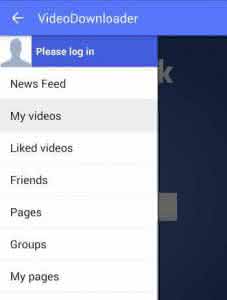
How to download Facebook videos on Android 1/2
- Once you have found a video that you like, click on the small tick icon next to the video you want to download, and click on the download icon in the upper right corner of the screen.
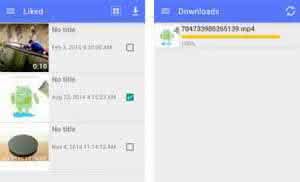
How to download Facebook videos on Android 2/2
-
The downloaded video is saved to your phone's SD card by default , but you can choose to save videos to another route in the settings menu. More simply impossible, you already have your Facebook video downloaded on your Android mobile and you can have a look whenever you want without the need of an internet connection.
Similarly, I'll leave an explanatory video where you can see how to use the application, which never hurts.
Download Facebook videos without application or from the PC
If you do not want to complicate your life, this solution is the simplest, but you will have to pull the web browser . There are different websites that offer the possibility of downloading videos from different social networks , the one that has worked best for us is DownloadVideosFrom . A hit? That if the video is private you can not download it.
Another option is to use the PC and use some extension for Chrome such as Video Downloader Professional , being logged into your Facebook account, you can download any video and then pass it to the PC without problems, either public or private.