Today social networks have become one of the most important media for many people, since through them it is possible to communicate with people from anywhere in the world at any time, quickly and directly..
Facebook the most used social platform worldwide and to share thousands of actions such as videos, photos, start conversations and much more. That is why Facebook every day registers more and more followers worldwide. This has caused that the configurations and adjustments in the profile are increasingly strict and allow to register more information.
An essential requirement to be able to register on the social network is age. That is why when creating an account, we must put a date of birth. However it is possible that for different reasons we want to modify this data in the future, and we do not know how to do it. That is why we show you below all the steps you must follow to know how to carry out this process on Android , iPhone or PC..
To keep up, remember to subscribe to our YouTube channel! SUBSCRIBE
1. How to change date of birth on facebook on computer
Step 1
The first step to take is to click on the username located on the left side side: Clicking there will open the following window:

Step 2
We click on the "Information" tab and the following window will be displayed where we find details of the user's profile:
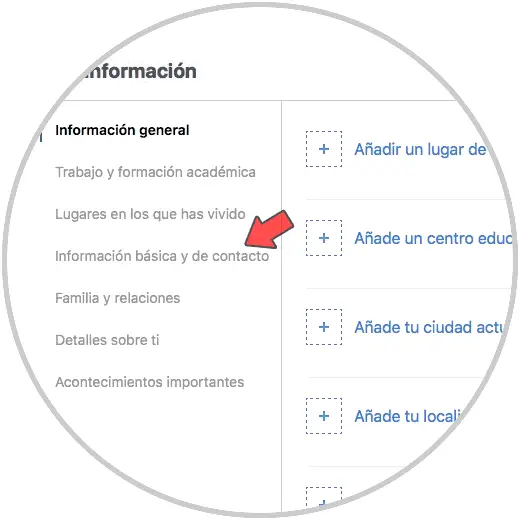
Step 3
We click on the “Basic and contact information†line and in the new window we go to the “Basic information†section where we find specific details such as:
We place the mouse on the "Date of birth" field and the Edit button will be activated:
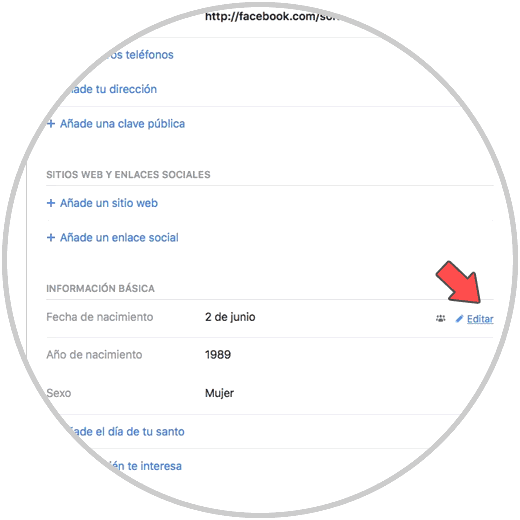
Step 4
By clicking there we will be redirected to the fields where we can edit, day, month and year of birth: Once we register the new changes we must confirm the age. Click on the "Save changes" button to complete the process.

2. How to change date of birth on Facebook on Android phone
Step 1
In the case of Facebook on Android, we must first access the application and then click on the top menu of the application which is identified with three horizontal lines:

Step 2
By clicking on this menu, we will see the following. There we click on the option "See your profile"
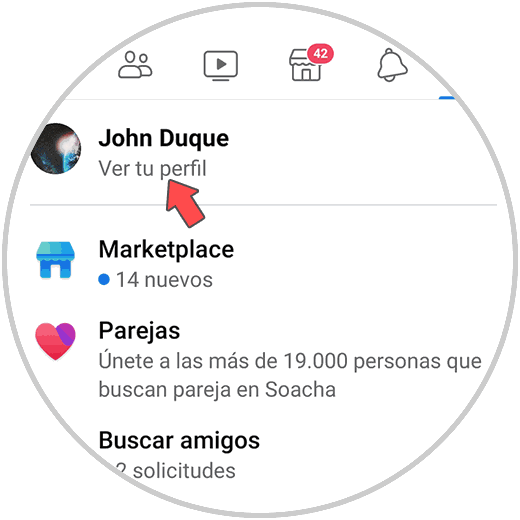
Step 3
The following will be displayed and click on “Edit profileâ€

Step 4
We will go to the bottom where we find the option "" Edit the "Information" section :. By clicking there, we will go to the "Basic information" section where our user details are:
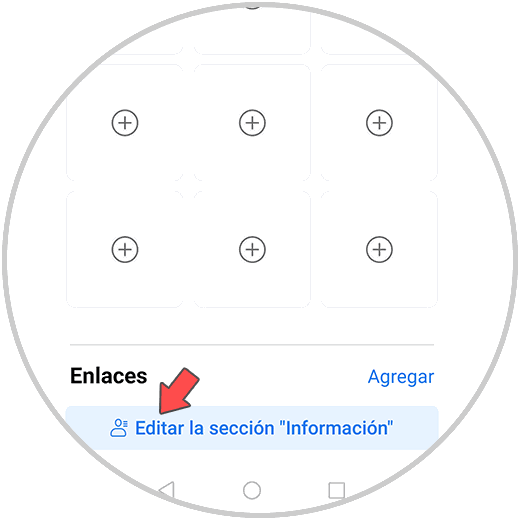
Step 5
Click on the "Date of birth" field menu and then find the following.
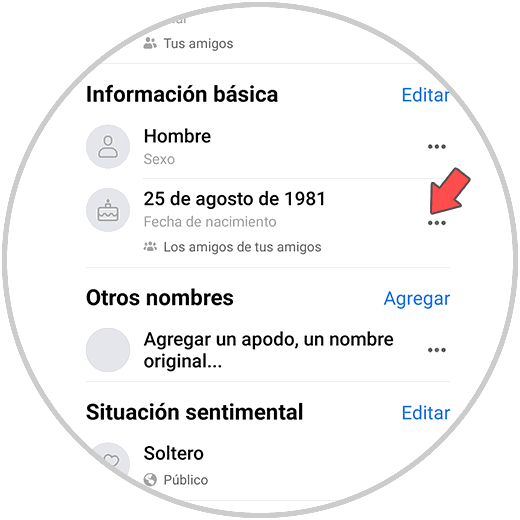
Step 6
There we simply click on the day, month or year to edit and select the corresponding value. By selecting it we can see that these are registered. To complete the process we will go to the bottom and click on the "Save" button:
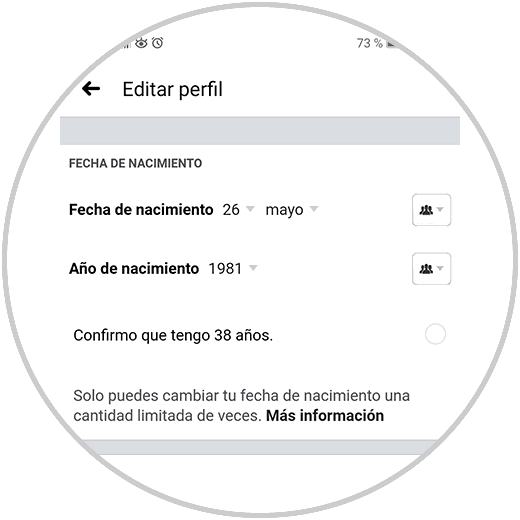
3. How to change date of birth on Facebook on iPhone cell phone
In the case that we have an iPhone, the steps to modify the date on Facebook from the phone, are as follows.
Step 1
The first thing you should do is enter the Facebook app and select the icon of the three stripes at the bottom.
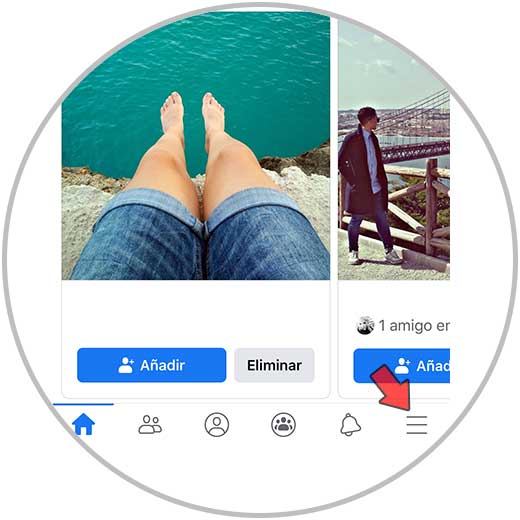
Step 2
Then you have to enter the section that says "My profile"
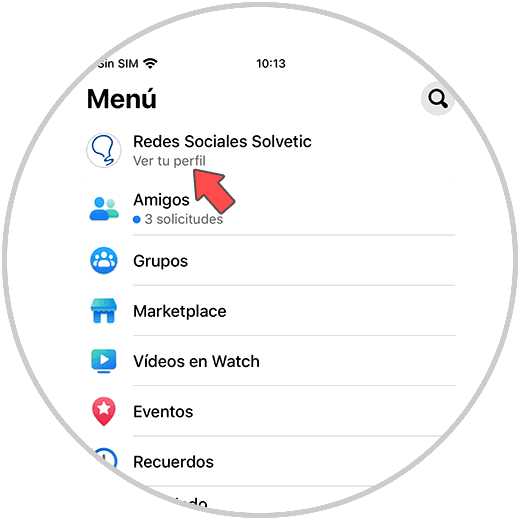
Step 3
The next thing you should do is select the "Edit public information" section in a new tab.
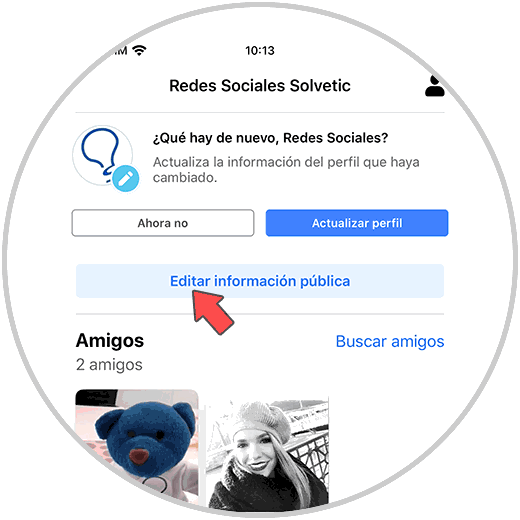
Step 4
You will see a new screen appear. In this case go to the bottom and select "Edit your profile information"
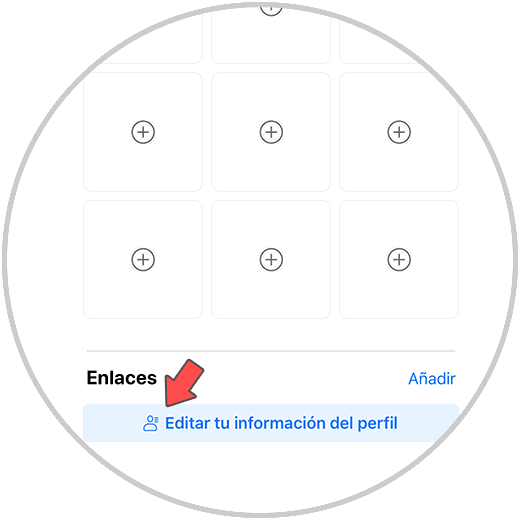
Step 5
Now you will see a section in which it says Date of birth. You must select the three side dots.
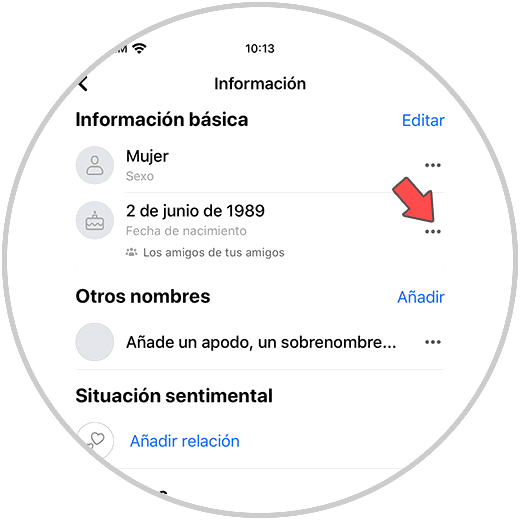
Step 6
Finally you can change the date of birth on Facebook. When you have confirmed your new age, you must click on "Save" at the bottom.
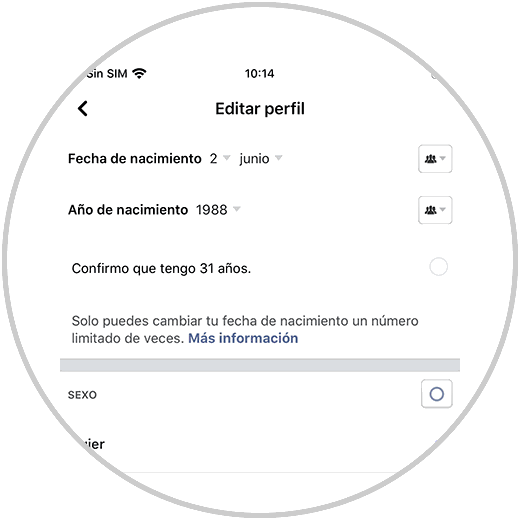
This is responsible for synchronizing the data on both Android or iPhone and PC, updating the page or closing the session and opening it again.
With these simple steps it will be possible to edit the birthday date on Facebook and use it in a responsible manner..