Facebook is perhaps the most popular application of social networks today where millions of users establish contact with their loved ones, friends, colleagues and others. Facebook has renewed from its interface to its security options and one of the most common is the language option which is set by default based on the language of the team but can be edited at any time as necessary..
The Internet world has the advantage of being accessible to different types of users depending on the needs that this requires. We know that distance is no longer a problem and neither is language. In extended social networks such as changing the language Facebook , we can see the importance of adapting the applications to our environment.
We also leave you the video tutorial to be able to change the language Facebook PC easily..
To stay up to date, remember to subscribe to our YouTube channel! SUBSCRIBE
1. How to change language Facebook PC
Step 1
The first thing will be to access Facebook and click on the menu icon and then select "Settings":
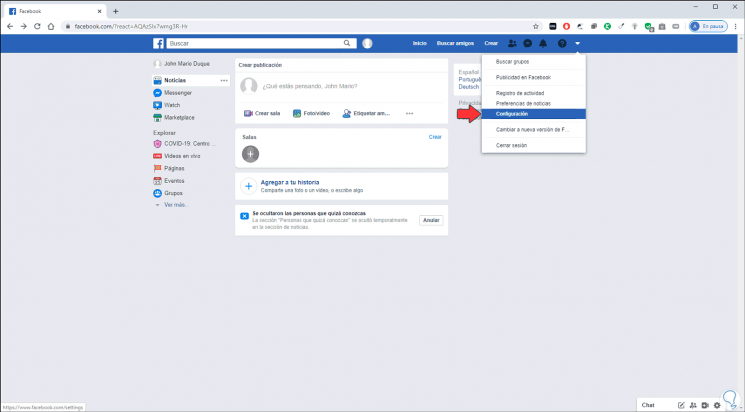
Step 2
In the new displayed window we go to the “Language and region” section where we will see the following:
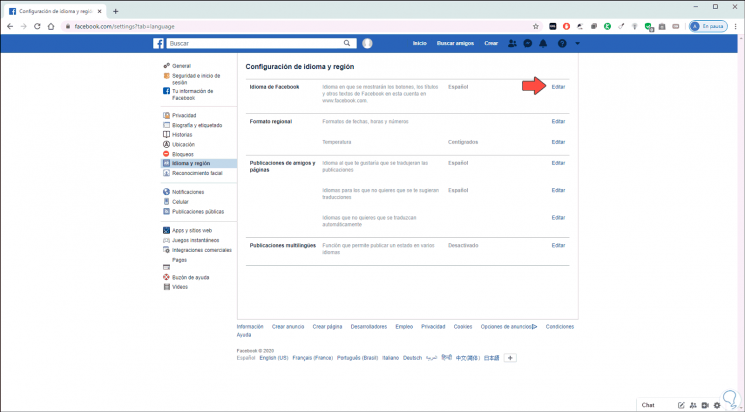
Note
in case of using the new version of Facebook we must select "Privacy" in the pop-up menu.
Step 3
We click on the "Edit" line in the "Facebook language" field in order to establish the language of the Facebook buttons, titles, menus and others:
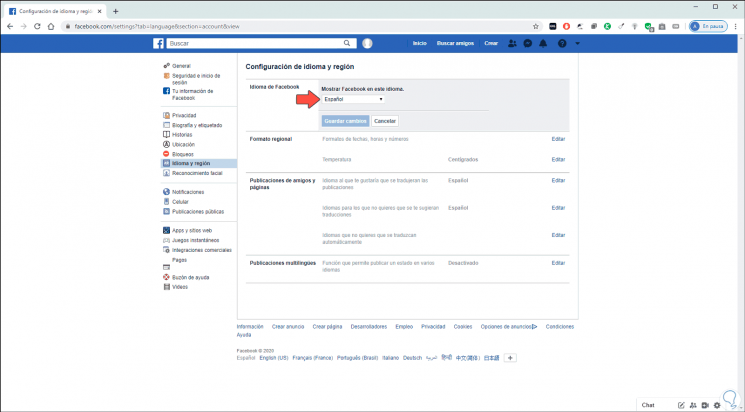
Step 4
We display the drop-down field and select the desired language:
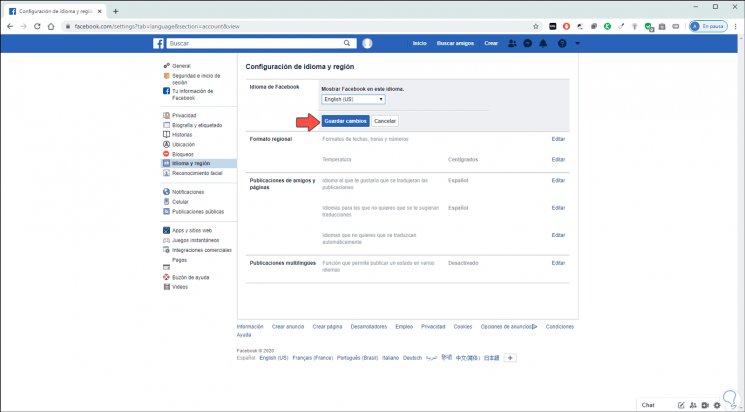
Step 5
We click "Save changes" and we will immediately see Facebook in the new language:
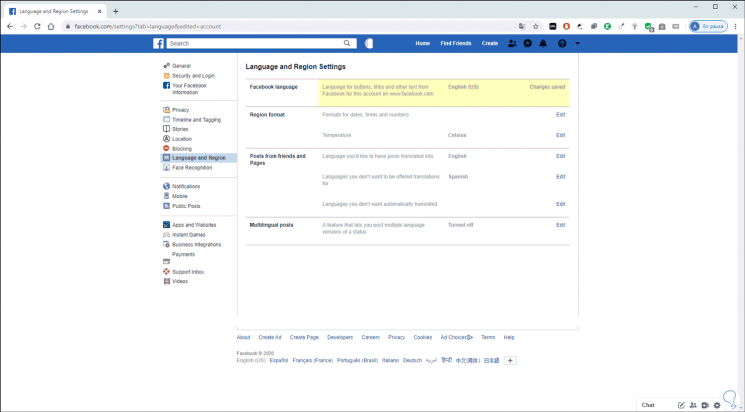
2. How to change the language of Facebook posts
Facebook integrates a functionality that is in charge of automatically translating the language of the publications for us in the language that is defined, for example, if we have the language in Spanish, the publications in English will be translated into our default language.
Step 1
It is possible to know how to change the language of Facebook posts, for this we go back to Language and region and go to the section "Friend posts and pages".
We click on Edit in the line "Language for which you do not want translations suggested" and enter the respective languages:
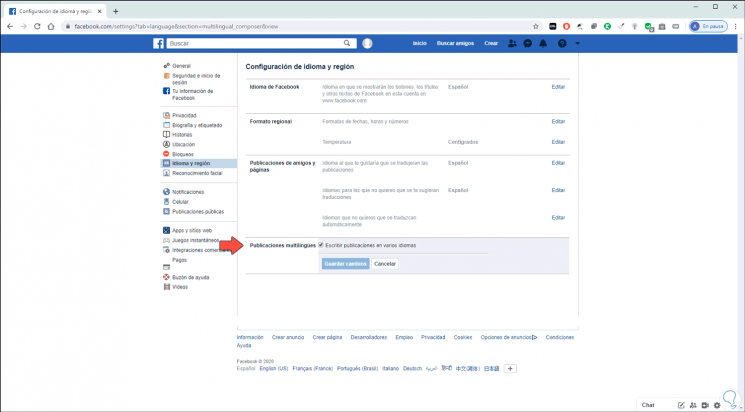
Step 2
This allows assigning the language or languages in which we want the publications to be translated. We save the changes.
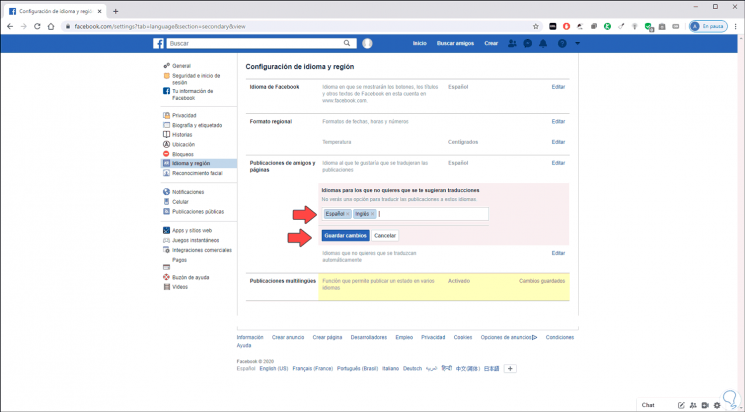
With this method we can assign the new language for Facebook on PC.