Nowadays it is rare not to have a Facebook account , and we are talking about one of the most used social networks today, and the key to its success is due to the ease we have through the social network to establish Contact with other people..
One of the features that we can use through Facebook is to create events. These events allow us to invite several people to an event in an easy and simple way. In addition, Facebook allows these events to be public or private, which we can select when conducting the event.
The main differences between public and private events are
- Public events can be hosted on a Facebook page that you manage, while private events require the use of a personal profile to be created.
- Hosts of private events are allowed to add apart from a photo or video, a theme that corresponds to the event that we are going to perform, being able to choose between party, trip, birthday, etc.
- You can have privileges in the publication of events with a public nature but not that of private events.
To make an event from your profile on Faceboo k you will have to follow the following steps:
Step 1
On the main page where you can see the Facebook wall you will see a gray bar on the left side. In the "Explore" section you will find the "Events". Press here.
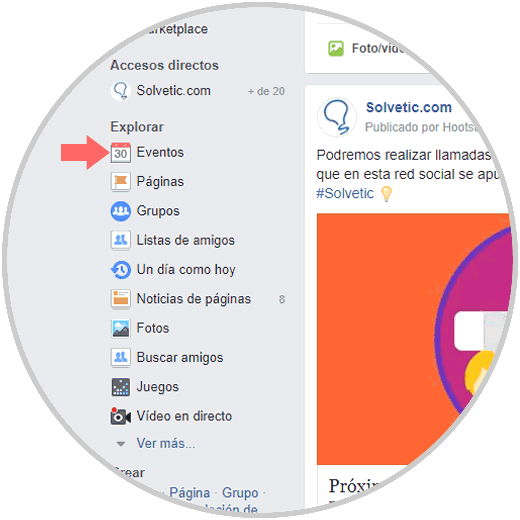
Step 2
Now you will appear on a new screen. On the left side and inside the gray bar you will see a gray bar and inside the "Create Event" button in blue. Click here to continue.
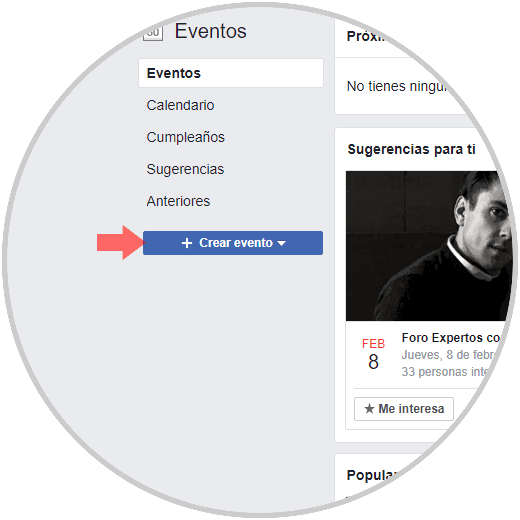
Step 3
Now is when you will have to choose if you want your event to be public or private by clicking on the corresponding option:
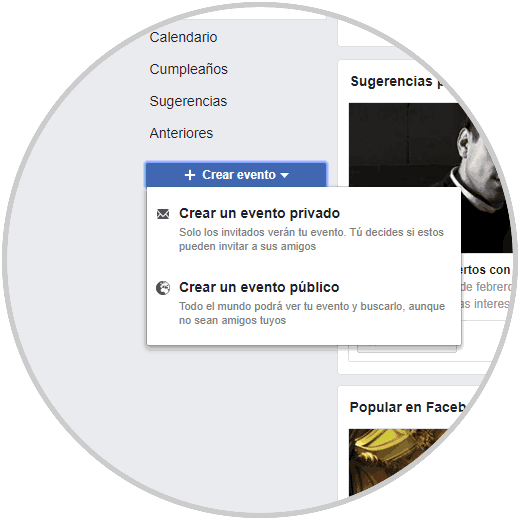
Note
This option will be definitive, once the event is created you will not be able to change it from public to private or vice versa.
Step 4
Now according to the option you have chosen you will see the following:
To create private event
Now you perform the following actions:
- When everything is click on “Create private eventâ€
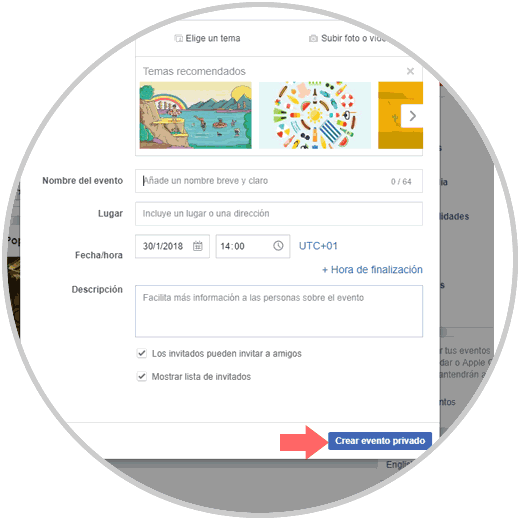
To create public event
To create a public event on Facebook you will have to enter much more data. You must fill in the following fields:
- When all the data is correct click on “Createâ€
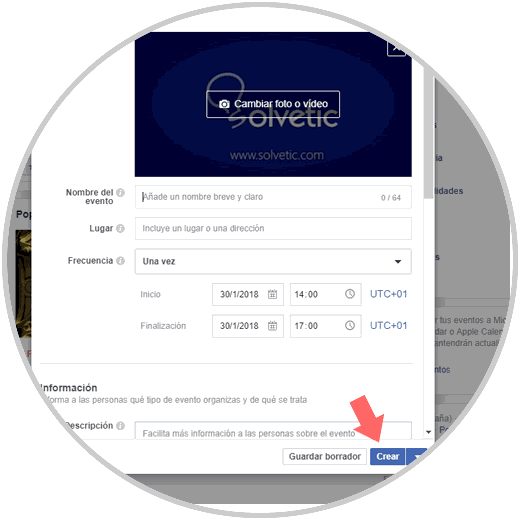
It will be that simple to create a public or private event on Facebook by following these steps..