That Instagram is one of the social networks of the moment is not a secret for anyone, and the truth is that its popularity is increasing..
Undoubtedly, some of the blame for this is the amount of new features that the social network of images and videos adds to its application every very short time. What began in its beginnings as a wall on which to hang photographs and comments has evolved gradually until it becomes what we all know.
Stories , live videos and private messages are some of the most successful functions today..
As you know, private messages allow you to establish a conversation with another Intagram contact privately without being reflected on the wall and therefore preventing all users from having access to read that conversation. It is also possible to send photos and videos using private messages, but what some do not know is that through private messages it is also possible to establish group conversations. And it is for this reason that in this tutorial we will explain the steps to carry it out.
Step 1
Enter your Instagram profile and press the arrow that gives access to Direct Messages located in the upper right corner of the screen
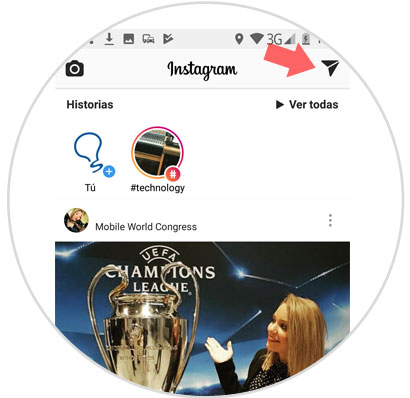
Step 2
Once inside, click on the “+†icon in the upper right corner of the screen.
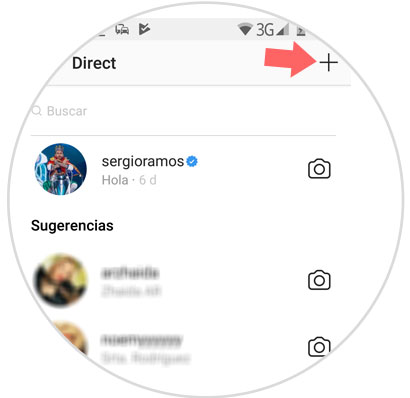
Step 3
Choose two or more people by selecting them by marking the blue circle to the right of the user's name.
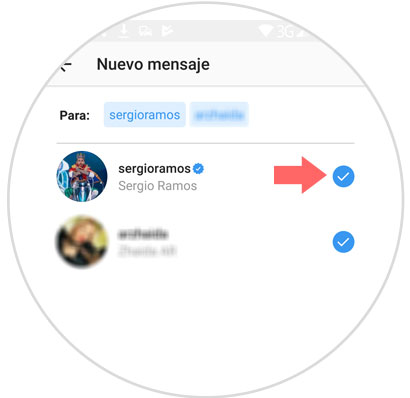
Step 4
When you have finished, write in the lower bar the message you want to send in that group, and when you have finished click on “Sendâ€
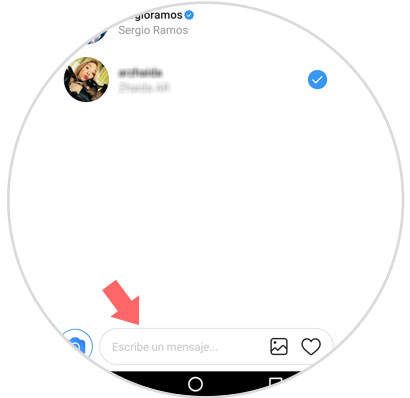
Step 5
Once you have sent it you can assign a name to the group by writing it at the top of the screen. The name will remain in the header of the conversation.
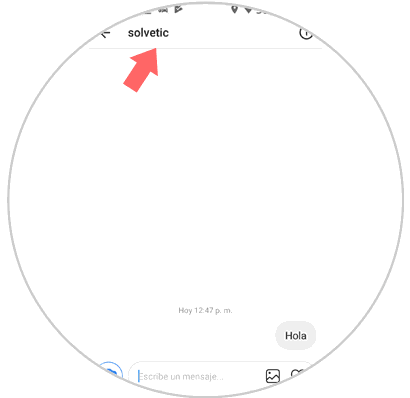
Step 6
Now when you want to write a message you just have to write it in the bottom bar and send it to the group
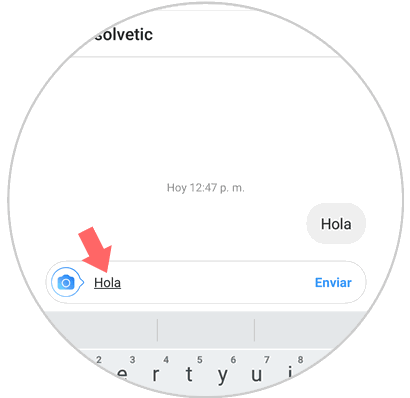
If you want to send an image you can attach it by touching the icon of the photo next to the text bar, choosing it in the gallery and sending it to the group

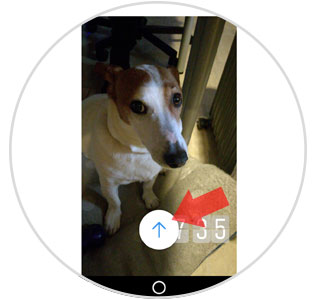
It's that simple to create conversation groups in direct Instagram messages