WhatsApp is one of the messaging applications that most boom, use and functions is acquiring worldwide for its various functions and periodic updates. Although it is normal for us to send messages to a single user in particular, in some moments the sending of a massive message may be required and the solution was to create a group which can be a tedious task and with privacy flaws for some users..
Fortunately, in WhatsApp we have a function called Diffusion which simplifies the task of sending a mass message and thus helps us to protect the security and privacy of the data .
What is a broadcast list?
A broadcast list allows us to send a single WhatsApp message to up to 256 recipients at the same time which is initially surprising, so each recipient receives the message as a normal WhatsApp message from the sender and the creation of a group chat where everyone can see the members and lend themselves to a different object than the initial one.
In addition, it has an additional spam filter, where only people who have the sender's phone number saved in the contact list will receive the message, otherwise this will not be possible.
We will analyze how to create this broadcast list on Android in a practical way..
1. How to create broadcast list in WhatsApp
Step 1
The first thing to do is click on the WhatsApp menu icon and select the New broadcast option:
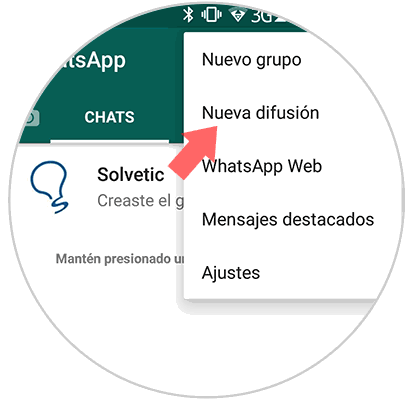
Step 2
When selecting this option, we must select the users that will be in the list and at the top we will see who have been selected. We confirm this list by clicking on the verification icon
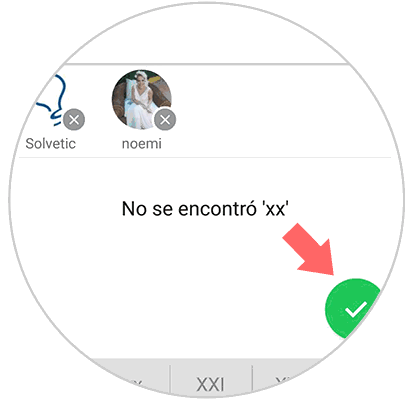
Step 3
To send a message to this broadcast list, simply click on the created list and write the respective message. Click on the send icon to start the conversation.
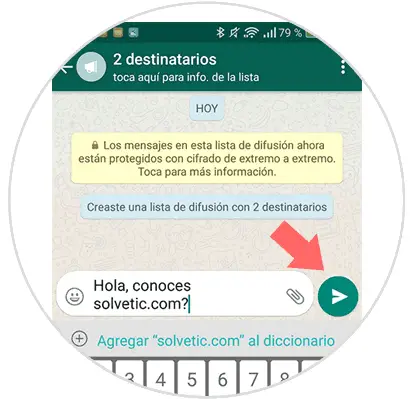
Step 4
In the central chat panel we can see the broadcast list created.
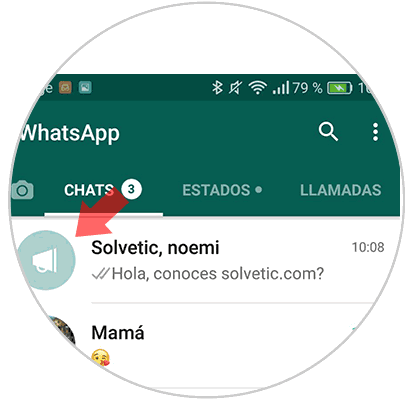
2. How to edit broadcast list in WhatsAPP
Step 1
If it is necessary to edit the parameters of this list, we must access the created list, click on the menu button and select the option Info from the list:
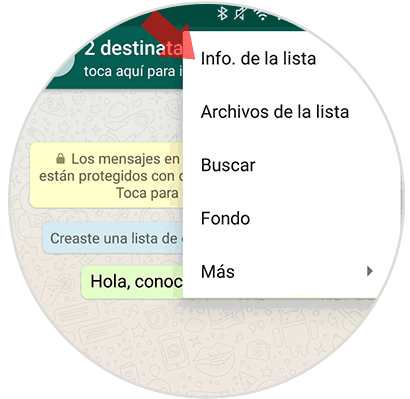
Step 2
In the displayed window we can:
- Delete the broadcast list
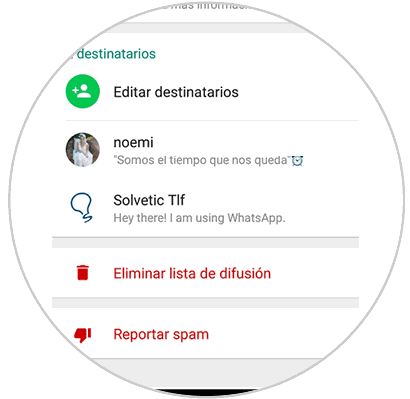
That simple WhatsApp gives us the opportunity to send mass messages without creating a group.