Messages that are sent daily through the WhatsApp App, can be counted by millions. Without a doubt, this instant messaging application has millions of users who exchange messages, calls, photos, videos etc ....
Thanks to this type of applications and social networks, communication has become something available to anyone at any time and anywhere in the world. This can bring us great advantages, but sometimes we may see the security and privacy of our messages at risk.
While it's true that WhatsApp introduced encrypted messages a long time ago, you might want certain messages you send to be decrypted only by the recipient. That is why we explain below how to send messages encoded in WhatsApp..
Step 1
The first thing to do is go to the Play Store, to download the App Text Converter Encoder.
Text Converter Encoder
Once we have it downloaded, we can open it. We will see that a screen with two text boxes appears. At the top we must enter the text we want to code.
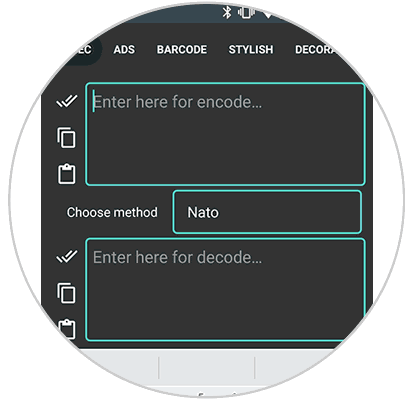
Step 2
We will see that the coded text appears at the bottom.
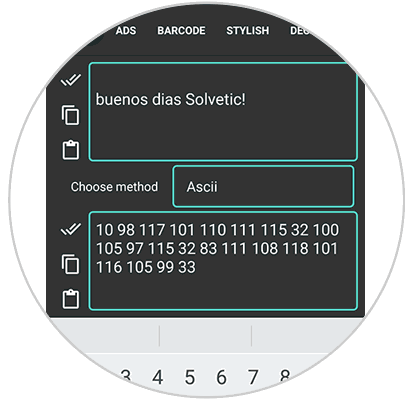
Step 3
Between the two text boxes, we can select what type of coding we want to apply. We have different options such as numbers, inverted letters etc.
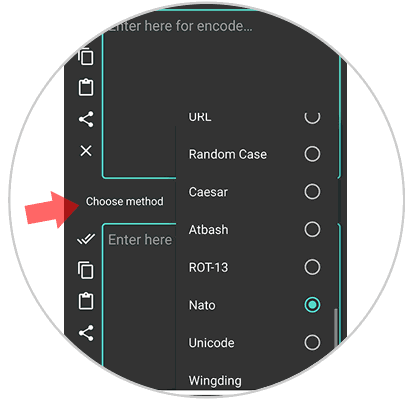
Step 4
Once we have the encoded text, we can select the copy symbol to copy and paste this text into our WhatsApp.
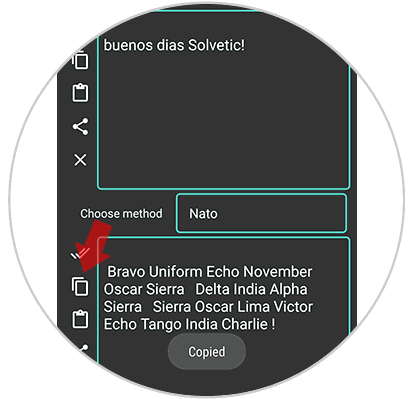
Step 5
Now we have to enter WhatsApp and paste the text.
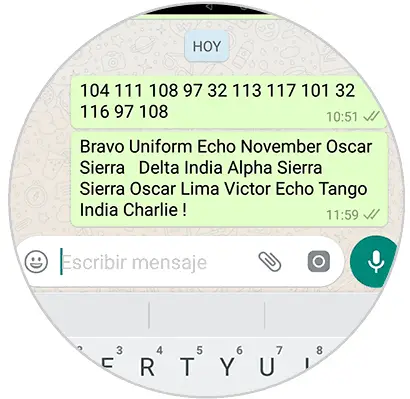
Now our contact has to download the Text Converter Encoder App to be able to transform this encrypted message into the original text..
This way we can be sending WhatsApp message to our contacts without others being able to understand the content of these messages.