WhatsApp is one of the most used applications by all those who have a Smartphone. Undoubtedly, this instant messaging service has helped make fast and free communication between people from anywhere possible in a simple and direct way..
The possibility that the App offers us to be able to communicate with people anywhere in the world, means that thanks to the App we can connect with millions of people. However, on many occasions it is possible that different people write to us that we do not feel like answering at that time or that we do not want them to know that we have read their message because they have seen us online or that we do not want them to know that we have seen their status hours.
That is why we explain below how you can read all the messages that arrive on your WhatsApp without having to connect to the App, so there will be no trace of the blue check or that you have been online. In addition, you will not need to get into airplane mode, so you can continue using your phone normally..
Step 1
The first thing we must do is enter the Play Store and download the Shh Hide double blue check App.
Shh - Hide Double Check Blue
Step 2
Once it has been downloaded, you have to accept the accessibility settings so that the App has access to this content. We should not worry since you are not giving access to other accounts.
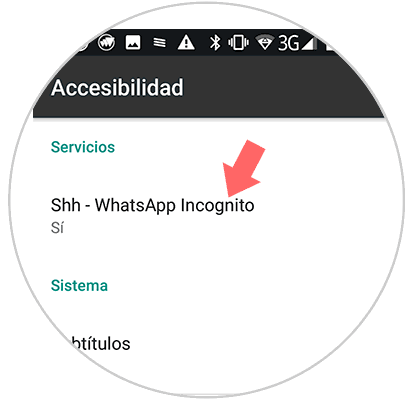
Step 3
Once this has been configured, you must wait for someone to write to you to read the messages that arrive.
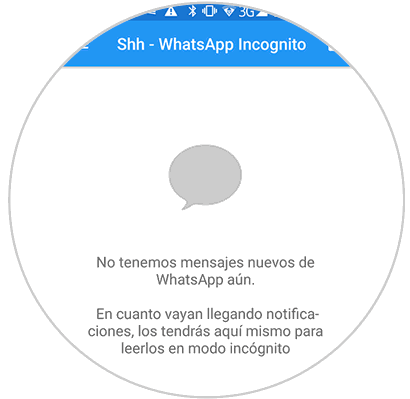
Step 4
Now that they have written to us, we can see everything that has been sent to our WhatsApp without having to enter the App.
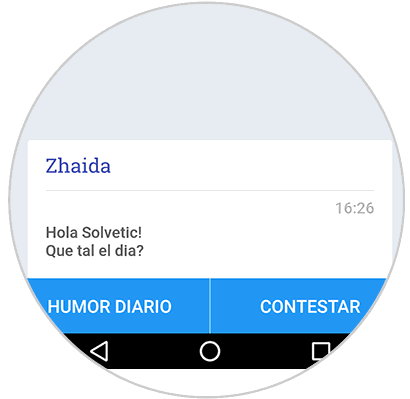
Step 5
Now we can clear the conversation if we want, by selecting the trashcan icon at the top.
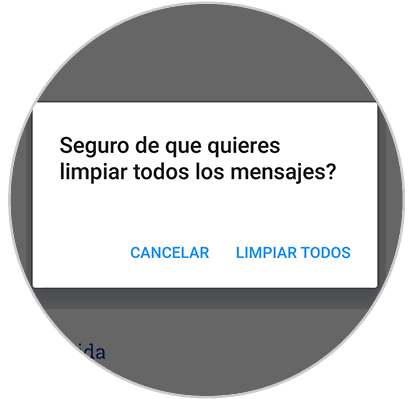
In this way you will have access to everything that enters your WhatsApp account, without having to enter it.