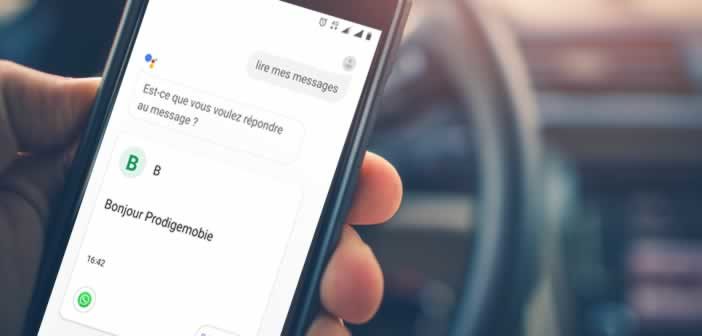
Google Assistant has a long history of reading text messages aloud. With the arrival of a new update, the intelligent assistant can also read messages received on an instant messaging application such as WhatsApp, Slack, Telegram or Discord. Here is the procedure to follow to discover the content of a WhatsApp message or an SMS without touching the screen of your smartphone..
Enable reading aloud for WhatsApp
Think you know everything about the Google Assistant? And yet, the latter contains many more or less hidden features, known only to a handful of insiders. This is all the more regrettable as most of these little tricks greatly facilitate daily life.
Did you know for example that Google Assistant is capable today of unlocking your smartphone or reading aloud all your WhatsApp messages and unread SMSs. No ? That's good, that's the subject of this article..
- Launch Google Assistant by launching your finger, pressing the home button on your phone for a few seconds, or say aloud Ok Google
- Then tell him: read my messages
- When you use it for the first time, Google will ask you to authorize the assistant to access your notifications.
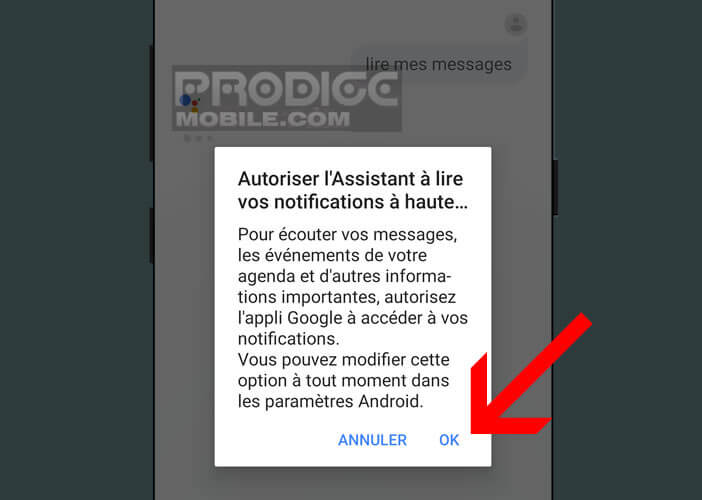
- Click Ok to open Android settings
- Press the switch button to the left of the Google app
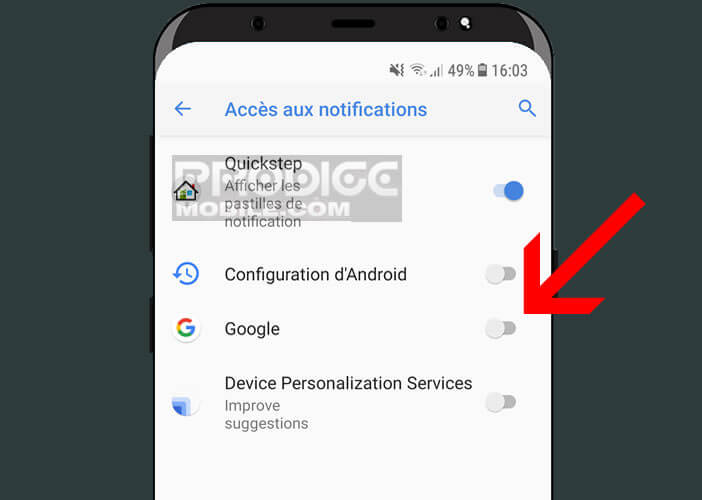
- A card containing the message will then appear on your smartphone screen
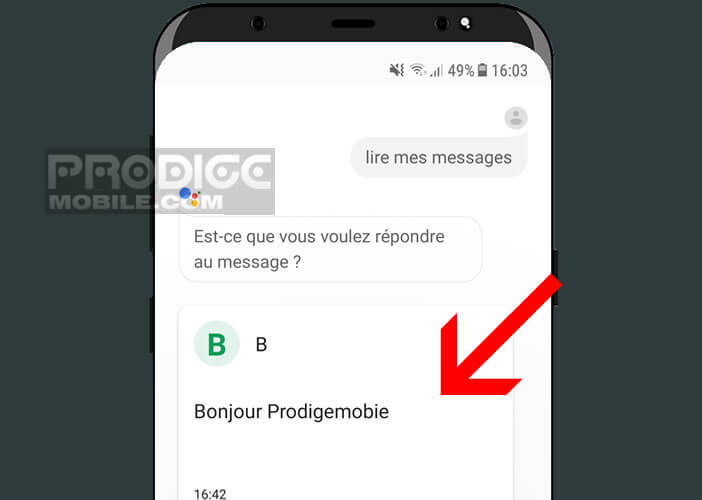
The assistant will then take care of reading aloud all SMS and WhatsApp messages received on your Android phone. You can even find out the name of the sender and the application used to send the message.
This feature is very practical in the car but also in the kitchen to read its messages without having to touch its smartphone. You can also use it with a headset to control your messaging application without taking your phone out of your pocket..
Of course, it is strongly advised not to use reading aloud when your family and colleagues are nearby. You may not want intimate or confidential information about your life to reach their ears.
Note that the deployment of the voice reading function for SMS and WhatsApp messages has been delayed. If you have a problem, don't forget to update the Google app from the Play Store or let us know in the comments.
Another important point, the Google assistant cannot handle multimedia content. If one of your messages contains a photo, video or recording, it will inform you of the presence of an attachment without opening it.
Respond to a WhatsApp message without touching your phone
You may not know it, but Google Assistant not only reads your messages, it can also respond to them. After reading the message aloud, the wizard will ask you if you want to send a reply to the sender.
All you have to do is say yes and then dictate your answer out loud. Rest assured Google Assistant has made huge strides in speech recognition. Dictation errors are relatively rare but not impossible.
For security reasons, the assistant will repeat your answer before sending it. Take the time to listen to it. This step is far from negligible. Indeed, Google Assistant is sometimes very playful.
He sometimes replaces one word with another, thus changing the meaning of the sentence. These errors are very often the source of misunderstandings or misunderstandings. Obviously these errors do not detract from the qualities of Google Assistant. It is very pleasant to have your messages read aloud when your hands are taken.