Temporarily stop the personal assistant on your smartphone
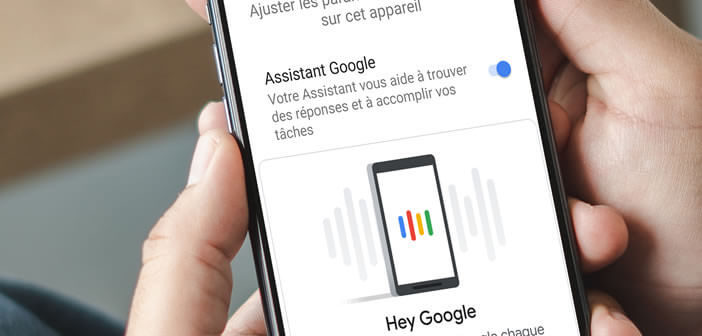
Although very useful, the Google Assistant can sometimes be too intrusive. If you do not want your smartphone to constantly listen to everything that is said around you, know that it is possible to deactivate the Google Assistant on his Android smartphone..
Temporarily stop the personal assistant on your smartphone
Since its launch in May 2016, the Google Assistant has evolved considerably. It now offers a multitude of functions accessible from different voice commands. With it you can plan your day, find a restaurant, get sports results, set up alarms or display the weather for the day.
But now, it sometimes happens that the Google assistant is triggered by itself without being asked. Dialogs in TV shows or a simple conversation picked up by the smartphone can cause the personal assistant to open..
Studies have shown that it was enough to pronounce cool ok to accidentally launch the personal assistant of Android. Obviously this is not without posing some security problems.