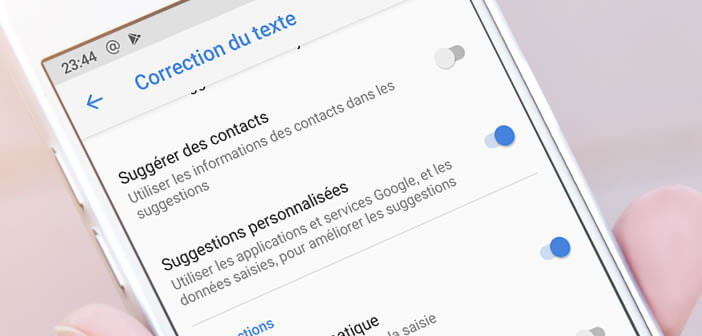
Predictive text also known as predictive text input is a quick and easy way to type text without having to type in all of the letters. However, this system is not without flaws. The suggestions offered sometimes give curious results. In everyday life it can be really annoying. Some users prefer to disable predictive text on their phone..
Why predictive text input makes mistakes
Predictive or predictive text input, also known as T9, has been developed to facilitate text input on terminals without AZERTY physical keyboard. This type of system is found on many devices such as smartphones, tablets or GPS screens.
Its operating principle is frighteningly simple. Each time the user presses a key on the keyboard, the predictive text system will establish a list of words likely to correspond to the combination entered. To perform this task, it will rely on a dictionary directly integrated into the memory of the smartphone. And the benefits are many
- Automatically corrects any writing errors
- Significantly improves typing speed
- Reduces the time to enter a message on a keyboard whose keys are not adapted to everyone's morphology.
Unfortunately the results provided by predictive writing software are not 100% reliable. The words offered do not always correspond to what the author of the message wanted to enter. This is not without posing some daily problems. I am thinking in particular of people who have taken the bad habit of never reading again..
Keyboards use artificial intelligence to predict typed words
It must be said that with approximately 270,000 words, French is a particularly rich language. The probability that the predictive text system displays the desired word remains relatively small. To reduce this error rate, manufacturers have added a learning module to their software.
The predictive entry system will thus analyze the writing habits of each user in order to more precisely determine the desired word. The use of this device requires a little learning time. However, it is particularly effective with cities and proper names..
Remove predictive text input on an Android phone
Initially predictive text technology was designed to simplify text entry on telephone keypads. But the prediction does not always deliver the expected result. It often happens that the one replaces one word with another, thus giving a complete meaning to the sentence.
The user is therefore obliged to select the word and have to correct it. Entering a text becomes a nightmare. There is, however, a simple way to stop it all.
- Open the settings of your Android smartphone
- Select the System option
- Then click on Languages and input then on Virtual keyboard
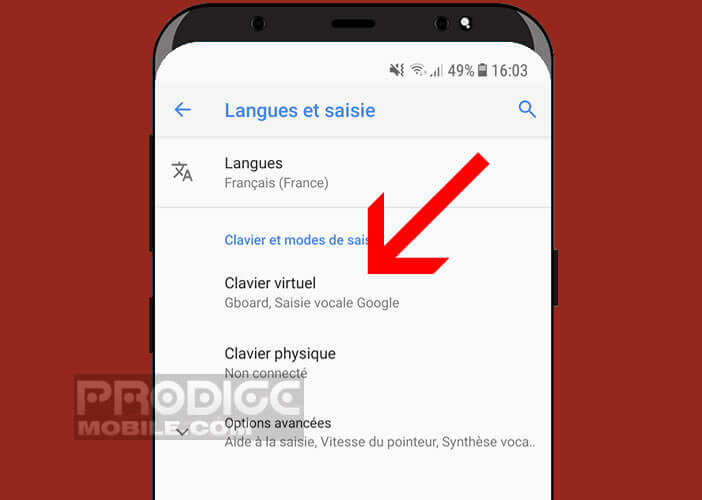
- Choose from the list the keyboard activated by default on your device. In this example it is the Google Gboard
- Select the text correction option
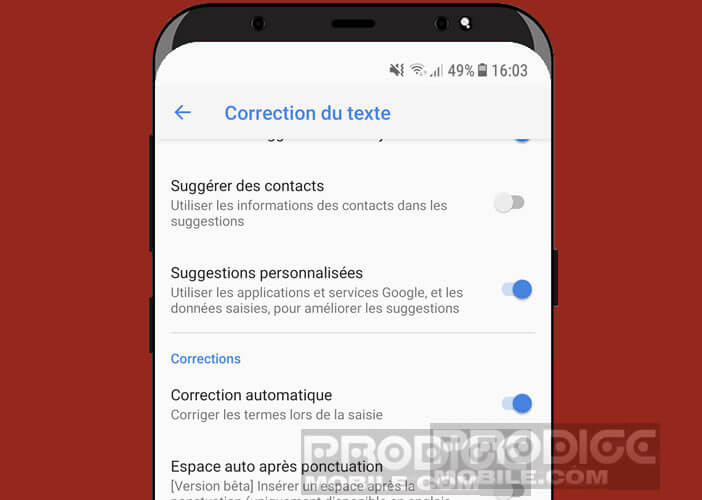
- Press the suggestion switch for the next word to deactivate predictive input mode
Please note that the procedure is not the same on all Android phones. It depends on the phone model but also on the type of virtual keyboard used. Here is a guide to turn off predictive text on a Samsung Galaxy S phone.
- Open your smartphone menu
- Click on settings
- Go to the tab my device or settings
- Click on languages and input then on virtual keyboard
- Select your keyboard then slide the switch in the automatic correction section
This simple little manipulation can avoid many embarrassing situations. But don't forget to read all your messages carefully before sending them. It is more careful.