Netflix is undoubtedly one of the most used platforms to watch streaming videos around the world. The wide variety of content it offers makes millions of users connect daily to see different content as it offers as many movies as series or documentaries for all ages. That is why its wide offer makes it very attractive..
Generally we like to see this content in our language but the truth is that not everything it offers is in our language or that we simply want to see it in OV so we activate the subtitles. However, it is possible that on some occasions we have wanted to activate them but we have encountered an error and we see that they do not work when we want to activate them.
In the event that this has happened to you, below we show you a series of actions that you can take to solve this problem..
Note
First of all, check that the content has available subtitles. To do this, play this video and at the bottom select "Audio and subtitles". If this option appears check that it works. If this is not the case, try the options shown below.
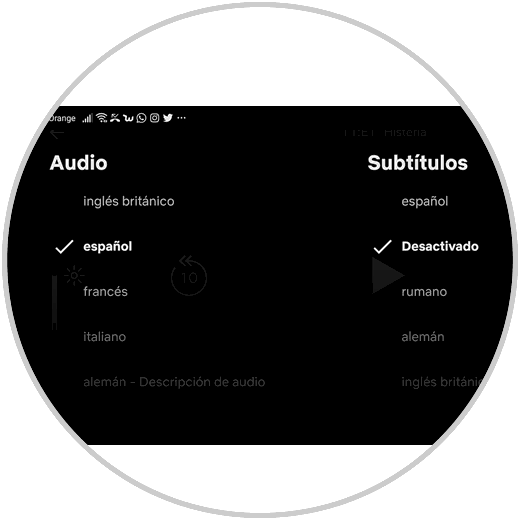
To stay up to date, remember to subscribe to our YouTube channel! SUBSCRIBE
1. Netflix subtitles bigger or smaller
In the event that the subtitles appear but are not fully visible, you can change their settings as follows.
Step 1
The first thing you should do is enter your Netflix account in the "More" section at the bottom and select "Account"
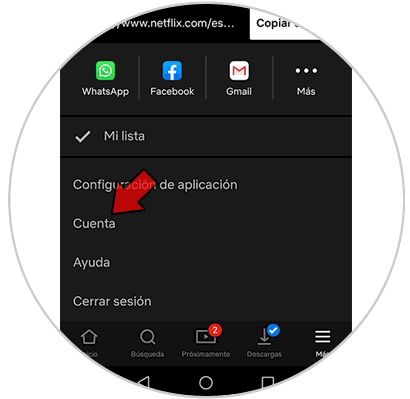
Step 2
You will see that you are redirected to the web. The next thing to do is click on "Appearance of the subtitles"
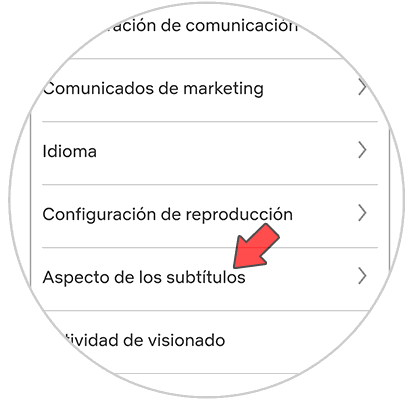
Step 3
From here you can configure the appearance of both font and text size and shadow.
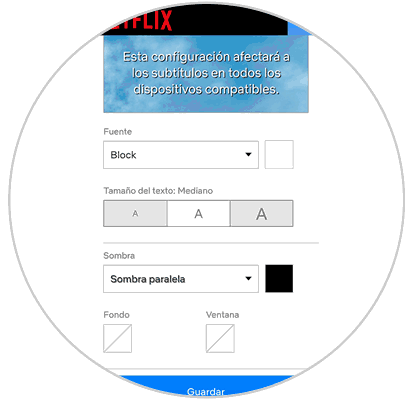
2. Check for Netflix updates
Other actions you can take is to check if the application is updated. To do this, go to the Play Store and search for the App. In the event that an update is available, click on it to download it.
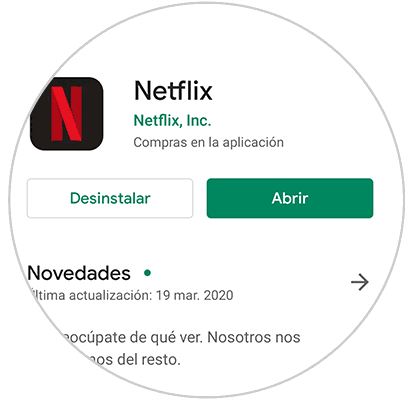
3. How to clear Netflix cache
Other things you can do is clear the Netflix cache on the phone, this often solves the problems that applications have. To do this you must follow the following steps.
Note
Depending on the device, these data may vary, but they will be very similar in all phones.
Step 1
The first thing you should do is enter the "Settings" of the phone and select "Applications"
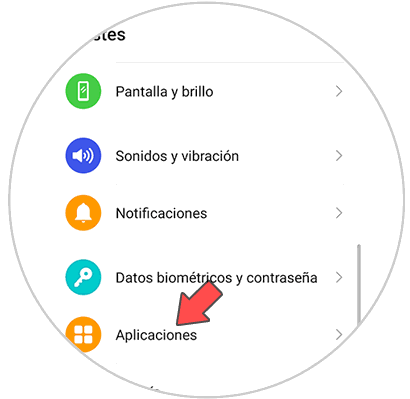
Step 2
The next thing you have to do is search for the Netflix app. Once here click on "Storage"
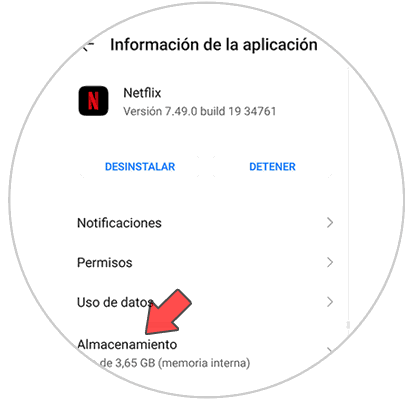
Step 3
Finally click on "Empty cache memory" and it will be deleted.
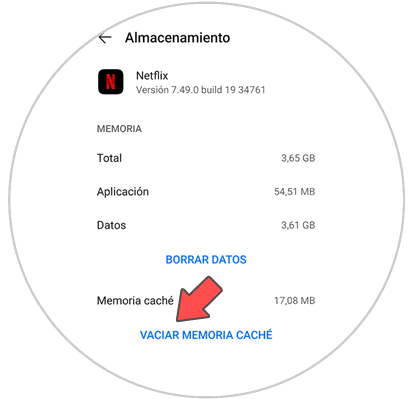
4. Log out of Netflix and log in again
In the event that none of the above has worked, try logging out and logging in again. For it:
Step 1
Log into your Netflix account and select "More" in the top corner
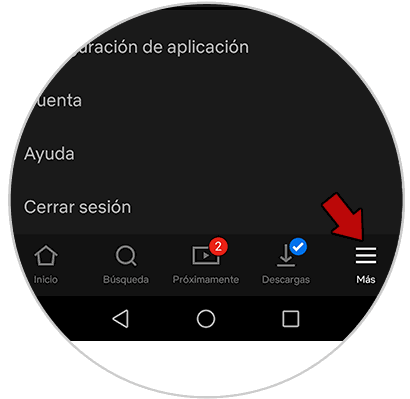
Step 2
Then click on "Close session"

Then log in again. And check if the problem has been solved.
In the event that it still does not work, you can try restarting the phone. Below you will see the examples of the most used and sold devices. In the event that you cannot find yours, the process will be very similar..
Force restart Samsung
In the case of your phone is a Samsung, to force the restart you must do the following:
Force restart iPhone
In the case of your phone being an iPhone, to force the restart you must do the following:
Force restart Huawei
In the case of your phone being a Huawei, to force the restart you must do the following:
Force restart Xiaomi
In the case of your phone is a Xiaomi, to force the restart you must do the following:
7. How to check if Netflix is ​​down
In the event that the problem persists, perhaps it must be due to an app problem and in that case you should wait for it to be solved. On this website you can see if other users are reporting this problem in real time.
Downdetector
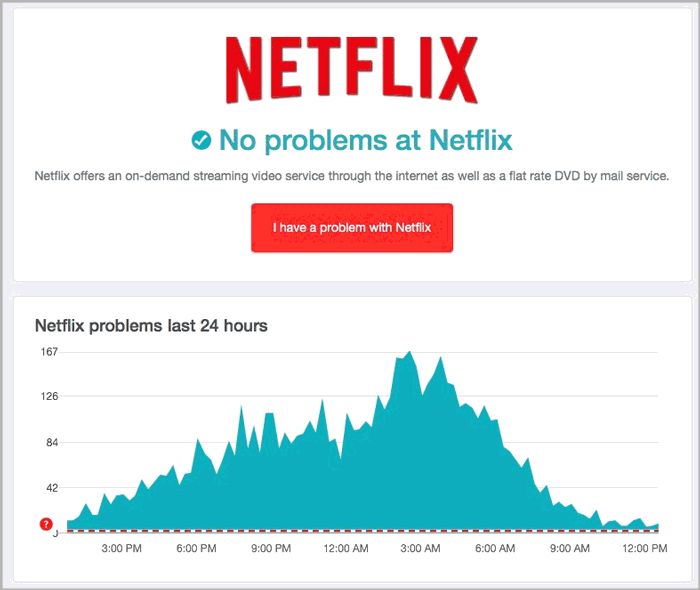
In this way the problems with the subtitles in Nextflix should have been solved, in the event that this is not the case, you can contact their technical service.