One of the most widespread forms of communication in recent years is instant messaging through chats or social networks. It is certainly a way to connect with people who are on your side or in the other part of the world in a simple, direct and free way..
In addition to social networks, instant messaging applications such as WhatsApp, exchange millions of messages every day among all active users within the platform. The number of chats that a person can use on a daily basis, is quite wide and perhaps this influences in which occasions there are messages that are not answered because they are forgotten or because they have not been read.
One of the options offered by WhatsApp is the possibility of knowing at what time they have read a message from us, so that we know from what moment the person to whom we have sent this has received the information. Next, we explain how to do it..
To keep up, remember to subscribe to our YouTube channel! SUBSCRIBE
1. How to know the exact time you have read a WhatsApp
Step 1
The first thing we should do is enter the chat of the person to whom we have sent this message and keep it pressed.

Step 2
Next, we have to select in the top bar the drop-down of the three points.
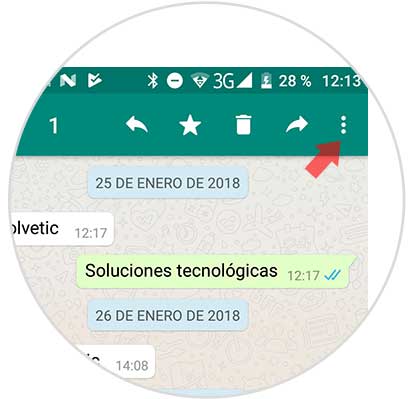
Step 3
Next, we have to check the “Info†option
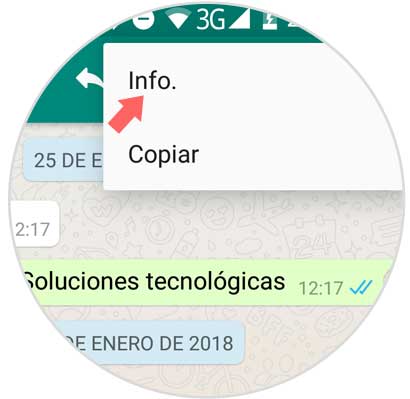
Step 4
Finally, we will see a new window that shows the information about the time it was delivered and the time it was read.
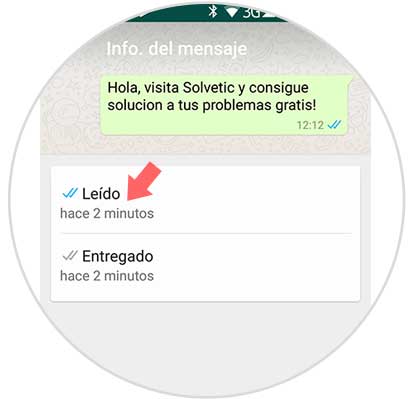
Note
This method works only in the case that the other person has activated the read conformation.
2. How to know if they have read a WhatsApp without the blue check
It may be the case that the person we want to check if you have read our message has the reading confirmation disabled. In this case we will not be able to see the exact time at which they have read our message, but if there is a little trick with which to make sure that our WhatsApp has been seen by it. In the following link we explain how to carry out this process to know this information.
3. How to know when a person connects to WhatsApp
In the event that in addition to this we are interested to know when a person connects to WhatsApp and their connection time, we will also be able to know. The following tutorial explains in detail how you can know this information in case you are interested for some reason to know all this data.
In this way we will be able to know if our messages in the chat are read and make sure the information has reached its recipient correctly and on time.