Communication is one of the main objectives of technology and it is true that in recent years and especially since the arrival of the Internet to mobile devices the possibilities of being immediately communicated have multiplied and now talk to anyone in Anywhere in the world and live is a daily action. It does not take time or money to be able to have a conversation with different people regardless of where or when..
Instant messaging chats are increasingly famous among social media fans. Facebook, Instagram or Twitter offer this service so that users can communicate with each other easily and quickly and without having to exchange their phone numbers.
Surely on many occasions we have made use of these services, but we have not received an answer or the response has been later than expected, so for this and other different reasons, we may have wondered how we can know when someone is Online on the social network..
Due to the multiple communication possibilities, you may want to know this information in one of the most popular and currently used social networks such as Instagram. If we want to know this information, then we will explain the steps you must follow to know it.
To keep up, remember to subscribe to our YouTube channel! SUBSCRIBE
1. How to show Instagram activity status
Step 1
The first thing we should do to know if someone is online on Instagram is to activate the Activity status in our account. To do this we go to the configuration options by clicking on the wall page the icon of the three vertically arranged points that are located in the upper right corner of the screen and we access the bottom where it says "Configuration"
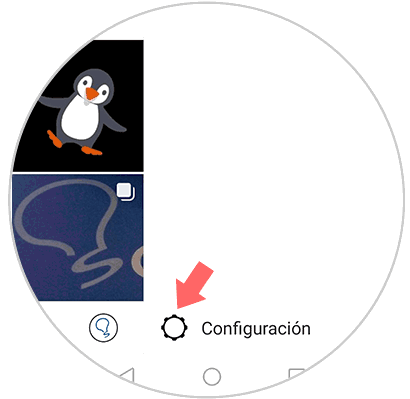
Step 2
Now you must select the section that says "Privacy and Security"
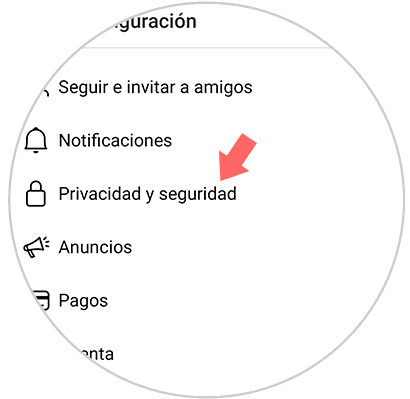
Step 3
Several options will be displayed, one of them called “Activity Status†to which you must access.
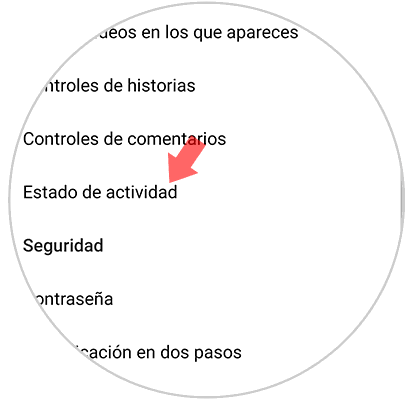
You will see a tab that says "Show activity status" appear. We must activate it so that it is blue by sliding the slider to the right..
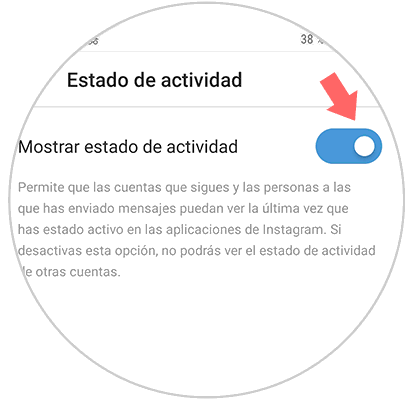
2 . How to know if you are connected on Instagram
Step 1
Once we have the activity status activated, we have to make sure that the person we want to know about is online, has an open chat with us. In the case that it is not, we must start one.
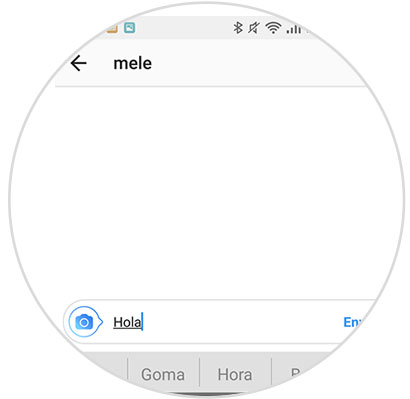
Note
Remember that you can send a message from Instagram and delete it before the recipient has read it.
Step 2
Now you must go to the private direct messages section of Instagram by clicking on the arrow in the upper right corner on the “Home†screen, in which you can see the posts of the people you are following.
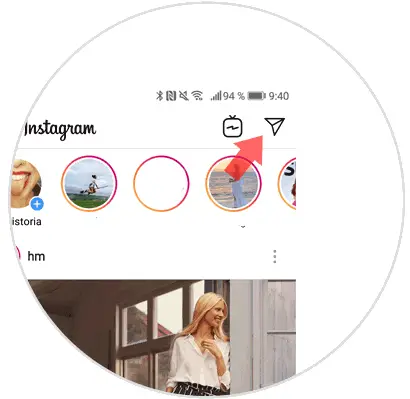
Step 3
Once inside, you will see the activity of the people you follow who have the active activity status. Those that are currently connected will appear with a green dot next to their Instagram avatar. In the case of not being connected, the time that they were active within the App will appear. In the event that this information does not appear, it will be because the person does not have the activity status active, so you will not be able to know this fact.
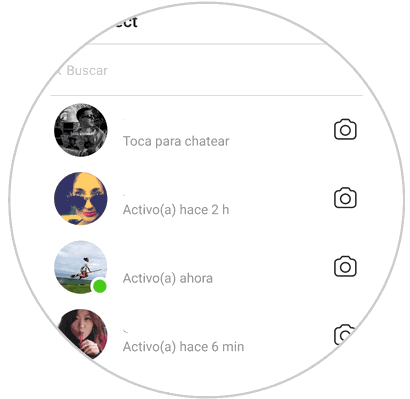
Note
Just like you can see this information, other users can also see it about you. If you want to hide it, you must deactivate the activity status of your Instagram account.
This way you will be able to know when your followers are active in the social network, to be able to communicate with them in case you have something to tell them. Remember, however, that if you send a message on Instagram and see that active person but not read your message, it may be because he has read it thanks to the following trick.