
Messages sent to one of your contacts never receive a reply? Do you suspect one of your friends has blocked you on WhatsApp? Unfortunately as you know, there is no official solution to put an end to this doubt. Rest assured, TechnoWikis offers two tips for knowing with certainty which of your contacts has blocked you on WhatsApp. Be careful, the truth can hurt..
Did a friend block you on WhatsApp?
Breakups, arguments, false friends, tensions, so many opportunities to be blacklisted on instant messengers. Obviously this situation most often remains a painful experience. But the greatest difficulty is to be certain of having been blocked.
Doubt is the worst of all evils. This psychological distress can affect anyone, regardless of age. This sometimes generates very obsessive behaviors and awakens in us a compulsive need to know. We are gradually enclosing ourselves in a negative spiral..
Calm down, take a deep breath, now let's explain how to know if someone has blocked you on WhatsApp. The tips given in this tutorial can be used by most smartphone owners.
Check reading statuses
While browsing your threads, you have certainly come across a curious little symbol in the shape of a double check mark. These are in fact reading statutes. This system lets you know if the recipient has read your message..
Understand how double ticks work
The use of this new feature of WhatsApp is incredibly simple. Small symbols automatically appear on your interface as soon as you send a message.
- A simple gray check mark: this symbol indicates that your message has been sent to WhatsApp servers. The social network will now be able to send it to your contact.
- A double gray check mark: your correspondent's smartphone has received your message but has not read it.
- Double blue check mark: this icon informs you that the message has been read by your recipient
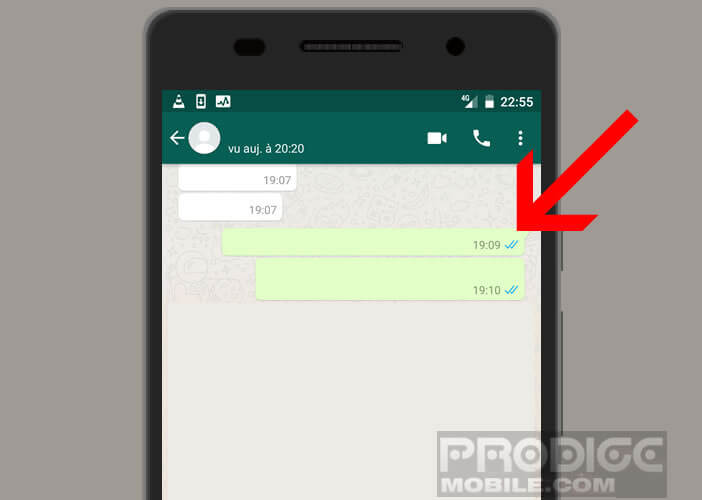
How to find out who read the group messages
The acknowledgment and reading system is more complicated to use with group messages. Here is the procedure to find out who read your group message and who did not receive it.
- Launch the WhatsApp app
- Open one of the groups
- Keep your finger pressed for a few seconds on one of the messages
- Tap on the info icon
- A new window will appear with various information, including the time when your recipients received or read your missive
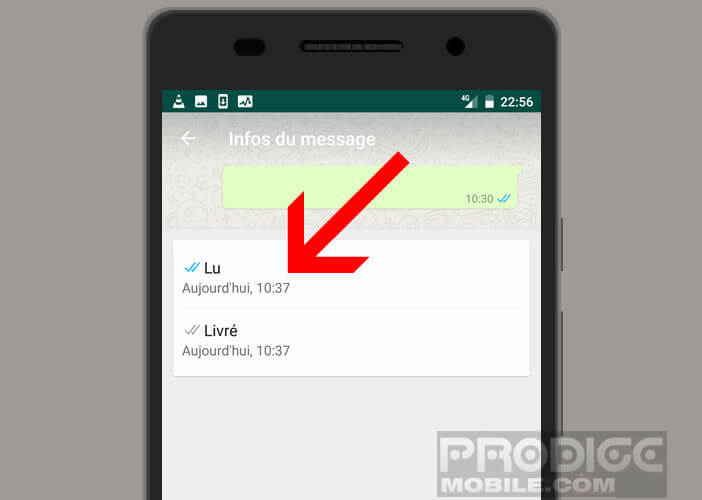
Obviously if the double checkmarks never appear in a contact's discussion thread, it is most certainly because that one blocked you. Please note, there are different methods for reading a WhatsApp message without notifying the sender. To be sure, try to make a call to her. If it doesn't work, it's a bad sign for you.
When your WhatsApp account is blocked, your contact does not receive an alert during your calls. However, he may be in an area with no internet coverage, or his smartphone may simply be turned off.
Consult the date of last connection
To eliminate any doubt, we will now check the date of your contact's last connection on WhatsApp. This feature lets you know when your contact last connected on WhatsApp.
- Launch WhatsApp
- Select the Discussions tab
- Click on the profile picture of your correspondent
- Press the small symbol i to display the description of your contact
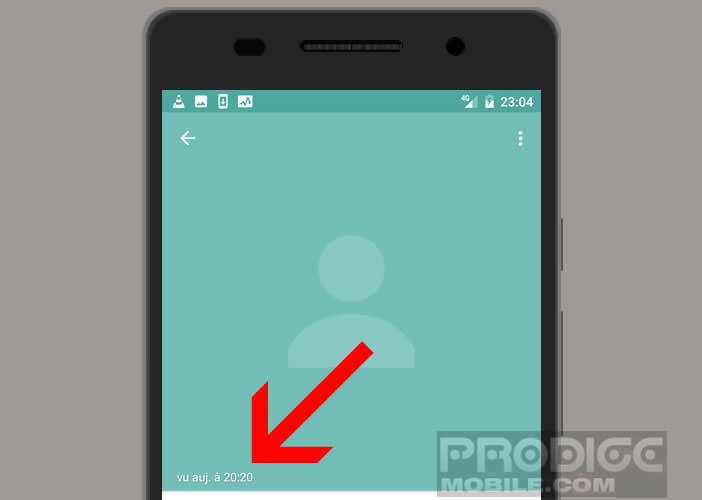
The date and time of the last connection is automatically displayed just below your friend's name. If nothing appears, it is most likely that it has blocked you.
Be careful however, WhatsApp offers an option to prevent the display of this information in the advanced settings of the application. Your correspondent may have activated this option in their privacy settings.
If you can, take a test on the smartphone of a mutual friend. If the connection date is displayed, there is no longer any doubt. You have been blacklisted.
No need to get upset. The fact that a friend or your ex blocked you may not be such a bad thing. You can finally focus on the essentials and no longer waste time with unattractive people.