WhatsApp is one of the leading platforms in social networks which has been acquired by Facebook and which is integrated with numerous design, personalization, groups, etc. functions. With its millions of downloads, it is natural that many users make inappropriate use of this platform to disseminate content..
Inappropriate content on WhatsApp
- Content that incites violence
- Incitement to violence by religion, race or gender, etc.
It is also not a secret for any of us that we can receive messages on our WhatsApp from strangers that may be offensive, threatening or simply annoying. To help control this type of situation, WhatsApp has integrated the function of reporting or blocking a contact to help not only mitigate this situation but also take more precise control over which users are making good use of the platform.
In TechnoWikis we will explain what happens when you report a user on WhatsApp or what happens if you report a group on WhatsApp..
Many of the messages from strangers that come to us we can learn to identify its origin, perhaps it is a family member or friend from work, but it can also be a person with double intention.
Type of messages to report on WhatsApp
To understand the type of message or its purpose a little, consider the following in the content of this message:
- Request to open external links
- The content of the message has misspellings or grammatical errors
- Request personal information such as credit card numbers, bank accounts, date of birth, passwords, which can be used for extortion purposes
- Request to forward the message
- Messages that invite you to pay for the use of WhatsApp
What happens if you report someone on WhatsApp
Upon receiving this report, WhatsApp will carry out a study of the reported account, analyzing its latest messages and most recent interactions on the platform. In the event that it does not comply with the rules of the social network, it may be temporarily disabled. Keep in mind, if a user receives multiple reports from other accounts or users, this can end in their WhatsApp account being permanently deleted, here is the difference with blocking the user.
Difference between blocking and reporting on WhatsApp
By blocking it, we will prevent it from sending us any type of message or call until we remove the block. However, with the report a study by WhatsApp is made to analyze the behavior of that user.
With WhatsApp it is possible to report both a user individually and as a group..
To stay up to date, remember to subscribe to our YouTube channel! SUBSCRIBE
1. How to report a WhatsApp account
Step 1
To report a user known or stored in contacts, we must open the chat with that user and click on the upper right menu, the following will be displayed:
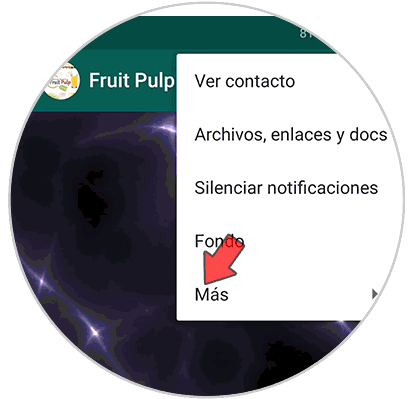
Step 2
Click on "More" and then select "Report":
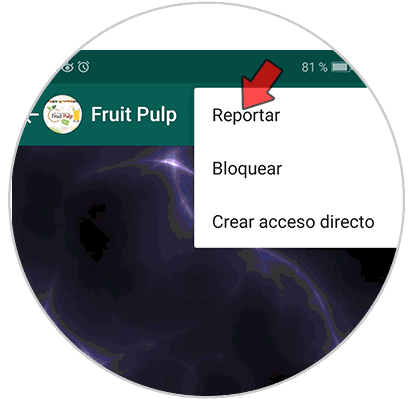
Step 3
The following warning will be launched where we have the possibility to block the contact and delete the chat messages in the process:

If we only want to only report this user, we must deactivate the box "Block contact and delete messages from this chat". In the event that we also want it to be blocked, we leave it marked so that you can no longer contact us via WhatsApp.
Once we do this we will receive a small message indicating that the report has been sent.
Note
We must bear in mind that if we only send the report, this user can continue to send messages and content without problem since for the moment it will only go to internal WhatsApp analysis where it is determined if they violate the WhatsApp Terms of Service or not. If so, the number can be restricted either temporarily or permanently. In the event that the messages we are receiving are messages that affect our peace of mind, it is best to use the option to block additionally.
2. How to report a WhatsApp group
Groups on WhatsApp are ideal for support among all members, but can become a focus of disrespect or inappropriate content distribution.
Step 1
To report a group we must click on the group name at the top and the following will be displayed:
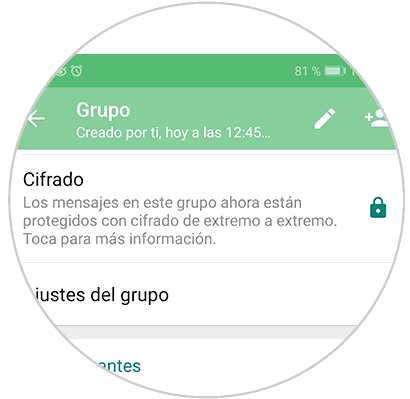
Step 2
Click on "Report group"

Step 3
We will receive the following notification. There we can only report to the group or while leaving the group and delete all the messages that were generated in the group.
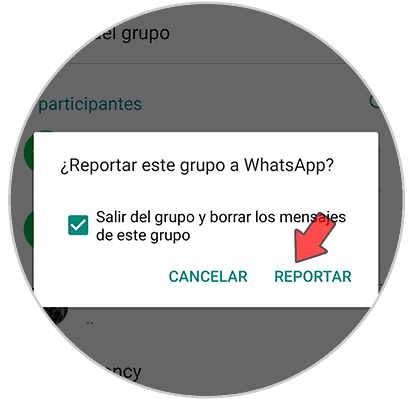
As with normal users, WhatsApp will do a detailed study of the group to review its history and behavior and if multiple failures to security policies are detected, the group can be temporarily or permanently deactivated.
3. How to report WhatsApp iPhone account or group
In the event that you want to report an account or group on iPhone, the steps you must follow are as follows.
Step 1
The first thing you should do is enter WhatsApp and access the account you want to report.
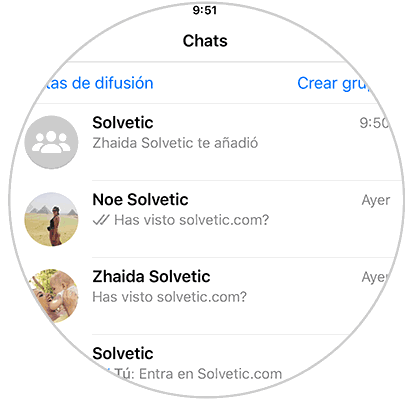
Step 2
Now you have to click on the profile of that person to access the contact options.

Step 3
Once inside the profile, you have to scroll to the bottom. You will see a section that says "Report" contact or group depending on the chosen chat. Click on this option.
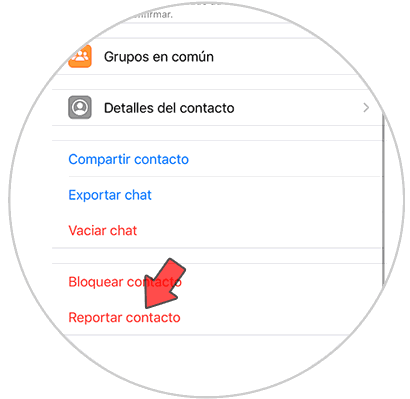
Step 4
Finally you will have to select as in the case of Android if you want to only report or also block that contact.
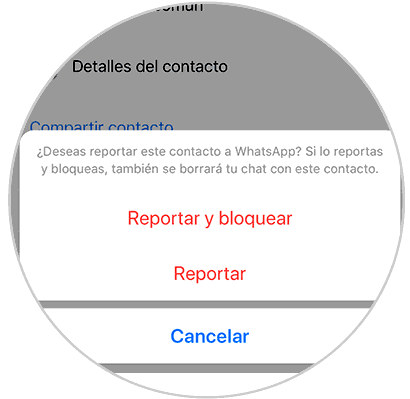
Note
Remember that if you only report the contact and do not block it, you can continue sending messages to your phone and making calls, until WhatsApp decides whether to sanction it or not.
4. How to report a WhatsApp number
This is another of the WhatsApp security options which allows reporting an unknown contact.
When we receive a message from a user who is not in our contact list, WhatsApp automatically allows us to carry out three actions, which are:
- Add it to the contact list
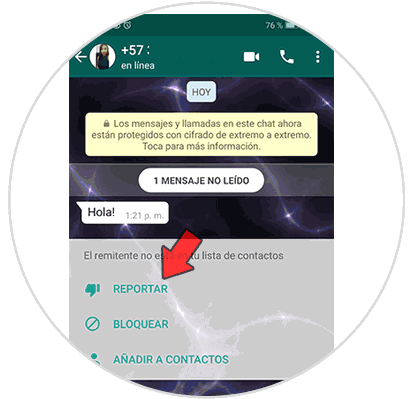
If the user is known we can add it without fear, but if we detect or suspect something unusual it will be possible to report it to add more security to our WhatsApp account.
In this way you can qualify as spam a WhatsApp or offensive number so that the social network takes the measures it deems appropriate. In the event that you have done this by mistake, you should not worry because if the messages do not meet the inappropriate rating, that account will not receive any sanction. In the following tutorial you have to unblock a contact that you have marked as a report.