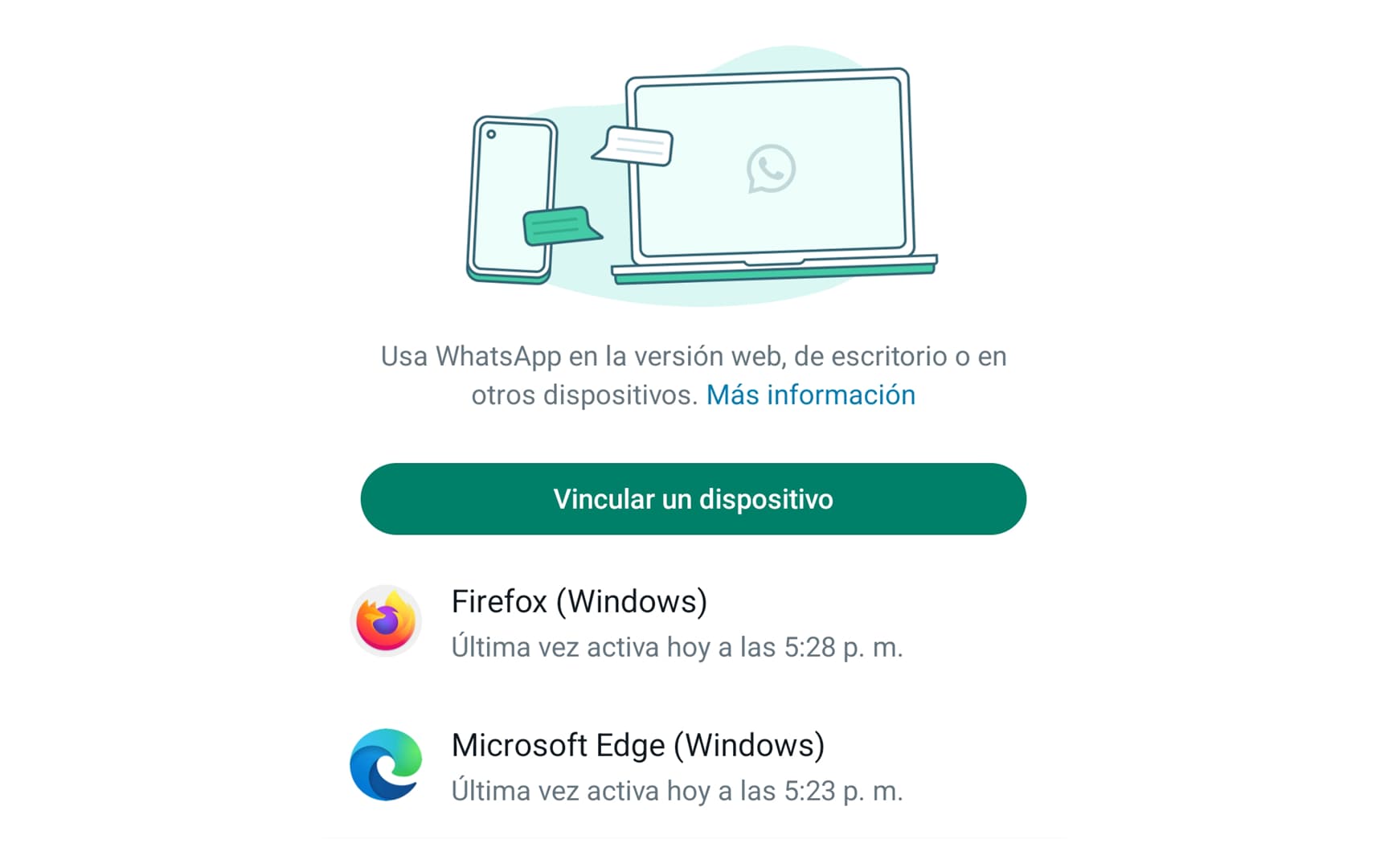
Normally you would only be able to see someone else's linked devices on WhatsApp if you have access to their phone (three dots above, Linked Devices). However, there is a trick to be able to view anyone else's linked devices remotely or without you having access to their device. You could get this information even if they don't have contact with you or have blocked you ..
Basically you just need to log into your WhatsApp Web account from a PC and look at the page code with Google Chrome's web inspector. While this won't tell you exactly what linked devices your ex-partner has or what location they are in, you will be able to know how many devices he or she uses or at least how many he or she has linked to his or her account in the last 30 days (in addition to the cell phone), so communicate by WhatsApp. All remotely, without apps or complicated tricks involved.
Editor Recommended:
- This WhatsApp security prevents your account from being opened on another device
- How to know if your WhatsApp is spied on, cloned, hacked or tapped
Number of linked devices of someone else on WhatsApp
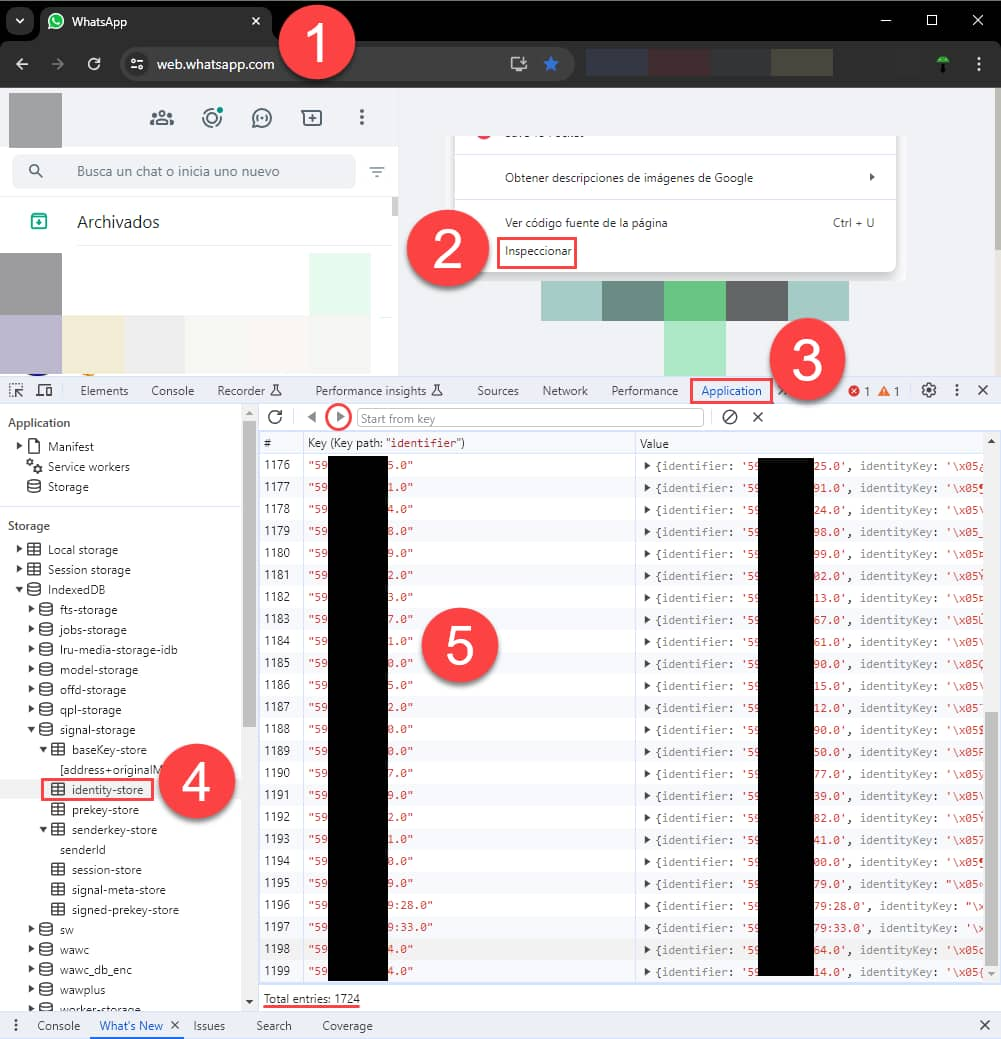
- Sign in to your WhatsApp Web account in Google Chrome on your PC. Scan the QR code with your mobile to connect.
- Right click on an empty area of the screen, “Inspect” option
- Select “Application”
- In the left panel go to Storage, IndexedDB, signalstorage, identitystore
- On the right you will find the “Key” column, which among other things contains the list of phone numbers of all the people you have ever interacted with on WhatsApp (e.g. chat, call). These rows of information are arranged numerically, so you must use the horizontal arrows above to move between pages until you find the cell phone number you are looking for.
How many linked devices does someone else use?
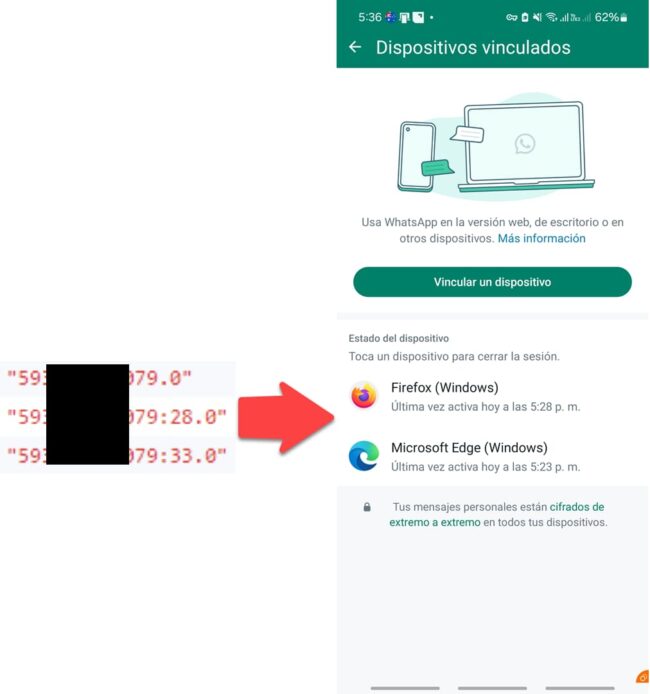 Three rows with the same phone number means that the other person has two devices linked to their account, in addition to the cell phone itself.
Three rows with the same phone number means that the other person has two devices linked to their account, in addition to the cell phone itself. Once you find the phone number you want, you will see that it ends with “ .0 ”. That is the person's mobile device. If there are linked devices, you will find other rows with the same phone number, but they will end something like “ :42.0 “. Each such row will be an additional device..
In total, only up to five rows could appear for the same WhatsApp number, since you can only have four linked devices, in addition to the mobile or main device. They will not necessarily be “devices”, since they could also be several web browsers on the same device.
Unfortunately, I have not been able to detect how WhatsApp updates this database, since when I have linked devices to my account, the change has not been reflected in this table, neither by updating the page nor by closing the session and reopening it..
Conclusion
Despite what is shown here, WhatsApp has considered that this is not a malfunction of its system , so we are exposed to anyone with whom we have interacted on WhatsApp, whether it is our contact, a complete stranger or even someone we have blocked, you can see if we use other devices to communicate (and the number of them), in addition to the cell phone.
Via: TechCrunch