When we want to connect with someone instantly , we are likely to use the WhatsApp application. This instant messaging service is the most used worldwide by millions of people who connect daily to the platform. In addition the customization options are immense..
It is a simple way to communicate with different people regardless of whether they are at our side or in the other part of the planet instantly and free of charge. In addition to the mobile application itself, WhatsApp launched WhatsApp web so that users could connect from the computer to their account without having to keep an eye on the phone.
The problem is that perhaps you suspect someone has been able to access your WhatsApp chats through the web version without your being aware. Here we show you how you can check the sessions that have been started from the web version and check if there is any unauthorized session
Step 1
The first thing you should do is enter the WhatsApp application and select the option of “WhatsApp Web†in the right side menus

Step 2
Once we enter this section, we will see the sessions that have started on WhatsApp web. We can also check if any of them are active.
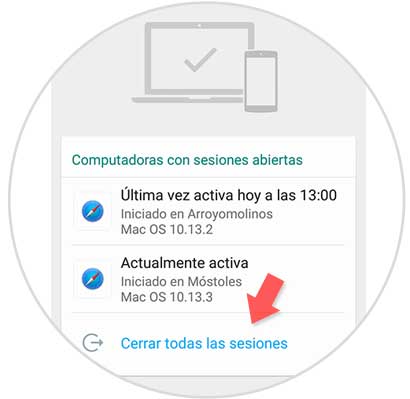
Step 3
To make sure that nobody has access to this information without your consent, it is best to select “Close all sessionsâ€. In this way the QR code of the App must be scanned again to login.
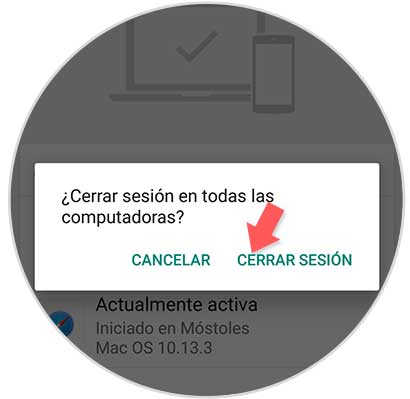
In the event that we do not close these sessions, every time someone accesses from that browser they will have the possibility to connect to our account without us knowing as long as our phone is close. We must bear in mind that the privacy and security of our data must be something essential for us and it is important to be careful and control over them..