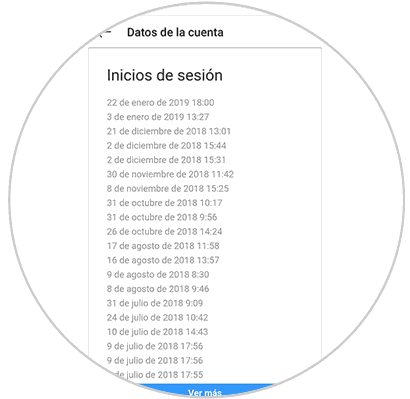Social networks have become over time one of the main communication and entertainment centers in the internet world. Today it is rare to find someone who does not have an account on Facebook or Instagram or who does not have the WhatsApp App installed on their phone..
There is no doubt that thanks to them a world of possibilities has been opened so that people who are in different places can communicate directly, but it is also true that not everything is advantages since the amount of personal information we store in these media may become too broad.
One of the social networks that currently has the most active followers is Instagram. That is why if you have an account on this platform you will be interested in having your account protected. That is why if you suspect that someone has been able to enter your account, it is best to check this information as soon as possible. Next, we explain how to do it..
1. How to know from which device they entered my Instagram
To keep up, remember to subscribe to our YouTube channel! SUBSCRIBE
Step 1
The first thing you should do is enter the email from which you have registered the App. Once here, put the word "Instagram" in the search engine to filter the messages.
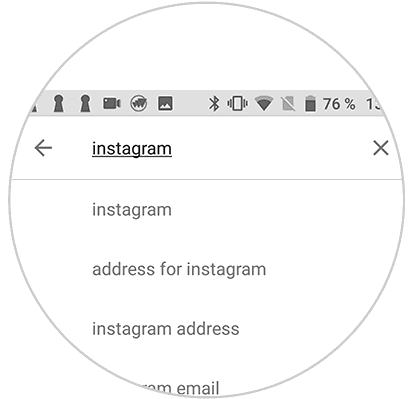
Step 2
Now you will see different messages from the App. In case you have tried to enter from another unknown device, you will have received a message like the one shown in the following image.
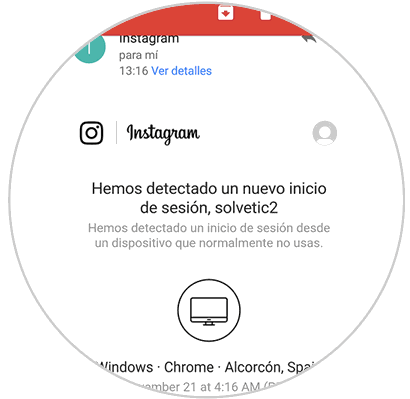
Step 3
In the case that it has been so, it is best that you set a new password. To do this you can click at the bottom in the section "Change your password"
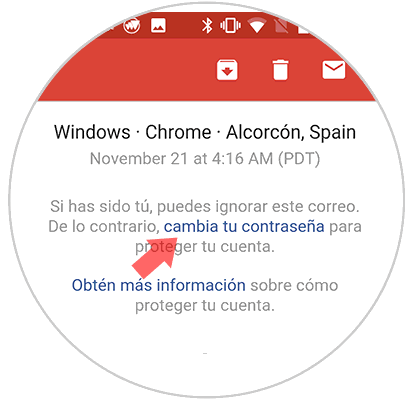
Step 4
Now you will see a pop-up window appear in which to configure a new password.
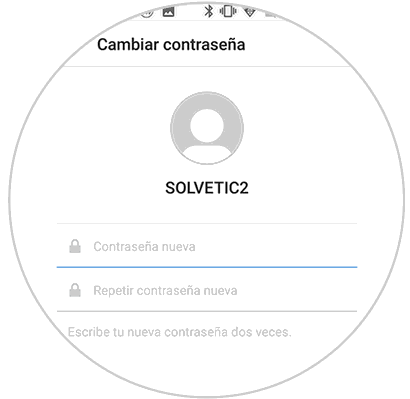
This way you will be making sure that in the case your account is open on another device it will be closed and your account will be safe again with this new password.
2. How to know if someone gets into my Instagram
To keep up, remember to subscribe to our YouTube channel! SUBSCRIBE
Another option you have is to check the Instagram logins from your account in the App itself. To do this you must do the following..
Step 1
The first thing you should do is enter the "Settings" of your account. To select the icon of the three lines located in the upper right corner of the screen.
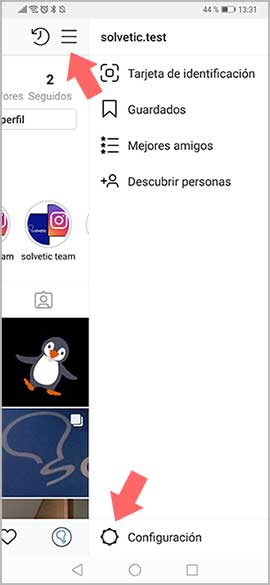
Step 2
Once here, you should scroll to the option "Account data"
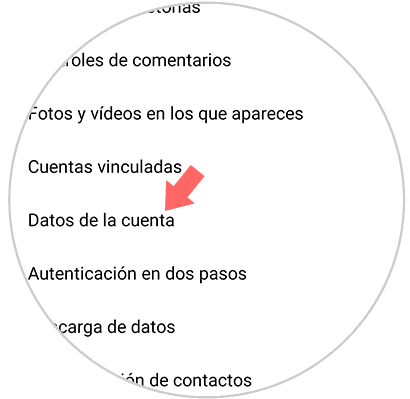
Step 3
Once here, you have to enter the section of "Session Beginnings"
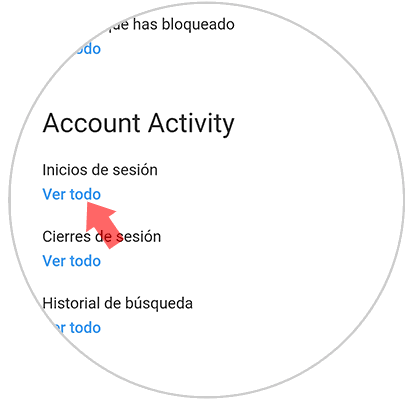
Step 4
Finally you will see a list with the days and times of the times you have logged in to the Instagram account. In the event that these data do not match your entries, it means that someone accessed your account. Remember to change the account in case it is so.