Nowadays communication through the network and social networks has become something more than everyday, since millions of people around the world use these means to talk with friends, family, colleagues, etc..
There is no doubt that the ease and simplicity with which we can connect with people who are on the other side of the planet is growing and that is why the amount of messages and information we send through our mobile phone is immense.
This seems to be only advantages, but the truth is that sometimes it can be the occasional inconvenience. WhatsApp is undoubtedly the queen of instant messaging applications. However, it is possible that when we want to send a message through the App, we want it not to be visible by anyone or to self-destruct when reading it. To do this, we will show you a simple way to do it..
Step 1
The first thing you should do is enter the Play Store and download the Easy Secret Messages App.
Easy Secret Messages
Step 2
Once you have downloaded it to the phone, you have to enter the application and you will see two fields. In the first you must write the secret message you want to send.
In the second, you can protect this message with a password, that is, if the recipient knows the password you are going to put, it will be what you have to enter in order to read your message. Then, click on “Sendâ€

Step 3
We will see that the WhatsApp option appears on the next screen. We have to select it.

Step 4
Next, we have to choose the contact we want to send this message to.
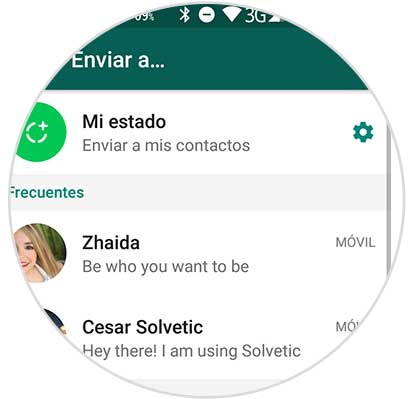
Step 5
We will see that the recipient receives a message with the secret link.
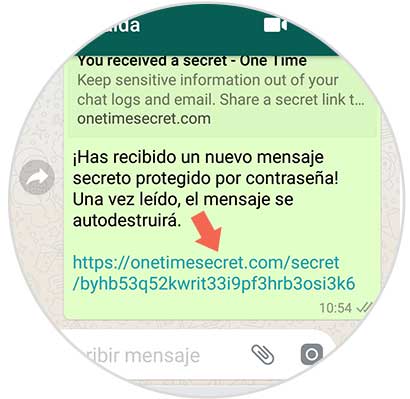
Step 6
Finally, in order to read this text you will have to access the link and enter the assigned password.
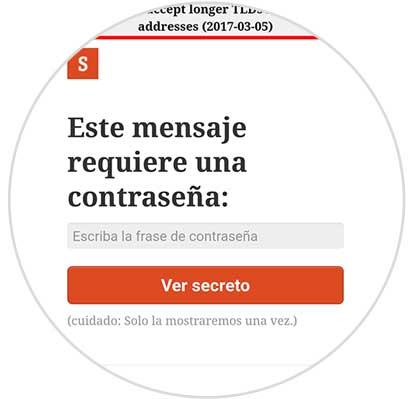
Step 7
Once the password has been entered, you can see the content.
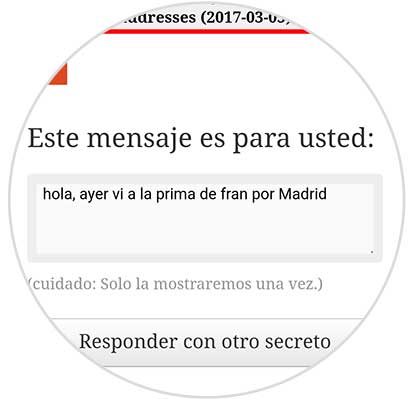
Note
This content is self-destruct once it has been viewed, so it can only be viewed once.

In this way you will be able to make sure that the messages you have sent will not be able to be read more than once, and that this information has been deleted instantly.