Zoom has taken a significant boost in today's meetings and conferences that are held directly online thanks to its broad portfolio of features and functions where as users we have modern tools and parameters for both security and role assignments in meetings. Zoom has interesting options like recording a meeting in Zoom . Precisely one of these aspects is the possibility of sharing the meeting with other users, this is usually done by the host, but there is an option to grant permission so that other users participating in the meeting can share the link to the meeting or the content of it. This will help the Zoom host to concentrate on other tasks of his own, such as the material to be presented or the theme to carry based on the role played..
You can allow multiple people to share a Zoom meeting at the same time and can pass it on to other contacts so they can be added. If we are in a group work conversation at best they can be divided by managers and have each send their screen to the meeting. This delegates meeting creation to Zoom.
With TechnoWikis you will learn to configure the possibility that several users can share the meeting at the same time. We also leave you the video tutorial to allow several people to share Zoom meeting at the same time
To stay up to date, remember to subscribe to our YouTube channel! SUBSCRIBE
Allow multiple people to share Zoom meeting at once
Step 1
To carry out this action, we create the meeting in Zoom and click on the lower button located next to the "Share screen" option and in the displayed options select "Advanced options for the Share function":
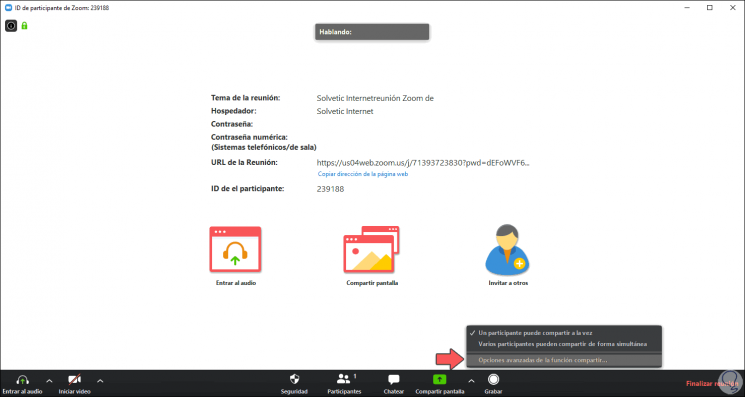
Step 2
In the pop-up window we can activate the “All participants” box in the “Who can share” field:
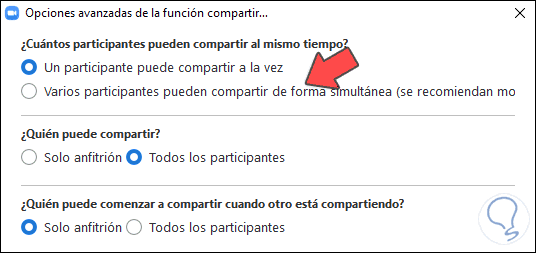
Step 3
But in order for several users to be able to share simultaneously in Zoom, we must activate the box “Several participants can share simultaneously” located in the section “How many participants can share at the same time”, this will disable the other Zoom options:
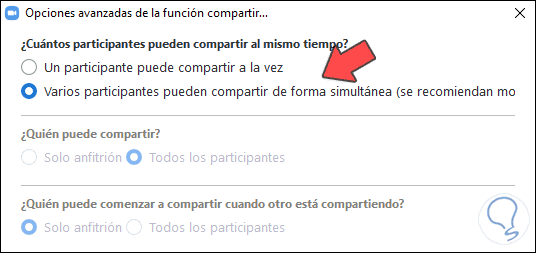
This will allow other active users in the meeting to support sharing content with allow