We are currently connected with our friends, family, colleagues etc through different social networks, messaging applications or through email. That is why every time the options we have are greater and the platforms that offer us call or video call services have increased..
In this sense, we find Zoom which has been designed for communication between groups of people, either on a personal or professional level. At Zoom we have the possibility of creating meetings to invite different participants to be part of it, simply and for free.
However, it is possible that when we create a meeting within the platform, we want to send the invitation to be part of it, through WhatsApp since that is where we have the contacts. In that case we have to carry out all the steps detailed below so that in this way our invitation to be part of a Zoom meeting reaches all our selected contacts on WhatsApp..
To stay up to date, remember to subscribe to our YouTube channel! SUBSCRIBE
How to invite to a meeting in Zoom by WhatsApp
The steps you must follow to send a Zoom invitation on WhatsApp are as follows
Step 1
The first thing you should do is enter the Zoom app and click on the lower tab of "Meetings"
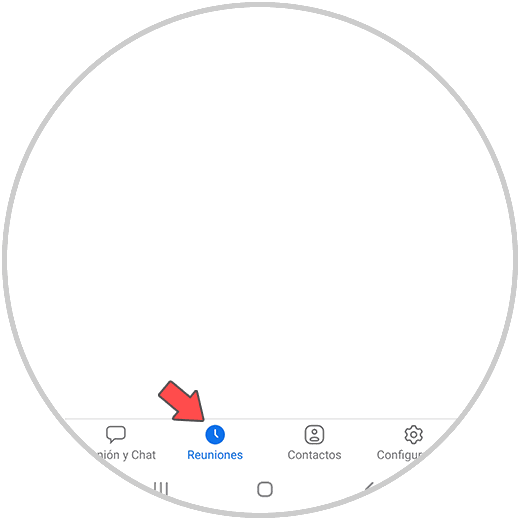
Step 2
Now you have to click at the top on the section that says "Send invitation"
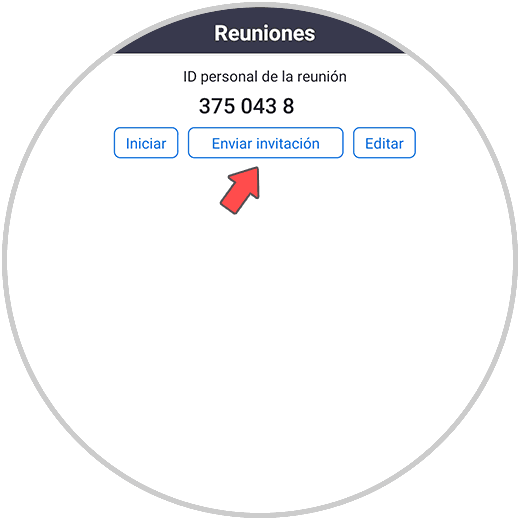
Step 3
The next thing you will see is a pop-up window where you must select "Copy to clipboard"
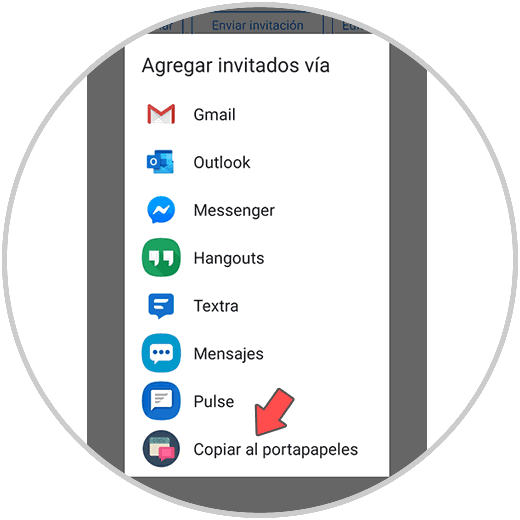
Step 4
Once you have this copied, you have to enter the WhatsApp chat to which you want to send the invitation to join the meeting and click on "Paste"
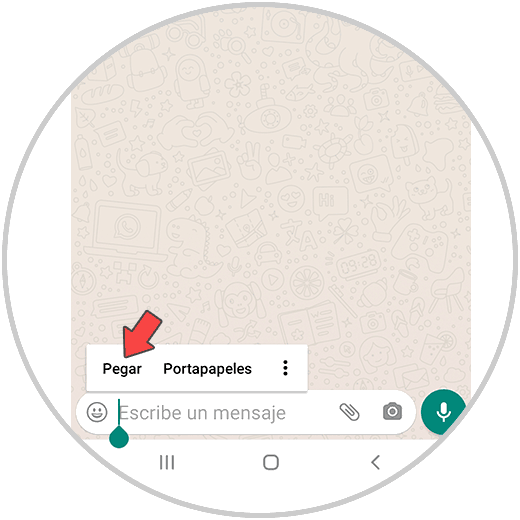
Step 5
You will see that the link to enter the meeting is shared in the WhatsApp chat. Now the person must click on that link to join.
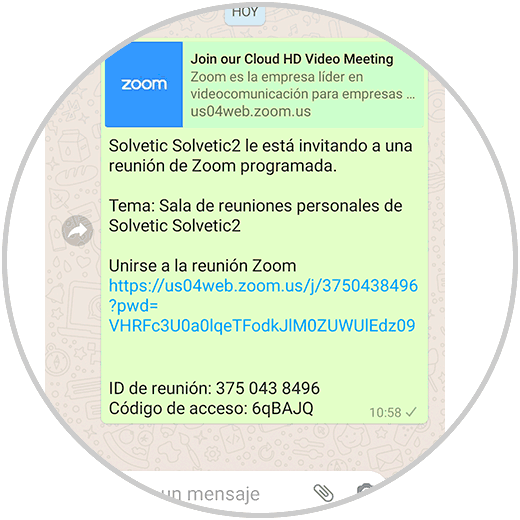
Step 6
The next thing that person will see is the ability to join via the Zoom web or app.
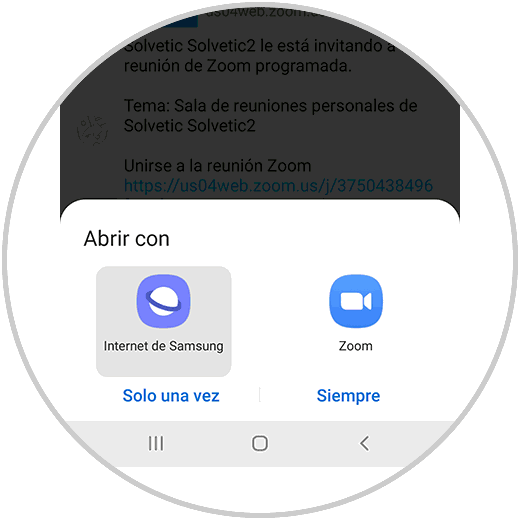
Step 7
You have finally entered the Zoom meeting.
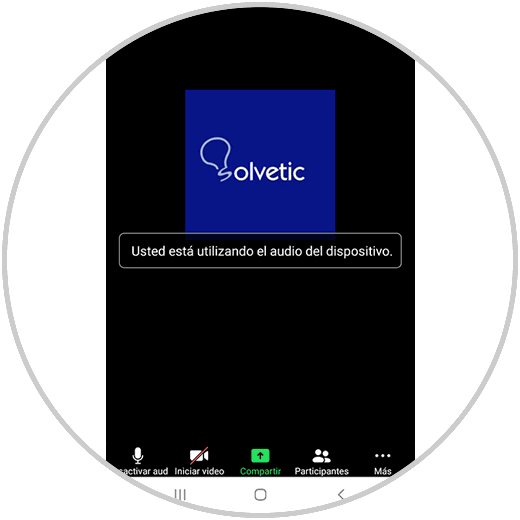
In this simple way we can share the link of our Zoom meeting through the WhatsApp app so that all those contacts we select can join.