Among the networks that have grown the most in recent years, we can find Instagram, but the one that nobody had until now is Tik Tok. This social network that started by absorbing the musica.ly app, has become a benchmark especially among teenagers. The large number of video editing tools and effects that it makes available to its users means that many young people have let their imaginations run wild creating really attractive and creative content.

Related: How to permanently delete your TikTok account
Tik Tok besides becoming one of the most popular social networks in a short time, the truth is that it is also a platform in which thousands of videos are generated daily with a great component of creativity. Such is the fury of this app that even large companies like CocaCola have decided to launch marketing campaigns on Tik Tok..
The amount of attractive videos that they create on Tik Tok, have caused many users to want to share them not only through the original platform, but also through other services such as Whatsapp or Messenger. It is true that Tik Tok offers the possibility of sharing any of its videos through other apps such as Snapchat or Whatsapp, however, this video will be shared through URLs and not as video.
When we receive a shared video through URL, any user will be able to view it through their Web browser, either on your mobile device or desktop. However, you will not be able to view it locally without having to be connected to the internet..
In order to use the Tik Tok videos locally, we will be forced to download the Tik Tok videos directly to our device.
Fortunately, Tik Tok allows us, by default and officially, to download any video from the platform locally on your mobile device, be it Android or iPhone..
That said, below we show you step by step how to download any Tik Tok video on your Android or iOS mobile:
Method 1: How to download Tik Tok videos on your mobile.
- Open the Tik Tok app on your Android or iPhone device.
- Within the app, locate the video you want to download and press and hold the center of the video to display a menu of options.
- In this menu you will have to select the option: download Video .
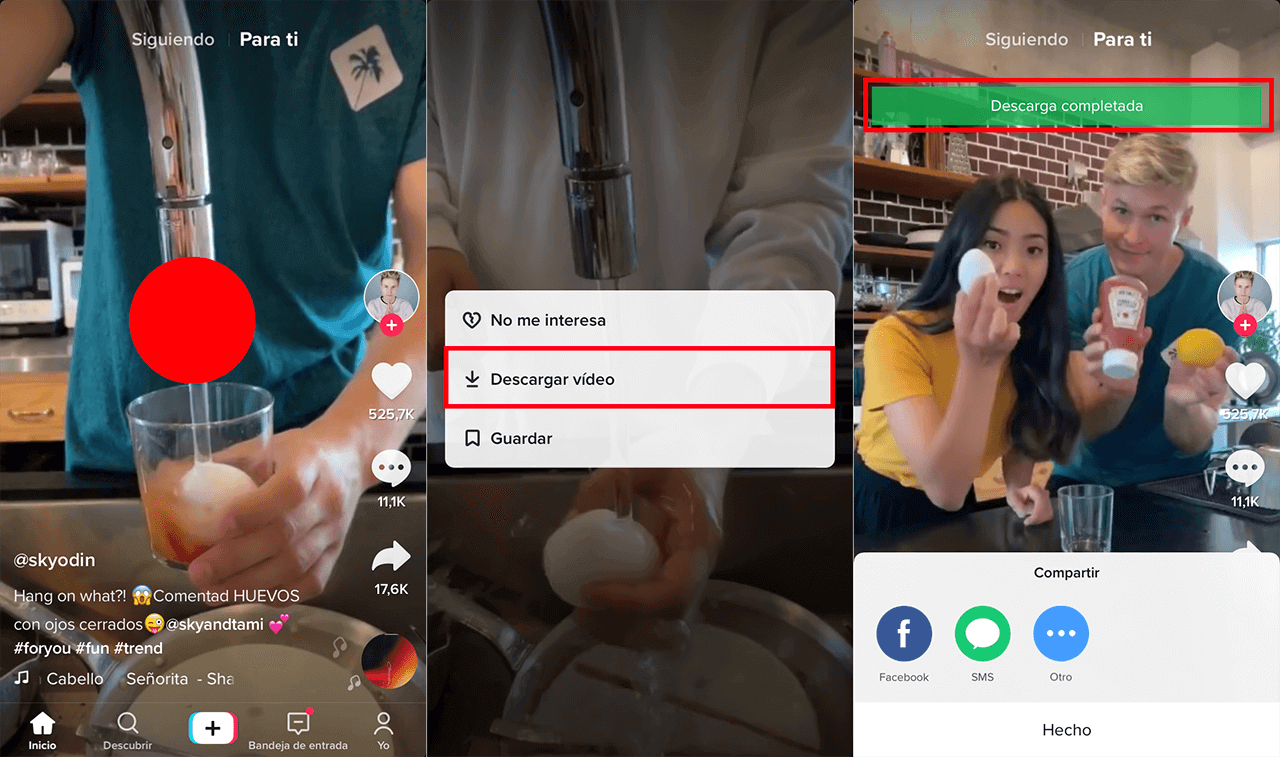
- From this moment, the video will be accessible from the gallery or reel of your phone without the need for an internet connection.
Important Note: It should be noted that in order to download Tik Tok videos, you must give permission to the app to access your reel and gallery.
Method 2: How to download Tik Tok videos to your mobile using the Share button.
- Open the Tik Tok app and locate the video you are interested in.
- Once this is shown on the screen, you will have to click on the share option, represented by the icon in the form of a curved arrow.
- This will bring up a menu where you will find the button: Download Video .
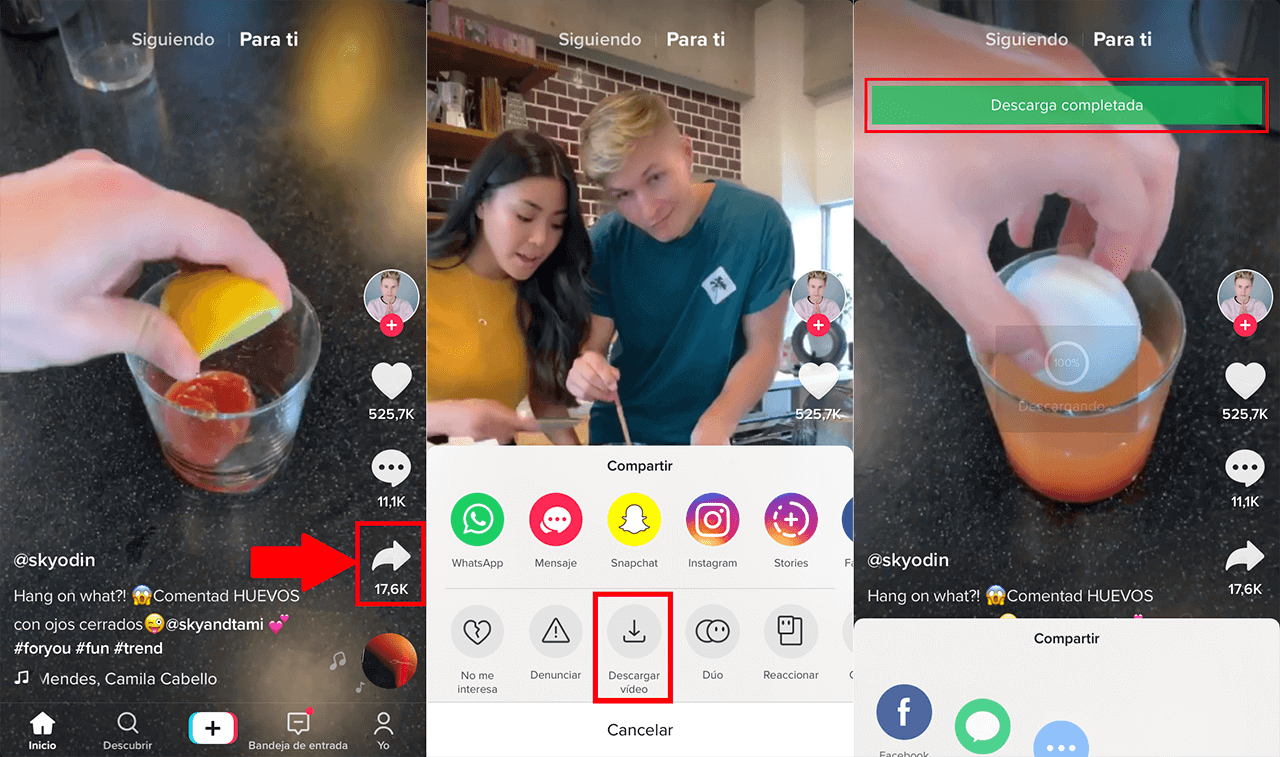
- After clicking on this option, the video will be downloaded automatically and will be stored in the internal memory of your Android phone or iPhone.
Note: As in the first method, you must grant Tik Tok permission to access your local gallery or reel on your device.
Alternative:
There are other methods by which users can download Tik Tok videos even on their computer. These services are usually video download websites after providing the URL of the Tik Tok video that we want to download.