Let's figure out how to make a video on TikTok, how to delete it, how to add effects. Are you ready to become popular in the world of dance and drive? Then get to work!
Peculiarities
TikTok is a social network popular mainly among teenagers. A distinctive feature is the ability to post only a video post. In most cases, you can record no more than 15 seconds (maximum recording time). The founders of the network considered that such time limits are enough to make a funny video and not tire the user who watches it too much..
How to shoot a video from 15 to 60 seconds
How to shoot more than 15 seconds on TikTok? Users can record a long clip if they don't use the audio track. You can shoot 1 minute.
How to shoot 60 seconds on TikTok? To do this, select the option to record without music. Any added audio track (from the recommended list or from the phone's memory) limits the duration of the video to 15 seconds..
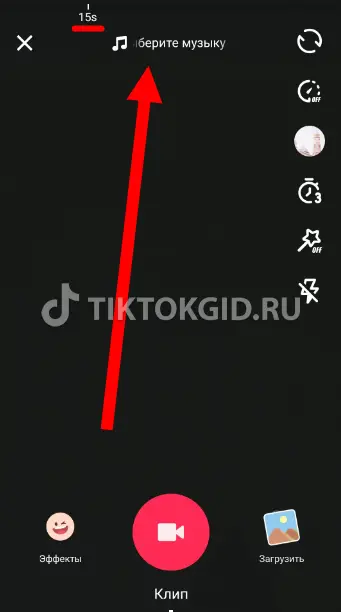
special effects
How to make cool videos on tik tok? Be sure to use special effects. What can be recorded in the video? We list:
- Cool filters and effects : kitten, bearded man, aging, bunny, football and more. Filters are applied directly to the blogger's face or background. You can split the screen into several parts (up to 6), add a sign on the wall, etc.
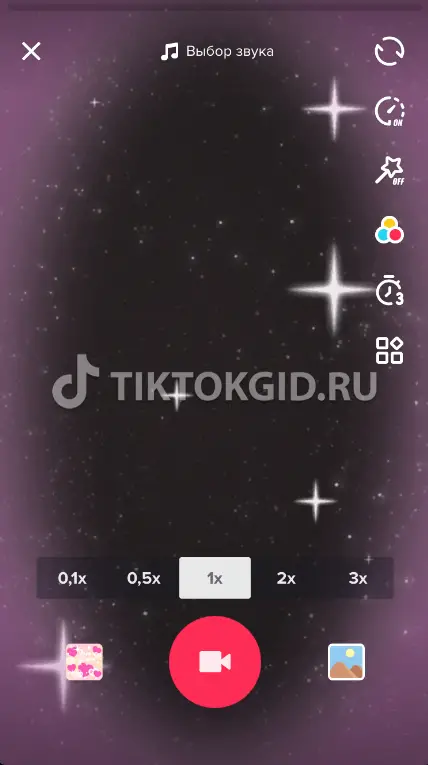
- Hue change. Available in 36 shades. Can be used to record a video or during a live broadcast (For how to make a live broadcast, read in another article)

- Camera selection. You can shoot with a regular or front camera. This also applies to mobile devices with an operating system from Microsoft - Windows Phone.
- The effect of slowing down or speeding up. How to make a slow motion video on TikTok read below.
- beauty effect. "Removes" wrinkles, adjusts the background, etc.
- Trimming the audio track. You can only play a specific section of a song.
- Approach-distance. To make a zoom clip, just drag up the video camera icon. The feature is not available live. Read how to broadcast in another article.
- Segments. Music videos (up to 15 seconds) can be divided into segments, which makes the clip even more dynamic. How to shoot in parts on TikTok? Recording starts when the key is pressed in shooting mode. If you release the key, the recording will pause. At this time, you can set filters, change music, etc. The clip automatically continues after pressing the key again.
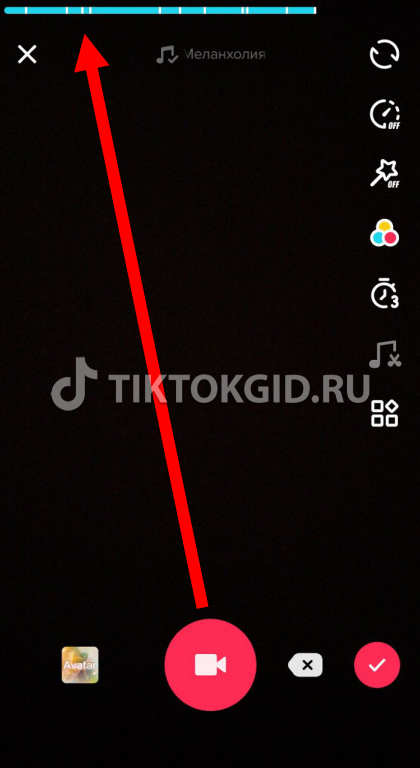
We are filming
How to make a video on TikTok? For this you need:
- Open the app on your mobile device and log into your account. Before you shoot videos on TikTok, you need to register on a social network. You can log in through Vkontakte, Odnoklassniki, etc.
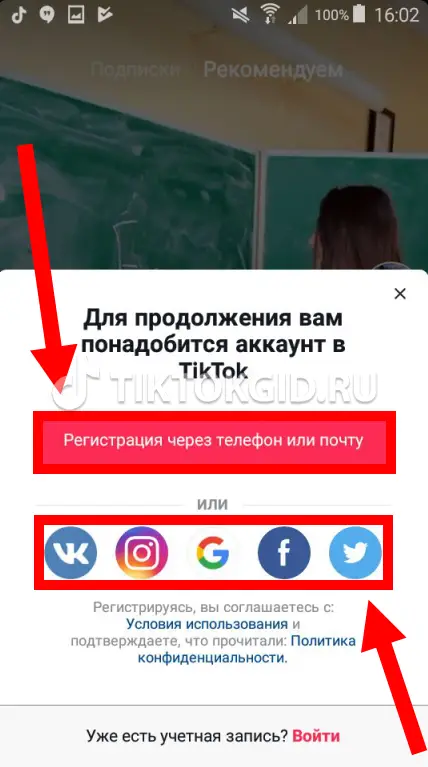
- In the main menu (at the bottom of the screen) select the button "Record" , indicated as a plus sign. The menu for creating a clip will open.
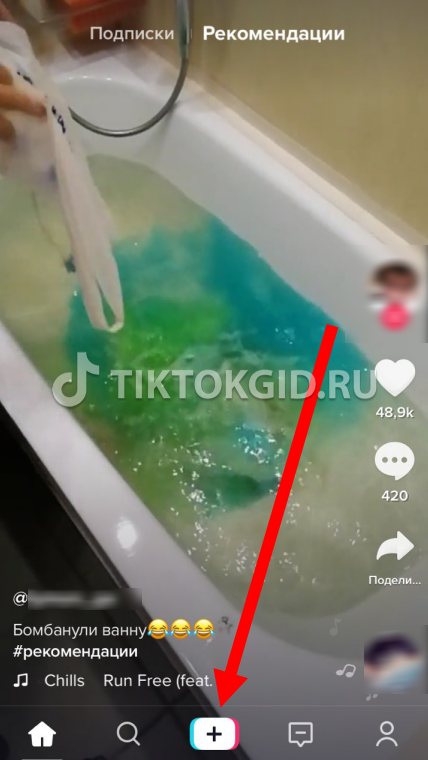
Now read how to make videos on TikTok :
-
- To start a clip with music, you need to select an audio track (button on top). You can choose from the recommended ones or download a file from the memory of your mobile device (it takes just a few seconds).
- Select special effects. They are available in the right menu. From bottom to top, they are arranged as follows:
- Circle "change positions" - change the camera to the front and vice versa.
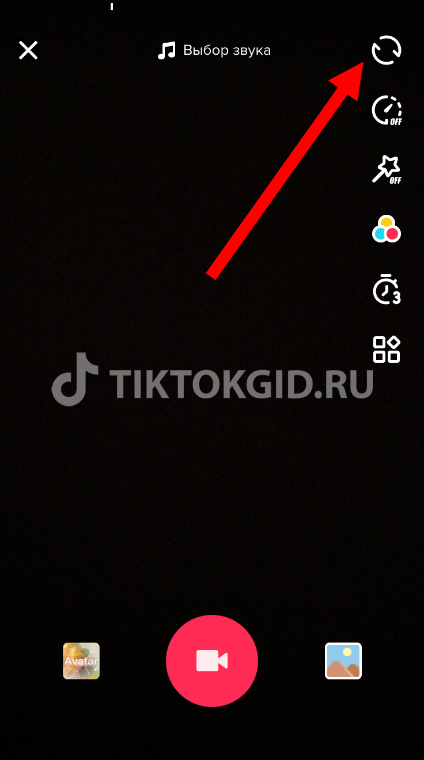
- The arrow with the inscription "Off" - allows you to select the recording speed: from 0.1 to 3, where 1 is the normal speed.
- Asterisk on a stick - disables-enables the beauty effect.
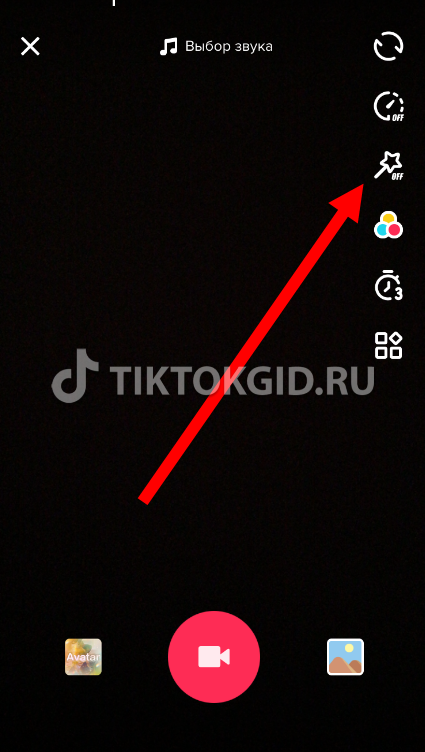
- Multi-colored balls - shade selection menu. Also, the hue can be changed by moving your finger across the screen to the left and right.
- Timer with number 3 - video recording without music. Before recording starts, it prompts you to select the maximum duration. The highest possible value is 60 seconds.
- Melody icon (appears only if an audio track is added) - trimming the sound.
- Square - turn on / off the flashlight.
Start Recording
How to make a video on TikTok? There are 2 options: with music and without it.
If the audio track is selected , just press and hold the big red button with the camera icon. While the button is pressed, the recording goes on. When released, the recording will pause..
How to make long videos on TikTok without music? You need to click on the timer icon and select the shooting time. In both cases, at the end, you need to click on the small red checkmark at the bottom right. The captured video can be published or edited. Read more about how to edit video in another article.
How to shoot on TikTok without internet? The instructions are the same. The only thing is that the user cannot select music from the recommended list.
General recommendations
How to learn to shoot on tik tok? To shoot a good clip, make it as dynamic as possible, add effects, pause and change the filter, your pose. Recording doesn't have to be boring, use the full video so there's something to watch every second.
If you are interested in how to download videos from TikTok and how to delete videos on TikTok, read other articles. Including how to make a slowmo on TikTok.
Watch the video tutorial in this video.