Users process videos on TikTok so that the popularity on the platform grows constantly. Here we are talking not only about effects and unusual editing, but also about text design..
The presence of text in clips is sometimes important to explain a story or advertise a product or service. The article explains how to add phrases to a Tik Tok video, as well as tips for posting it.
How to make text in Tik Tok clip
It is quite easy to add a phrase or word to a clip, step by step in our video tutorial..
You can insert a phrase or a couple of sentences into a video as follows:
- Go to the application and log in to your account.
- Then go to the section for adding a video. To do this, tap the plus in the lower panel of Tik Tok.

- Add a video clip from the gallery or shoot it in real time.
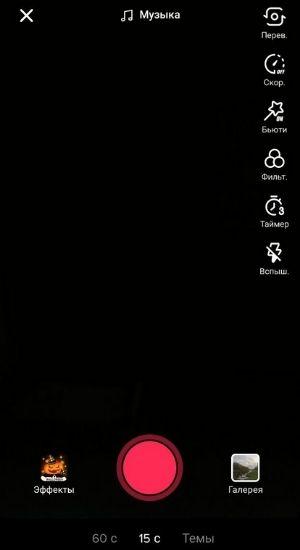
- Click on the "Next" button to go to the edit section.
- Here you can add not only effects or music, but also a phrase. Find the inscription "Aa" and tap on it.
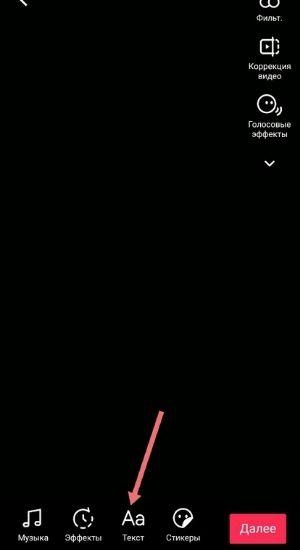
- Enter a sentence, adjust the size, position and color of the letters, and then go to publish the video.

- Add hashtags and description and click on the "Publish" button. You can also add content to drafts to upload content later.
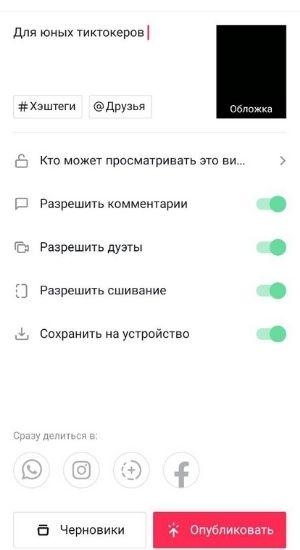
This will allow you to add text to your Tik Tok video. It will be positioned at the location you chose throughout the video.
How to add disappearing text in Tik Tok
You can also adjust the time that phrases appear and disappear while editing a video clip..
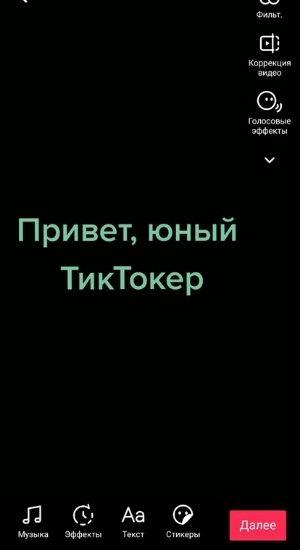
- To do this, first add all the expressions that you want to see in the video.
- And then tap on each one separately and select the "Set duration" option.
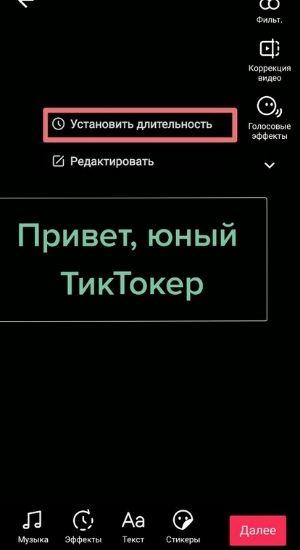
- Then set the time interval for the text component and save the changes.
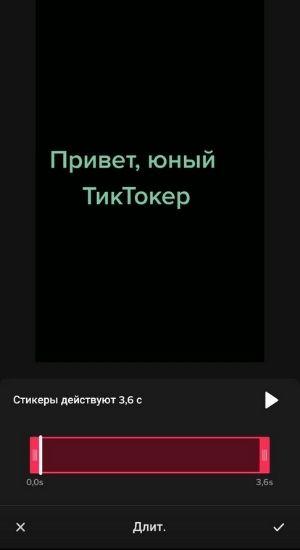
You will be interested: how to make a slideshow in Tik Tok.
Why add text to video in TikTok
Tiktokers at the initial stage of account development may not be aware of the importance of full processing of clips. But in order to increase the chances of getting into the Tik Tok recommendations, it is important to pay attention to this point.
You need text padding in videos when your content doesn't involve spoken videos. Or you want to explain the meaning of the video to beautiful music, but without a voice.

The audience will not fully understand the idea of the video, if you do not explain it. Also often subtitles, i.e. Duplication of speech is added to conversational videos so that people can watch the video without sound and understand what is happening there.
You will be wondering why there is no sound in the Tik Tok duet.
There is little visualization, so it is important to include the text component. This will create understanding among users, so the number of followers will grow.
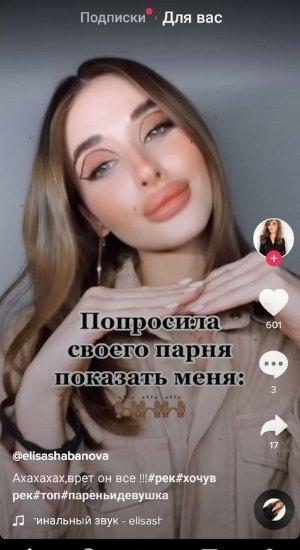
Also, text is important for video trends in TikTok. It has recently become popular to tell a hot story about your past using this format.
If Tik Tok trends involve text, pay attention to creating viral clips.
Tips for creating text in Tik Tok
On TikTok, the video clip format sometimes does not allow you to see what is written at the bottom of the screen due to the large description. There is no remedy for the situation, so it is important to arrange the phrases on the screen in the upper or middle part.

This ensures that the user sees the label and deconstructs it. No one will make it difficult for themselves to relax on a social network by parsing small letters that are covered with descriptions, so the user will most likely scroll through the clip to the next one.
It is also important to keep an eye on the format of the text on the video:
- do not make a small font, because it is difficult to parse it;
- Give preference to short phrases and quotes for Tik Tok, rather than a huge canvas of sentences;
- choose a color for the letters that will be different from the background so that you have a chance to read the information;
- do not make phrases too contrasted, so that they do not violate the aesthetics of the video. Such content looks too simple and ugly;
- do not place phrases that replace each other in time, close, so that they do not overlap each other during the transition.
Work on the text, as well as on the plot of the videos on Tik Tok, so that the content is of high quality. Otherwise, the clips will repel rather than attract the audience.