Effects on TikTok is a handy tool that helps you create great content. If you use additional processing for your videos, the chances of getting the attention of your subscribers increase..
The freeze frame effect in Tik Tok can often be seen among the clips in the recommendations, which speaks of its popularity. But not everyone knows how to use it, as well as what videos to make so that they fit under it. The article addresses these problems and provides a solution.
What freeze-frame videos look like in Tik Tok
Clips with this treatment have been keeping up with the app's trends since the summer. Their essence is simple - the author of the video shoots himself from one angle, utters a phrase or does a certain action, then uses the effect, and his image "freezes" on the screen..
Then the clip continues with the user showing his own reaction to the previous scene or making it a joke. At this moment, the author and his frozen image are presented on the screen.
Content like this is popular, especially when the clip is humorous. But you can come up with a plot to your taste. The main thing is to follow the rules of the Tik Tok community and assess your content sensibly in the end..
How to find freeze frame effect in TikTok
There is no way to find effects on the platform in search. They have to be added using other videos in the application.
To find a freeze frame, go to search and enter the name of the effect. In the list of video clips, find the one where the user uses this processing.
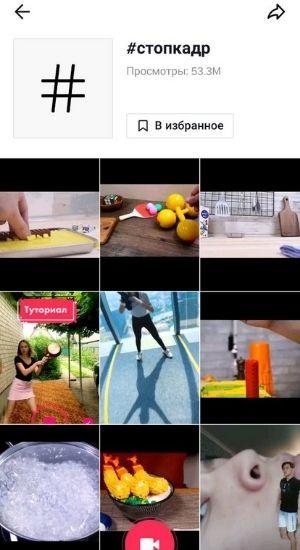
Then tap on the caption and go to the section where all videos with stopped scenes are shown. It is better not to record the clip right away, but first add the effect to Favorites. This way you won't lose it the next time you want to shoot a video like this. Stopping the video will be available in your account in the section that is marked with a checkbox.
You can also add such processing through the section for recording a video clip. Tap on the plus in the bottom panel to do this and open the section with effects.
Find in the item "Trending" a freeze frame and add it to your favorites by clicking the checkbox icon, which is located above.
And in our blog you can read what the trends will be in TikTok 2021.
To shoot, go to Favorites Tik Tok and select an effect, and then start recording content using it. It can also be found in the video recording section - this is indicated by a plus in the bottom panel. Once it opens, tap the checkbox to open your favorite effects and start shooting.
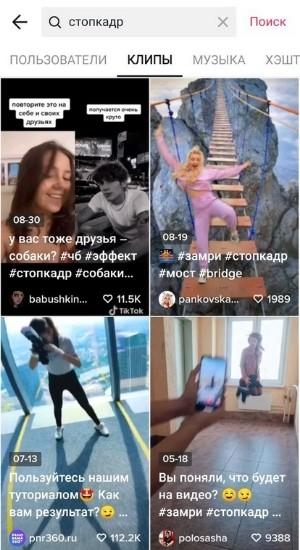
How to take a freeze frame in TikTok
Working with an effect involves the following steps:
- After selecting a still image, start capturing content. Choose an intriguing storyline to attract more users.
- When the main part is captured, click on the screen. As a result, your image will split in two, and the previous part will seem to freeze.
- Continue recording to complete your clip.
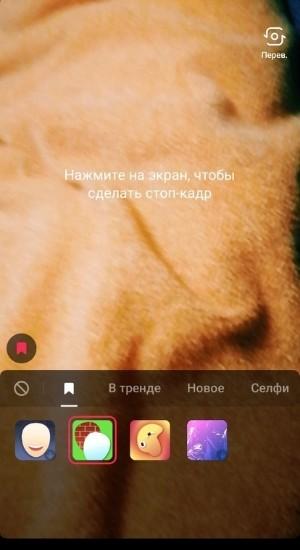
- At the end, you can insert text into the clip if the video was not spoken. Also use relevant hashtags and descriptions for the video, in particular if you recorded the format that many users use. This will help you stand out from similar content.
Work on the quality of shooting in this format, because users will miss bad videos.

TikTok freeze frame video ideas
It is difficult to shoot content on a regular basis, because new themes and plots are needed. If you're having trouble creating freeze videos, you can get some inspiration from these options:
- Act out a humorous scene where they want to splash water on you, but you stop the scene and put another person in their place.
- Show that you are sitting at a desk at school and take notes. After using the treatment, depict what is going on in your mind at this moment.
- It is also popular to photograph yourself against the background of objects that in reality are small in size. Video clips in a glass can often be found in TikTok.
The dishes are captured close to the camera, then the stop is pressed, and then the author appears on the screen and performs funny actions.

- Clips spread around the site where the user takes pictures of himself with a frying pan in his hands, presses the stop, and then allegedly crashes into the dishes and falls.

You can use these ideas for your content, but it's better to come up with your own freeze-frame videos in TikTok based on them.