In TikTok, users can publish not only full-fledged video clips with beautiful transitions, but also collages from pictures and cuts from videos with music. Such content differs from the usual in that it is often created for aesthetic satisfaction..
The article explains how to make slides and slideshow slices for Tik Tok and what it is for.
Beautiful slideshows in TikTok
It's not hard to create a photo or video collage in the app. The user does not spend a lot of time on the process, so it is convenient to publish such content on busy days..
Videos are filmed and edited for hours, and slideshows can be done in an hour.
Also, slicing from slides is a tool for creative people, as it helps to show author's photos or collages in an unusual format. This attracts the audience not only to the content in the profile, but also to the person's creativity in life..
Also on the slideshow, you can add text to the video in Tik Tok. This allows you to explain the meaning of the video clip without further ado.
How to make a slideshow in TikTok
The procedure is different for Android and IOS. If you have a smartphone with an Android system, follow the instructions below:
- Go to the application and log in to your account.
- Click on the “+” icon on the bottom bar to go to the video sharing section.

- It is not necessary to shoot the clip. Go to the smartphone gallery to upload videos or photos that you want to add to your slideshow.
- Choose the materials you need. To do this, tap on the “Multiple” function at the bottom of the screen.
- When you place the marks, “Slideshow” appears in the upper right corner.

- Upload all the selected files to the section and edit them. Change orientation, add effects and add music. It is better to keep track of the overall composition of the future clip so that all the details match each other.

- Before publishing, come up with a description for the video and add hashtags # rivers that will help you move up the recommendation feed.
- Publish the finished video or add it to Tik Tok drafts to post later.
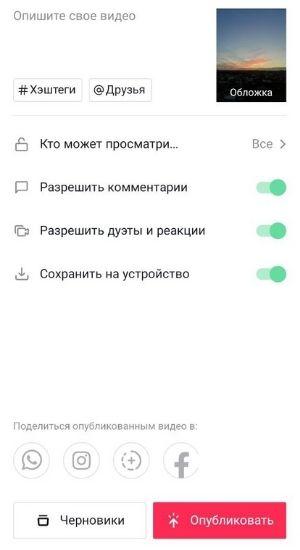
You can edit images or clips in third-party apps, as not all features are available on TikTok. Also, in new versions of the platform, it is enough to select the necessary materials and download them. They will immediately turn into a slideshow.
How to make a slideshow in TikTok on IOS
How to quickly make a slideshow effect on an iPhone:
- IPhone owners create collages and video clips with the Animoto app. Download it and install it on your phone to get started.
- Then register and start creating a video.
- First you need to choose the style of the collage. Also, access will appear to the choice of music. Go to the "Change Song" section and select the desired option from your playlist.
- Then upload the images through the "Photos" item. You can use up to 20 pieces.
- Tap on the blue arrow to return to the previous menu. There you can edit each image or add text to the video.
- A preview is available before saving the clip.
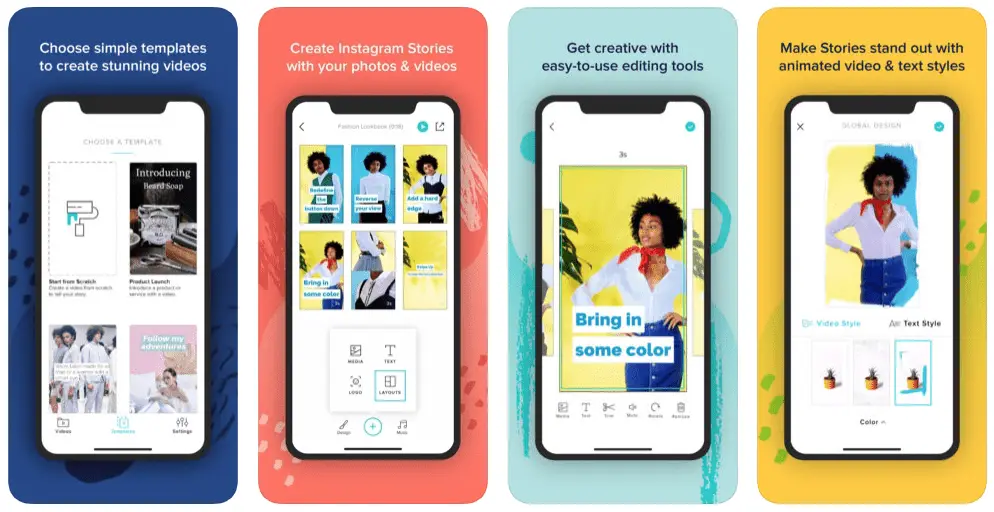
The procedure for publishing a video clip from images on an iPhone is further identical. To do this, go to the application, tap the plus on the panel below and download the finished video from the smartphone gallery. Here you can customize effects or add stickers to Tik Tok for atmosphere.
Editing slideshows in Tik Tok
You can edit slideshow video clips before publishing. If you have uploaded a video to TikTok, there is no access to editing.
In the slideshow, you can add your own music, voiceovers, or download a song from Tik Tok in advance to make it part of the video clip.
In such cases, it is better to save the content in drafts, so that later you can open and modify it. To do this, before publishing the video, select the item next to "Drafts", and the video will be added to the section. Come into it later and click on the desired clip.
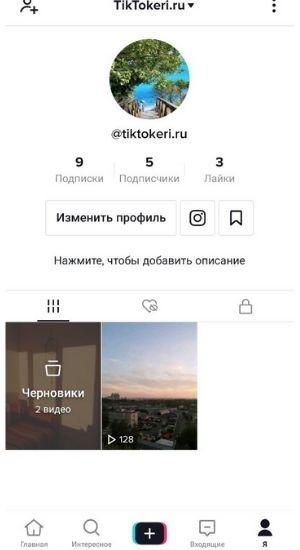
The publication page will open, but if you tap on the back arrow, you will return to the edit section, where you can add a flash effect or make a wave in Tik Tok. Finish the process in it and load the material into the tape.
How to make a slideshow in TikTok with text
The text is added in the application or on third-party resources. To do this, follow the steps below:
- After selecting an image or video, each individual file is available for editing in turn. Select the “Text” field on the bottom panel.
- Enter the phrase or word you want to freeze.
- Save the text and arrange it as you like.
- Then finish editing and send the video for publication.
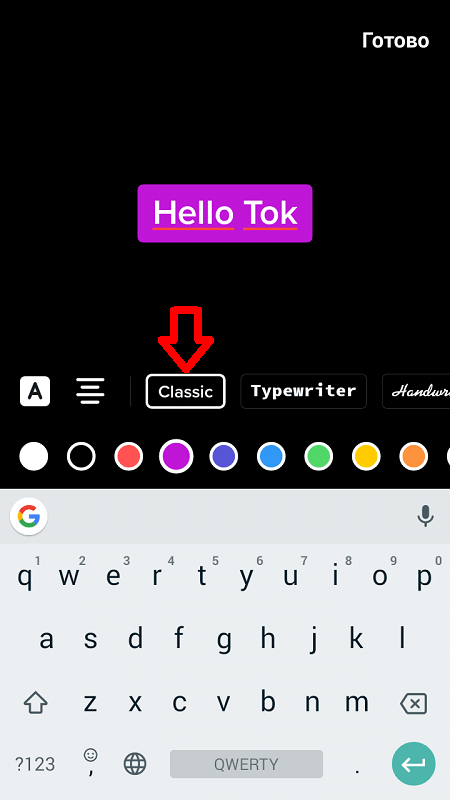
The third party application does not change the process. To edit an image or video, start by looking for the “Add Text” or “Text” section that is built into every processing utility. Add words or a phrase and save the file as a result. After that, download the finished clip, add Tik Tok slang words to the description and expect hundreds of likes!
Tik Tok slideshow ideas
A section with slices or collages has a positive effect on the return of subscribers, but coming up with an idea for it is not easy. Here are suggestions that might work for you or help you find your idea:
- Appearance change is a common choice among bloggers, but it is loved by subscribers. People are interested in seeing how Tiktoker looked in the past compared to the present.
- Comparison with a celebrity. If you are like a famous person, going from his image to yours with a similar composition will impress and surprise the audience.
- Work results and handmade. It is appropriate to show the products that you create and sell here.
- Cut from an anime, TV series or movie. Atmospheric videos of the main characters with trendy effects and music are content that Tiktokers love and are often downloaded to their phone. Such videos will help to recruit an audience of interests.
- Funny collages. Here they make the transition from a familiar photo to a funny one, but similar in design and composition.

Use ideas to create more slideshows and gain popularity on the platform.
How to remove slideshow from TikTok
There is one way to erase content from TikTok. To do this, go to your profile and open your video. Then tap on the arrow and select the “Delete” function. The file will disappear from the tape immediately. You need to delete the slideshow in the same way.
Consider your decision so as not to regret what you did later. It is impossible to restore videos in TikTok, so it is better to save the content to your phone before deleting it. This way the file can always be added back.