When you add clips to TikTok, you need to decide not only on the hashtags, music or description, but also on the video cover. You can see it when you go to the user's feed, but do not open the content. Images or a short movement on a clip - this is the cover for the video..
The article discusses how to change and select a picture for a video clip.
How to make a cover in Tik Tok
If you are making a ribbon in the same style using a specific image, you will also have to add it additionally, and not use a fragment from the clip..
If you want to create an original photo for your video, follow these instructions:
- Go to the application and log in to your account.
- Then go to the section for recording clips. To do this, tap the plus in the bottom panel of the screen and start recording your content. You can also add a video from the gallery.

- Then edit the video completely, add effects, hashtags, description. So it will quickly rise in popularity on the platform.
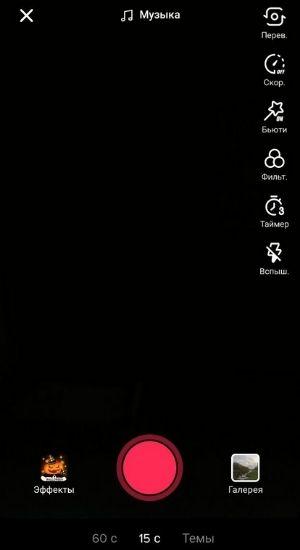
- Then, before publishing, click on the captioned image at the bottom "Cover". You will see the photo editing menu for the video.
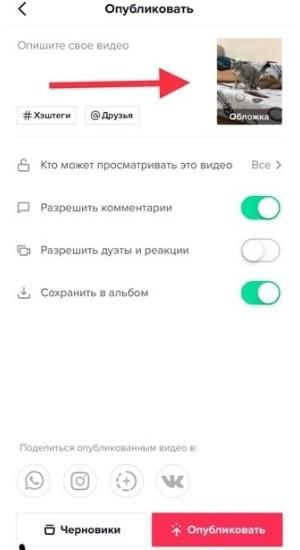
- Choose a key clip from the video that reveals the essence or intrigues with its appearance. You can add text or phrase to the screen.
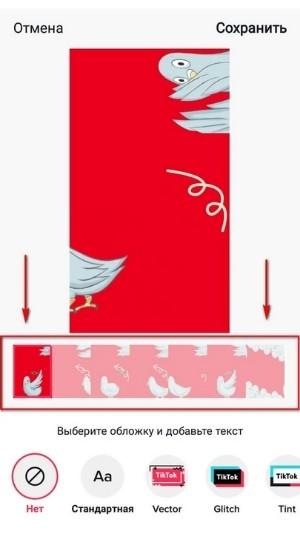
- Save your changes and go to publish. You can keep the clip in draft to finish editing later.
As a result, you will make a TikTok cover that will move. But it is not necessary to display this option in the profile. You can add an additional photo during editing so that it does not move and differs radically from the video itself.
It will also be interesting: how to make slowmo in Tik Tok..
Why do you need a cover in Tik Tok
This detail is important for users who want to achieve popularity and get more views of the content. Here are the reasons why you should pay attention to it:
- when a user visits your page, he evaluates the appearance of the profile, and the image on the video is included in this concept;
- with this feature, tiktokers can understand the summary of the content and decide if they want to watch it;
- the picture on the video helps to create the composition for the tape. If you have decorated the clips with explanatory images and text, this will be your hallmark in TikTok.
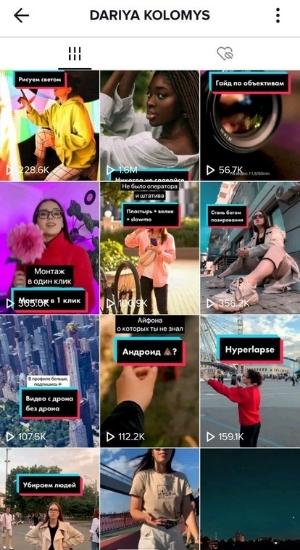
Working out a photo for the cover in TikTok will help you increase your awareness as a result, if you think over in what uniform unique style to decorate the content. Your clips in the app will not be confused with anyone else.
How to choose a photo for a cover in Tik Tok
You can choose a photo for a clip in a browser or on a website where beautiful art and images are published. Also, creating an author's picture in a positive way will affect your recognition and status on the platform.
To add the selected photo, you will have to work additionally, because in TikTok there is no functionality for such a gluing.
Here's a guide to help you get things done:
- Download a third party app via AppStore or GooglePlay. Try Go Pro Quick. You can also choose a video editor, with the functionality of which you are more familiar with.
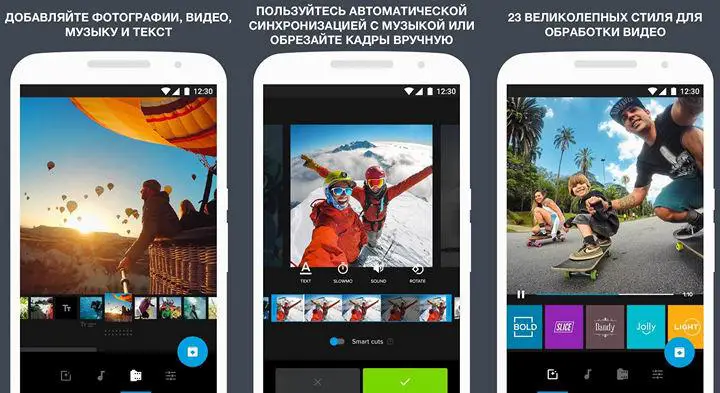
- After installation, download the pre-captured video as well as the image. They need to be glued together into a single composition so that the photo is at the beginning. When the procedure is over, save the result in the gallery.
- Next, open TikTok and download the finished video clip to publish it.
- Edit and go to cover selection. Select the fragment where the pasted picture is located. Sign it if you like and post the video.
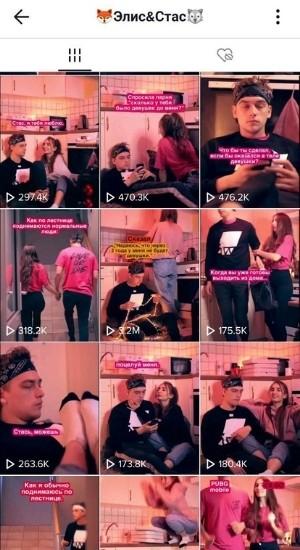
As a result, the photo for the video will not contain a fragment from the content content, but a separate image. This helps keep the intrigue, and users are more likely to open and view the file because they are interested.
How to change the cover in Tik Tok
If you have installed a photo for a clip and published the material, then it is impossible to change it. The site does not provide such a chance for users. In such situations, you will have to delete the entry and reload it in order to edit from scratch.
When a TikToker adds his creativity to a draft, he can change it. To do this, you need to open the video and enter the actual data, and then proceed to the publication.
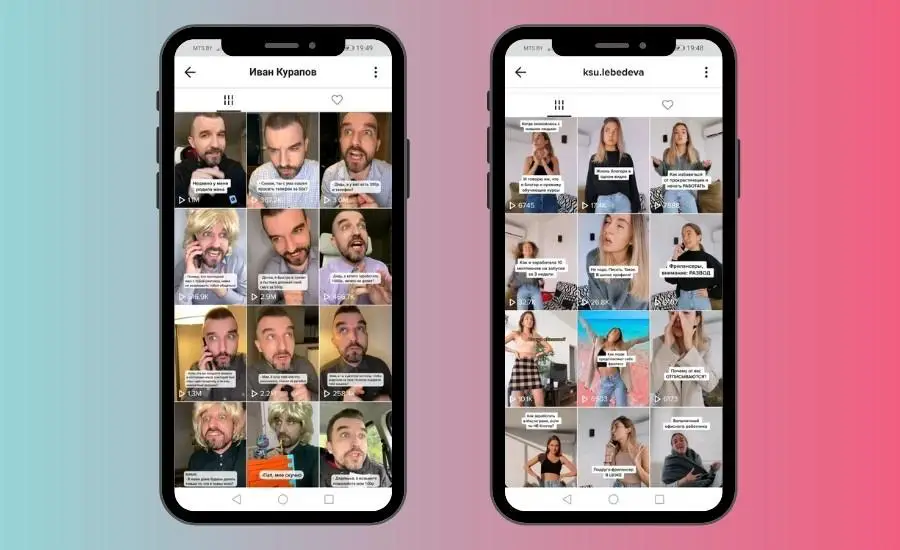
Choosing a cover in Tik Tok
When working with a photo for a video clip, it is important to consider what target audience you are working for. So you can determine the main theme of your work, and create beautiful covers based on the information.

Analyze your creativity. For humorous content, bright and catchy images, as well as funny clips from videos, are suitable.
If the creativity raises sad topics that require reasoning, it is better to use neutral pictures or text on a solid background. Focus on the theme, and you can make a beautiful cover for TikTok.