TikTok is an advanced content publishing platform. You can display videos using vivid formats, hashtags or effects..
The duo in Tik Tok is often chosen for filming because it helps to diversify the theme of the account. With its help, reaction videos, entertainment videos or conversational materials are shot. Shooting in this format raises questions for beginners, so it's better to learn more about its functionality.
How to make a duet in TikTok
Videos of this type are shot with acquaintances, friends or popular bloggers on the platform. The user can put up a double video with animals to capture the reaction or his opinion. There are many options..
Working with the format follows the instructions:
- Log in to Tiktok on your account.
- Go to the section where the video you want is stored. If not, go to Tik Tok recommendations to find. Open the author's page if you remember his nickname, but cannot select a video.
- After that, play the video and click on the arrow on the right side.
- A field with a list of functions will open. Select the icon called “Duet” and shoot a cool video reaction.
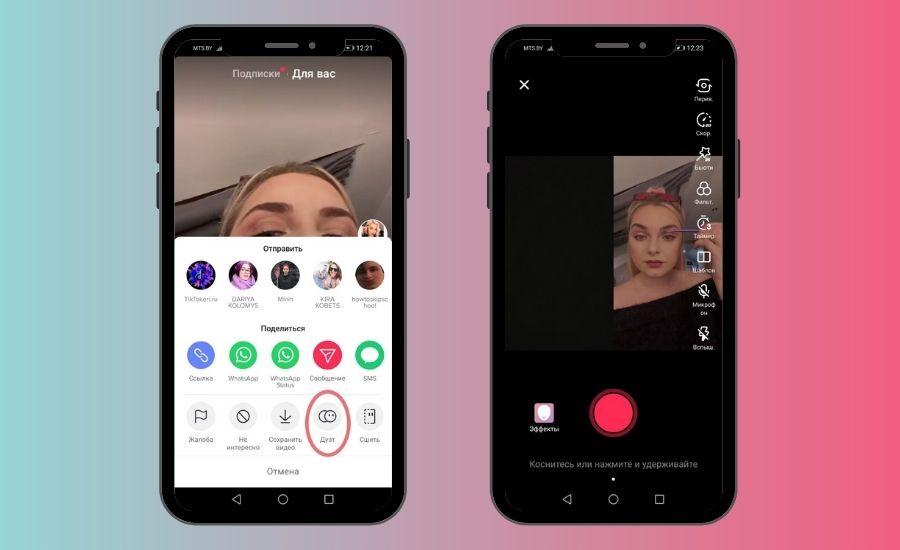
After the end of the process, the content can be customized the way you want. Here you have access to a selection of music, hashtags or effects. The familiar resources remain in your use.
It is important to remember that filming is not possible if the author of the video has a private account..
If you want to film a personal duo, this will also be unavailable when another user is offline or denies your request. Shooting with Tiktoker content is possible without approval.
Pros of a duet with TikTok bloggers
The format has gained popularity among TikTokers because it helps to mutually attract subscribers from each other's pages. As a result, these videos reach more people, and the chance of getting featured in the recommendations increases.
Duets are a tool for setting up connections with other bloggers on TikTok. If your video is filmed with a viral video on the platform, then referrals to your account will grow due to the mark of a popular blogger or hashtag.

Embed a video to a duo in TikTok
It is not necessary to shoot a double format movie. Users can create content in advance, and then display it. To do this, after selecting the “Duet” function, pay attention to the bottom panel. There are three options:
- “Shoot First” - recording starts at the same moment.
- “Music” - the author of the video can choose a different melody or sound for the background.
- "From the library" - a gallery on the user's phone will open, from which he can select a video. It is edited and modified or overlaid on the audio recording.
How to create a duet in TikTok with yourself
It is possible to shoot your own reaction to the video in your own account or explanations to it. To do this, select your clip and follow the same steps as described above.
A duet can be created in another way.
- Shoot two videos to the same tune, but play different actions on them.
- Edit the content and put it on TikTok.
- In the video you need, click on the ellipsis and select the "Duet" function.
- Record a duet with your video. The same videos are available as the duet with other bloggers.
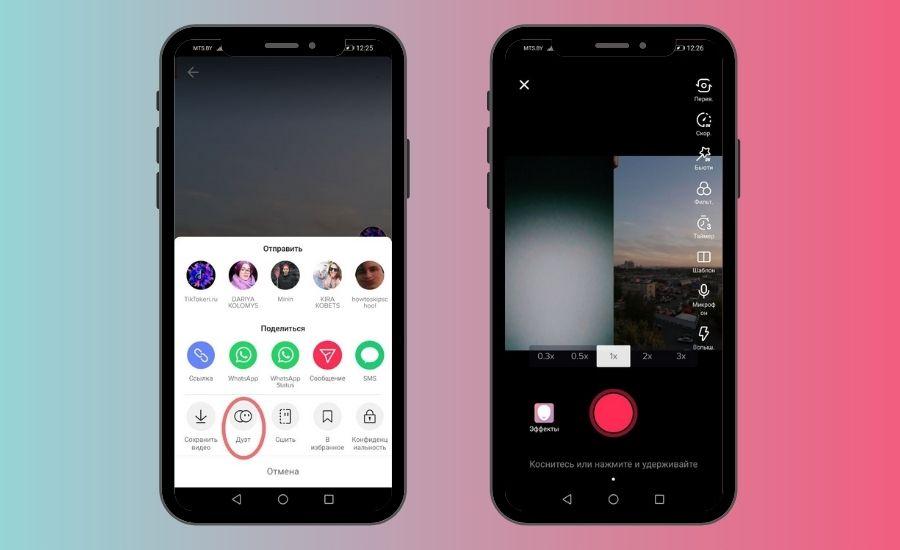
Apply filters or effects to them and place competent hashtags so that the material moves forward in the recommendation.
How to sing in a duet in TikTok
If you are filming a dual format with another user in the present, the themes and roles are varied. What content will be, you decide - you can talk to a Tiktoker, sing or dance.
How to start a double video, the conversation went above, so use the instructions and create videos that will interest the audience and propel you into popularity. If you are having trouble, read why there is no sound in the Tik Tok duo.
See duets at TikTok
Users of the platform are interested in this format - they like not only to shoot, but also to watch.
To view it, you need to use the hashtags # duet and its variations. Type them into the search box, and videos with this content will appear in the bottom field. They will help you diversify your leisure time, as well as come up with original ideas for your videos.

Watching is a friend when publishing content, so watch the double videos of popular bloggers and form ideas on their basis.
How to make a vertical duet in TikTok
When you shoot paired videos on the platform, the vertical format will be available automatically. You don't need to customize it here. Start recording and the process will go in the format you want.
If you download a video from the phone gallery, then its format is questionable. The video will be positioned horizontally if it was filmed like this. Before publishing, choose a template for how you would like to shoot a duet with someone else's video.

If the format is not correct, use a video editing application to rotate the clip. Save the result and then add it to TikTok while editing a double clip. Then go to the full publication on the resource.
Or save the finished video in Tik Tok drafts to add it to your account later.
This format of clips is widespread for a reason, because it helps to achieve popularity on the site. If you're filming content with a small blogger, the video completes the task and gets into recommendations for your filming partner's audience. The interest is growing and the number of subscribers on the page is increasing.
Double clips quickly spread ads on TikTok. A creative approach to video recording will result in high returns and subsequent conversions.
To do this, think over the plot of the video and the acting roles for each participant, and then act it out naturally, without pretense. The demand for the product or service will increase, and both advertisers will receive a tangible salary.
How to remove a duet from TikTok
You can erase content from the user's page in the usual way.
- Go to your profile and open the video you want.
- Click on the arrow and select the section with the trash can.
- Tap on it and then confirm your actions.
- The video will be erased.

If the publication did not take place on your page, the video can be deleted by the user who posted it. Ask your filmmaker to delete if you are not satisfied with the content.