We continue to talk not only about the main functions, but also about the features of TikTok. In this article - how to make a freeze frame in TikTok..
In the social network, you can apply various video effects that make the content more interesting and trendy. To do this, in the video shooting window there is a special section Effects .

By clicking on the button, you will see several tabs with a lot of variations. Any of them can be downloaded and applied..
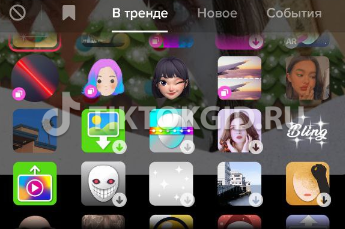
But what if you saw an interesting effect in someone's video? How to find it among so many? We talk about this, and at the same time about how to make a freeze frame in your video.
- When viewing a video with a freeze frame, click on the corresponding yellow icon on the right side of the screen.
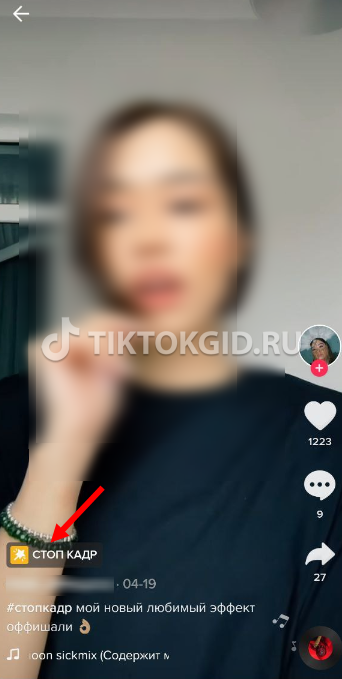
- in the window that opens under the name effects, click on the Add to favorites button . Ready! You have added a freeze frame.
In the same window, you can immediately try it, for this, tap on the corresponding red button at the bottom of the screen..
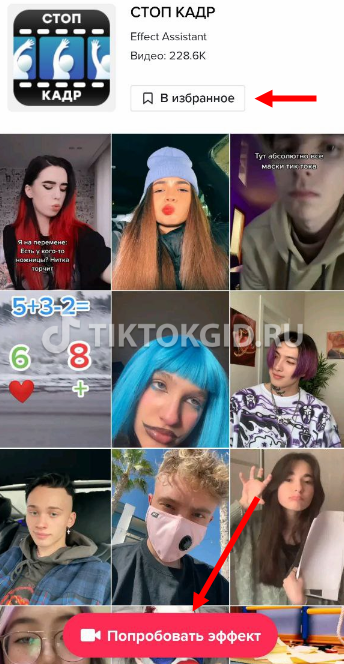
If you don't want to try it right away, here's a guide for later.
- Go to the Profile tab - the little man icon in the lower right corner of the screen;
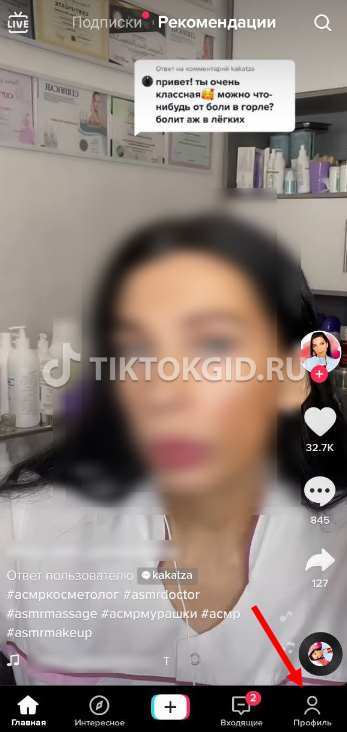
- next to the Change profile button, tap on the shortcut icon - this is Favorites;
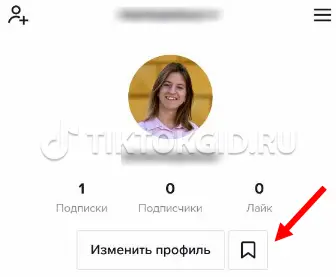
- in the window that opens, go to the Effects tab ;
- Find a still image and click on the video camera icon next to it. You will be in the video recording window.
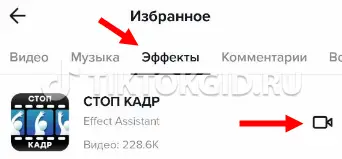
Then everything is simple, the instruction on the screen will tell you what to do. Take shots, and then click on the red video recording button, and you will see the finished animation. You have successfully applied the TikTok freeze frame effect.