Not everyone knows how to make a survey on TikTok - in vain, this is the most interesting way to contact the audience. If you have been wanting to expand the capabilities of the application for a long time, it's time to start - in this review we will go into detail on how to start a survey on a social network, set it up and when to expect answers..
How to do?
Poll, vote and question are three different names for the same tool. The user gets the opportunity to formulate the desired thought, and can also make two response options to choose from. Account visitors watch the video and vote for their favorite option!
Is it time to move from theory to practice? Let's try to make a poll in the profile:
- Login to the TikTok app;
- Click on the plus icon - it is located in the center of the bottom panel;
- Make a short video for TikTok - click on the red tick as soon as you finish recording;
- On the new screen, look for the "Stickers" icon, it is located on the bottom panel;
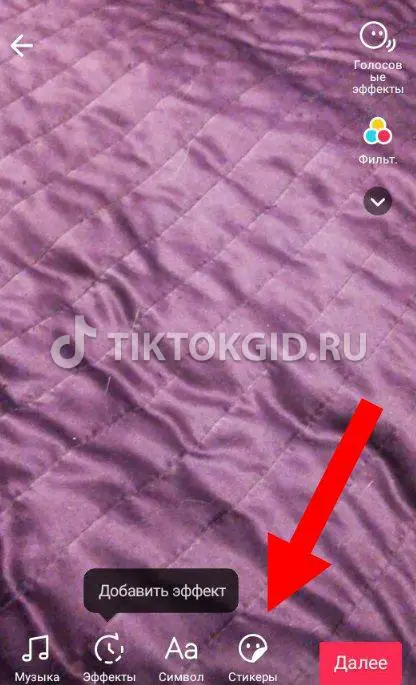
- Several icons will appear in the "Stickers" tab;
- We are interested in the badge with the caption "Poll".
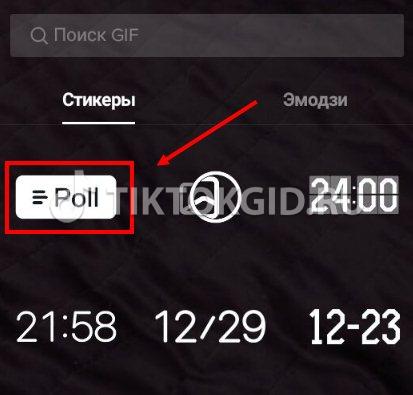
The first stage is passed, the necessary settings are open. We have come close to the instructions on how to vote on TikTok! Let's get down to business?
- In the top line "Ask a question" start entering the topic of the voting;
- Click on the icons indicated by the answers "Yes" and "No" to change the built-in value to your own options;
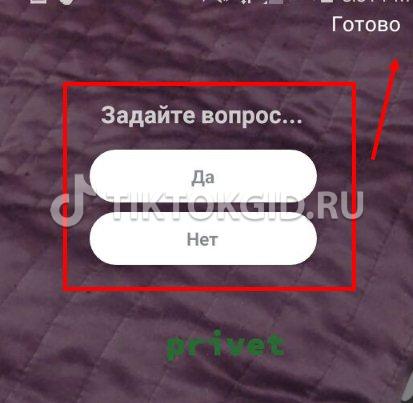
- Once you're done making changes, click the "Done" icon in the top right corner;
- Other changes can be made as needed;
- Click "Next" to upload the video to the network!
A small example of how to make questions for TikTok:
- The topic of the survey is whether you like dogs;
- The first answer is I love it;
- The second answer is I love it.
Answers coming soon! Voting on TikTok is available until the video is deleted, users constantly click on the selected button, and you see the corresponding results.
There is nothing easier! Now you know how to create a poll and you will be able to ask interesting questions and vote on any video shot for your personal profile..