How to make a transparent profile picture on TikTok? Find a picture on the Internet without a background, use applications to create transparency, for example, Eraser or Ibis Paint X, use PicArt or Photoshop functionality. Below are the TOP 4 ways to create an image for a social network without a back wall..
How to make a transparent ava on TikTok: all the ways
Before creating a transparent avatar on TikTok, learn the rules of the social network. In the image, the use of photos in poor quality is prohibited. Also, you can not post a naked body, because such users are immediately blocked. You can use one of the following options as a transparent ava:
- Photo . Most TikTok users put personal photos in the form of pictures. To get more popularity, you need to make the right image where the face is clearly visible.
- Cartoon image. Such a picture is easy to create using special applications or entrust the creation of a web designer.
- Logo . An alternative option is to make a TikTok ava in the form of a schematic image. For this, Photoshop or vector graphics software is used.
Regardless of the option you choose, there are four main ways you can use to make a transparent background.
Internet download
The easiest way is to download the finished image on the Internet. To do this, do the following:
- Sign in to any web explorer.
- Type in the search engine "Transparent background" .
- Find an image with small squares.
- Save it and set it as your profile picture on TikTok.
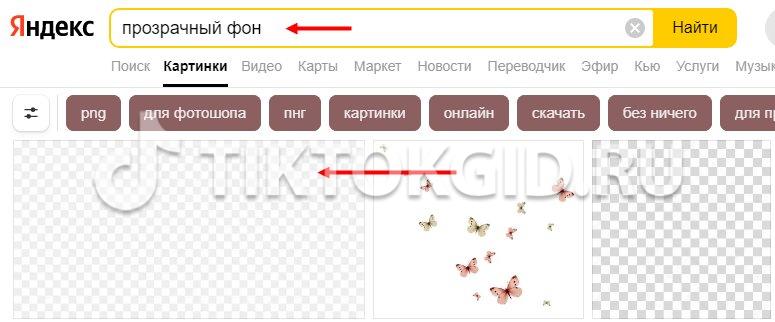
Optionally, you can go further and add some additional elements..
Background Erase Apps
The next way to make a transparent avatar for TikTok is to use applications to remove the background. There are several solutions available to choose from:
- Background Eraser is a software that allows you to create a remove the back wall in any image for further use as a TikTok avatar. There is an automatic mode or self-selection of the desired image. The program is available on Android at play.google.com/store/apps/details?id=com.handycloset.android.eraser&hl=en , and on iPhone - apps.apple.com/ru/app/background-eraser/id964146517 .
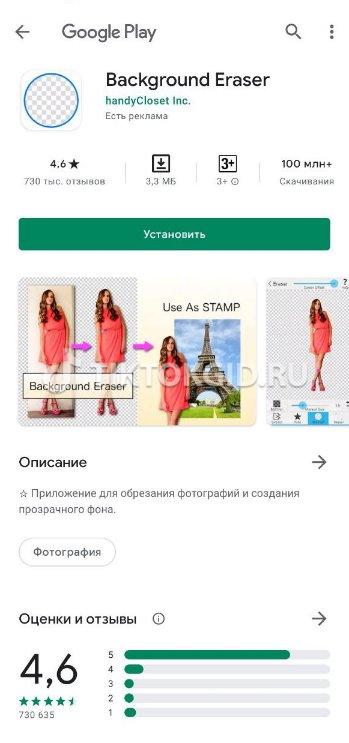
- Ibis Paint X is a versatile application with a wide range of features. Here you can record the process of drawing on video, add new layers and, of course, remove the background. To make an avatar for TikTok, you need to download the program for Android at play.google.com/store/apps/details?id=jp.ne.ibis.ibispaintx.app&hl=en or for iPhone - apps.apple.com/ru /app/ibis-paint-x/id450722833 .
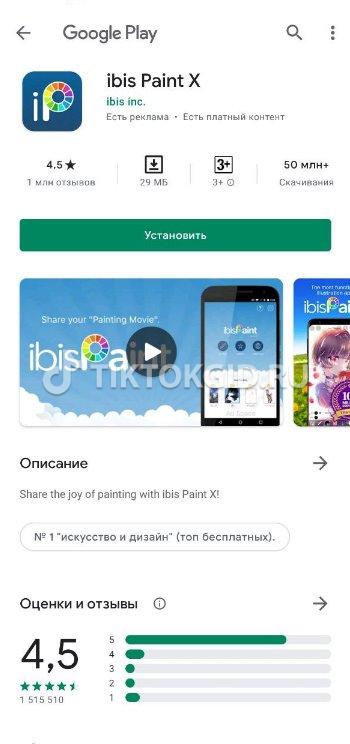
- MediBang Paint - Make Art is a free digital painting software with many different options. One possibility is to clean the back wall in a few seconds. Download links for Android and iPhone - play.google.com/store/apps/details?id=com.medibang.android.paint.tablet&hl=en and apps.apple.com/ru/app/medibang-paint/id1031158715 respectively .
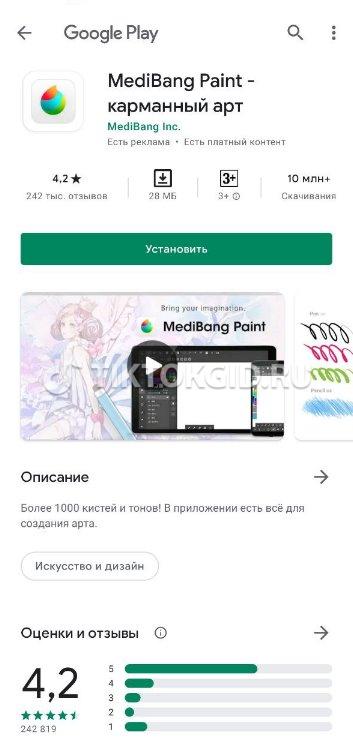
For example, let's look at how to make a transparent avatar using Background Eraser. The algorithm of actions is as follows:
- Download the app from the link above.
- Sign in and add any picture.

- Click on Erase to remove the background.
- Click on done and save the image to the Gallery.
- Change the picture in TikTok.
Please note that with such changes, the avatar may appear transparent for some users, and white for others. This point needs to be clarified.
With Pics Art
An excellent application that allows you to achieve results is PicsArt. The software is available for download on Google Play - play.google.com/store/apps/details?id=com.picsart.studio&hl=ru and App Store - apps.apple.com/ru/app/picsart-photo-and-video -editor/id587366035. It is one of the most powerful photo and video editors..
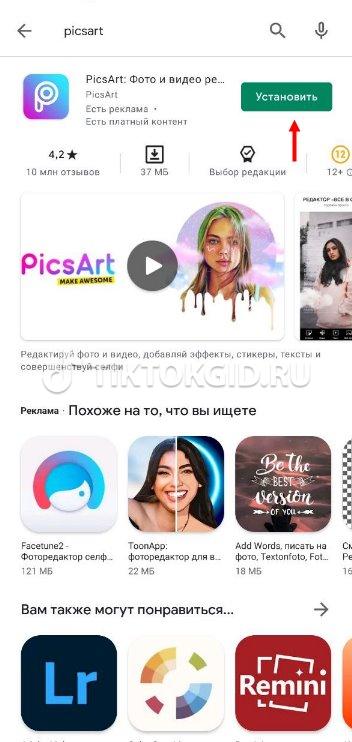
To create a transparent ava on TikTok, do the following:
- Log in to the program.
- Click on "+".
- Find the item "Background color" .
- Select a file with squares.
- Save data to Smartphone Gallery.
- Change your profile picture on TikTok.
Through Photoshop
If you have knowledge of Photoshop, you can "clean up" the background using this editor. For this, the Eraser tool is used. More detailed instructions for working with the program can be found on the Web.
How to put
It remains to figure out how to put a ready-made avatar. To do this, go through these steps:
- Login to TikTok
- Click on the "I" button at the bottom right.
- Click on "Edit Profile" .
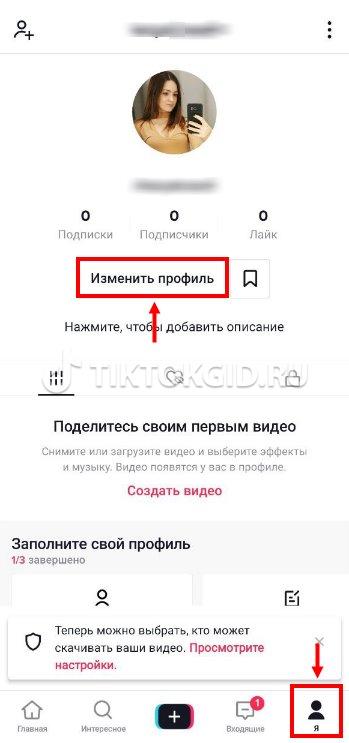
- Enter "Edit Photo" and set the path to a picture with a transparent background.
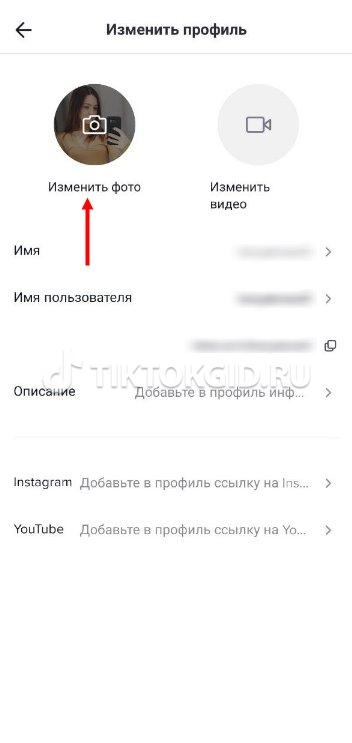
In the comments, tell us which method you liked the most and whether you plan to put such an ava on TikTok in the near future.